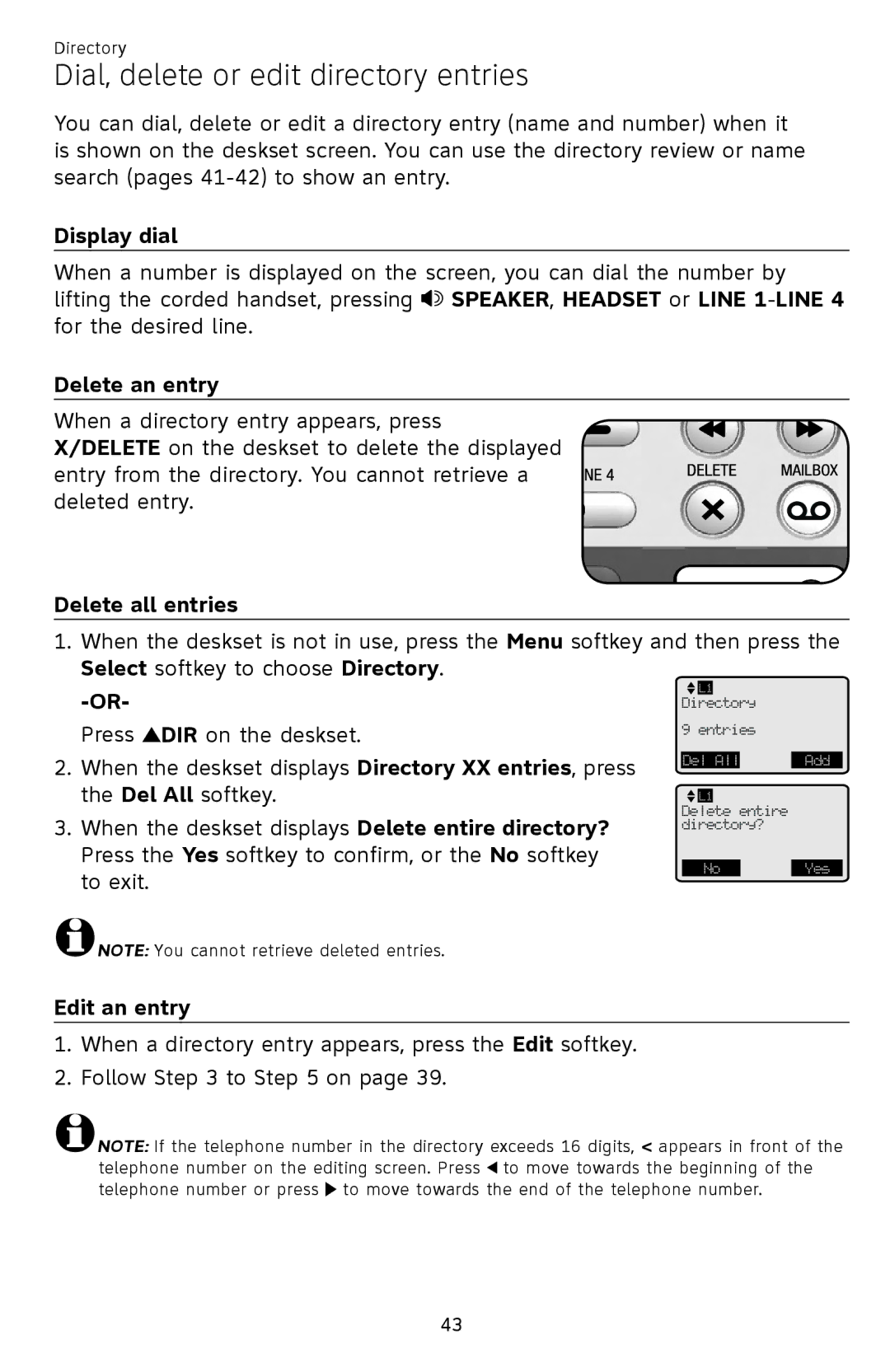Directory
Dial, delete or edit directory entries
You can dial, delete or edit a directory entry (name and number) when it is shown on the deskset screen. You can use the directory review or name search (pages
Display dial
When a number is displayed on the screen, you can dial the number by lifting the corded handset, pressing ![]() SPEAKER, HEADSET or LINE
SPEAKER, HEADSET or LINE
Delete an entry
When a directory entry appears, press
X/DELETE on the deskset to delete the displayed entry from the directory. You cannot retrieve a deleted entry.
Delete all entries
1.When the deskset is not in use, press the Menu softkey and then press the Select softkey to choose Directory.
Press ![]() DIR on the deskset.
DIR on the deskset.
2.When the deskset displays Directory XX entries, press the Del All softkey.
3.When the deskset displays Delete entire directory? Press the Yes softkey to confirm, or the No softkey to exit.
![]() NOTE: You cannot retrieve deleted entries.
NOTE: You cannot retrieve deleted entries.
![]()
![]() L1
L1
Directory
9 entries
Del All
![]()
![]() L1
L1
Delete entire directory?
No
Add
Yes
Edit an entry
1.When a directory entry appears, press the Edit softkey.
2.Follow Step 3 to Step 5 on page 39.
![]() NOTE: If the telephone number in the directory exceeds 16 digits, < appears in front of the telephone number on the editing screen. Press
NOTE: If the telephone number in the directory exceeds 16 digits, < appears in front of the telephone number on the editing screen. Press ![]() to move towards the beginning of the telephone number or press
to move towards the beginning of the telephone number or press ![]() to move towards the end of the telephone number.
to move towards the end of the telephone number.
43