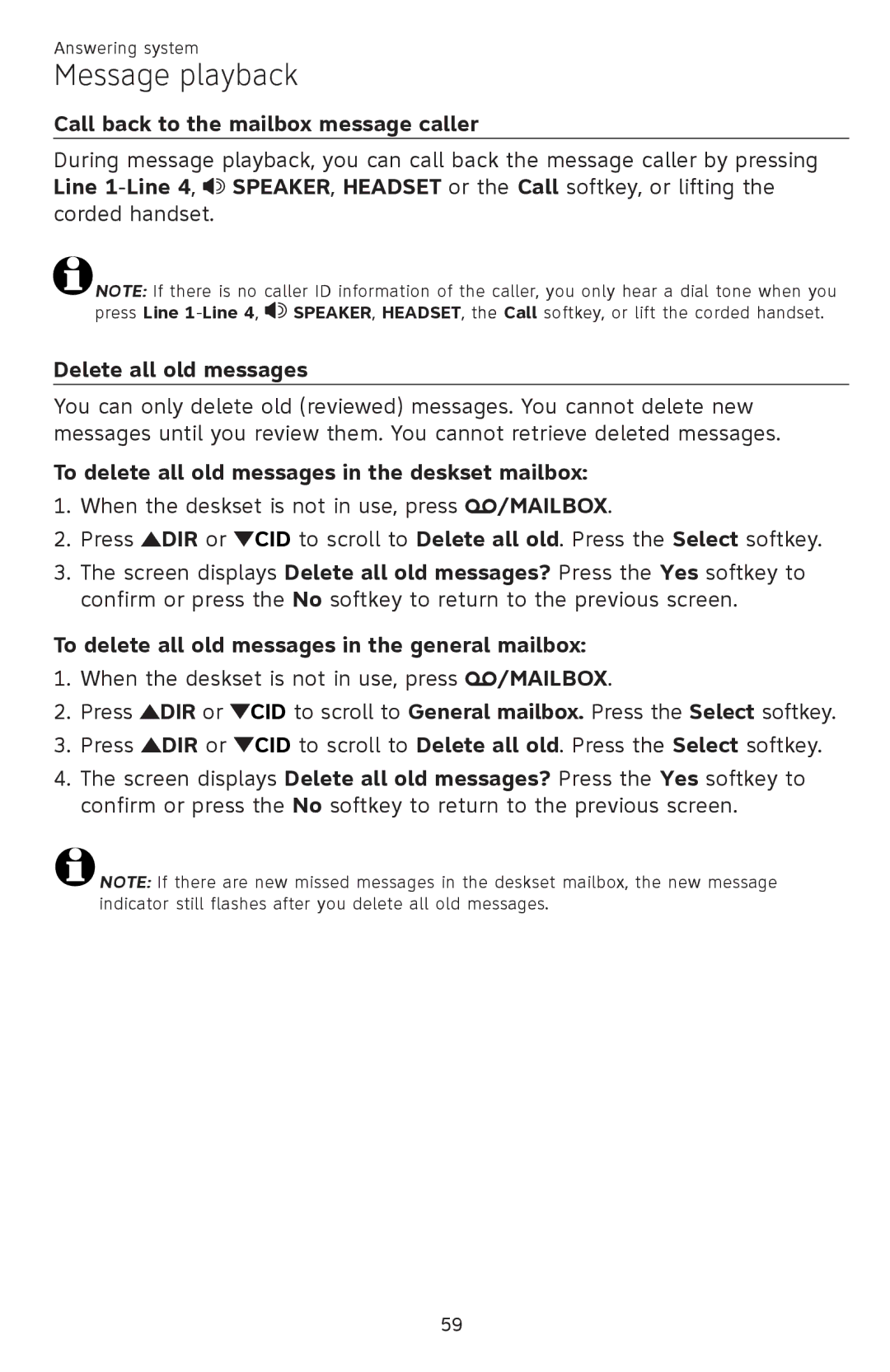Answering system
Message playback
Call back to the mailbox message caller
During message playback, you can call back the message caller by pressing Line ![]() SPEAKER, HEADSET or the Call softkey, or lifting the corded handset.
SPEAKER, HEADSET or the Call softkey, or lifting the corded handset.
![]() NOTE: If there is no caller ID information of the caller, you only hear a dial tone when you press Line
NOTE: If there is no caller ID information of the caller, you only hear a dial tone when you press Line ![]() SPEAKER, HEADSET, the Call softkey, or lift the corded handset.
SPEAKER, HEADSET, the Call softkey, or lift the corded handset.
Delete all old messages
You can only delete old (reviewed) messages. You cannot delete new messages until you review them. You cannot retrieve deleted messages.
To delete all old messages in the deskset mailbox:
1.When the deskset is not in use, press ![]() /MAILBOX.
/MAILBOX.
2.Press ![]() DIR or
DIR or ![]() CID to scroll to Delete all old. Press the Select softkey.
CID to scroll to Delete all old. Press the Select softkey.
3.The screen displays Delete all old messages? Press the Yes softkey to confirm or press the No softkey to return to the previous screen.
To delete all old messages in the general mailbox:
1.When the deskset is not in use, press ![]() /MAILBOX.
/MAILBOX.
2.Press ![]() DIR or
DIR or ![]() CID to scroll to General mailbox. Press the Select softkey.
CID to scroll to General mailbox. Press the Select softkey.
3.Press ![]() DIR or
DIR or ![]() CID to scroll to Delete all old. Press the Select softkey.
CID to scroll to Delete all old. Press the Select softkey.
4.The screen displays Delete all old messages? Press the Yes softkey to confirm or press the No softkey to return to the previous screen.
![]() NOTE: If there are new missed messages in the deskset mailbox, the new message indicator still flashes after you delete all old messages.
NOTE: If there are new missed messages in the deskset mailbox, the new message indicator still flashes after you delete all old messages.
59