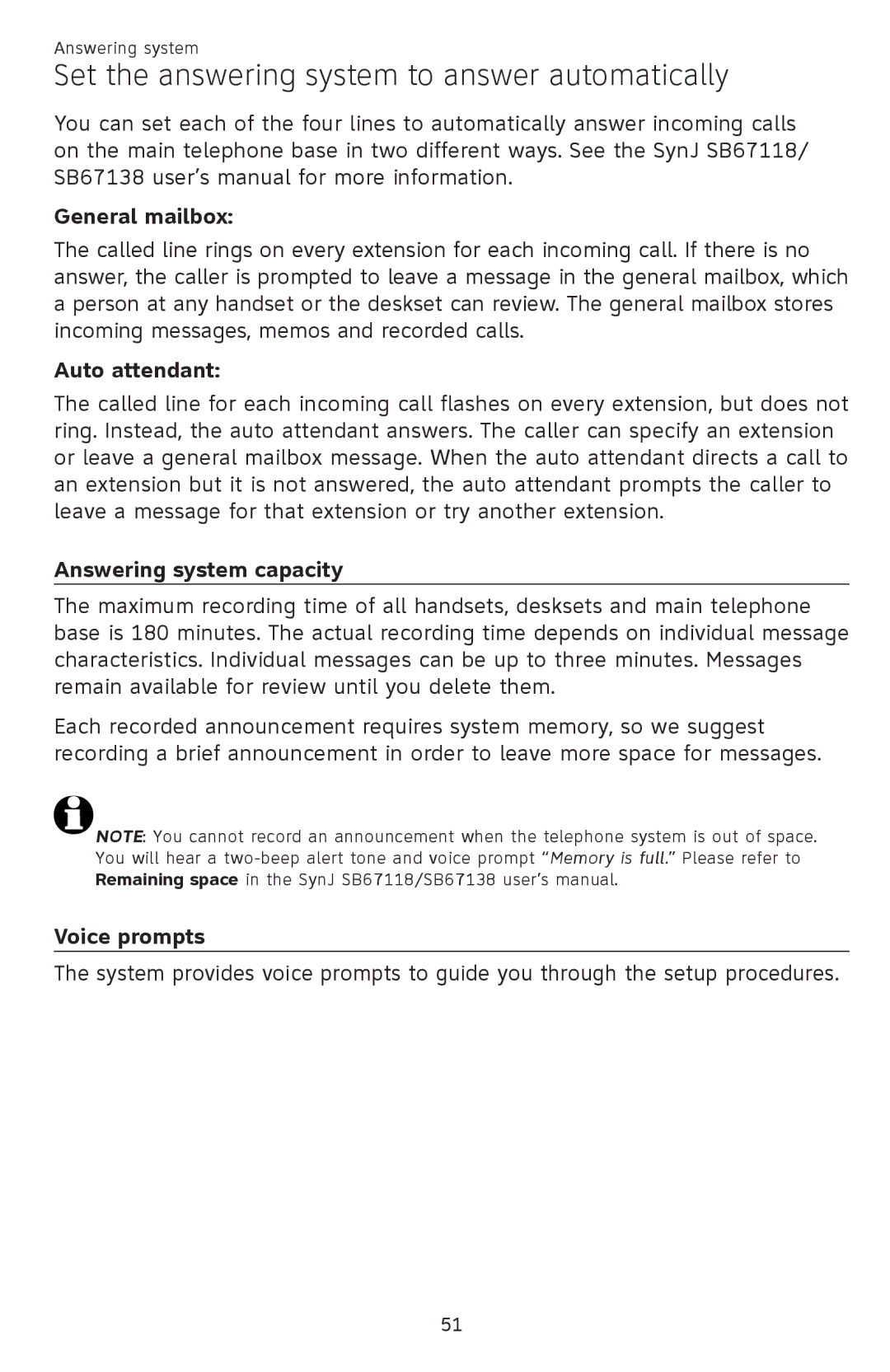Answering system
Set the answering system to answer automatically
You can set each of the four lines to automatically answer incoming calls on the main telephone base in two different ways. See the SynJ SB67118/ SB67138 user’s manual for more information.
General mailbox:
The called line rings on every extension for each incoming call. If there is no answer, the caller is prompted to leave a message in the general mailbox, which a person at any handset or the deskset can review. The general mailbox stores incoming messages, memos and recorded calls.
Auto attendant:
The called line for each incoming call flashes on every extension, but does not ring. Instead, the auto attendant answers. The caller can specify an extension or leave a general mailbox message. When the auto attendant directs a call to an extension but it is not answered, the auto attendant prompts the caller to leave a message for that extension or try another extension.
Answering system capacity
The maximum recording time of all handsets, desksets and main telephone base is 180 minutes. The actual recording time depends on individual message characteristics. Individual messages can be up to three minutes. Messages remain available for review until you delete them.
Each recorded announcement requires system memory, so we suggest recording a brief announcement in order to leave more space for messages.
![]() NOTE: You cannot record an announcement when the telephone system is out of space. You will hear a
NOTE: You cannot record an announcement when the telephone system is out of space. You will hear a
Voice prompts
The system provides voice prompts to guide you through the setup procedures.
51