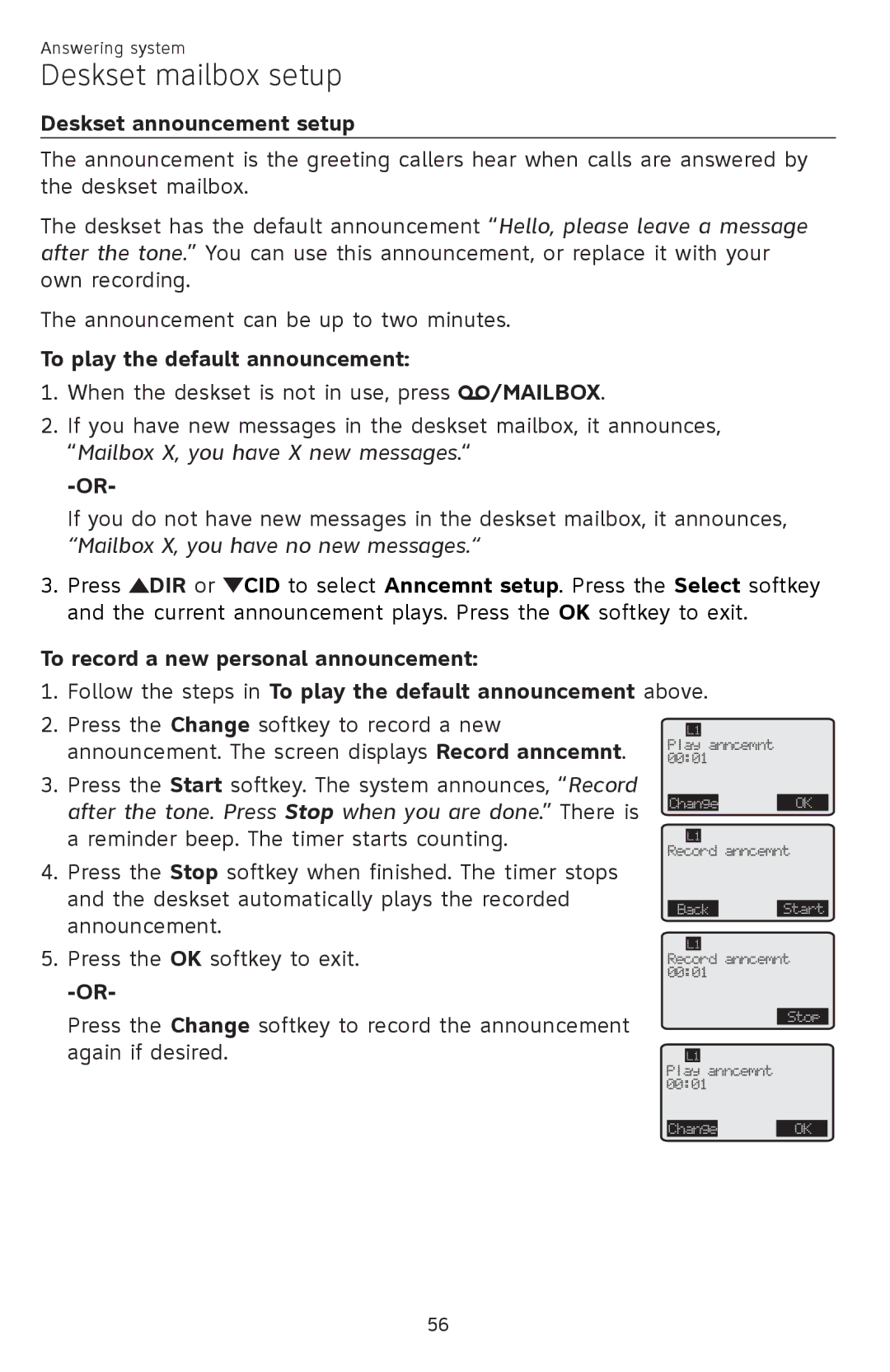Answering system
Deskset mailbox setup
Deskset announcement setup
The announcement is the greeting callers hear when calls are answered by the deskset mailbox.
The deskset has the default announcement “Hello, please leave a message after the tone.” You can use this announcement, or replace it with your own recording.
The announcement can be up to two minutes.
To play the default announcement:
1.When the deskset is not in use, press ![]() /MAILBOX.
/MAILBOX.
2.If you have new messages in the deskset mailbox, it announces, “Mailbox X, you have X new messages.“
If you do not have new messages in the deskset mailbox, it announces, “Mailbox X, you have no new messages.“
3.Press ![]() DIR or
DIR or ![]() CID to select Anncemnt setup. Press the Select softkey and the current announcement plays. Press the OK softkey to exit.
CID to select Anncemnt setup. Press the Select softkey and the current announcement plays. Press the OK softkey to exit.
To record a new personal announcement:
1.Follow the steps in To play the default announcement
2.Press the Change softkey to record a new announcement. The screen displays Record anncemnt.
3.Press the Start softkey. The system announces, “Record after the tone. Press Stop when you are done.” There is a reminder beep. The timer starts counting.
4.Press the Stop softkey when finished. The timer stops and the deskset automatically plays the recorded announcement.
5.Press the OK softkey to exit.
above.
L1
Play anncemnt 00:01
Change |
| OK |
L1
Record anncemnt
Back |
| Start |
L1
Record anncemnt 00:01
Press the Change softkey to record the announcement again if desired.
Stop
L1
Play anncemnt 00:01
Change
OK
56