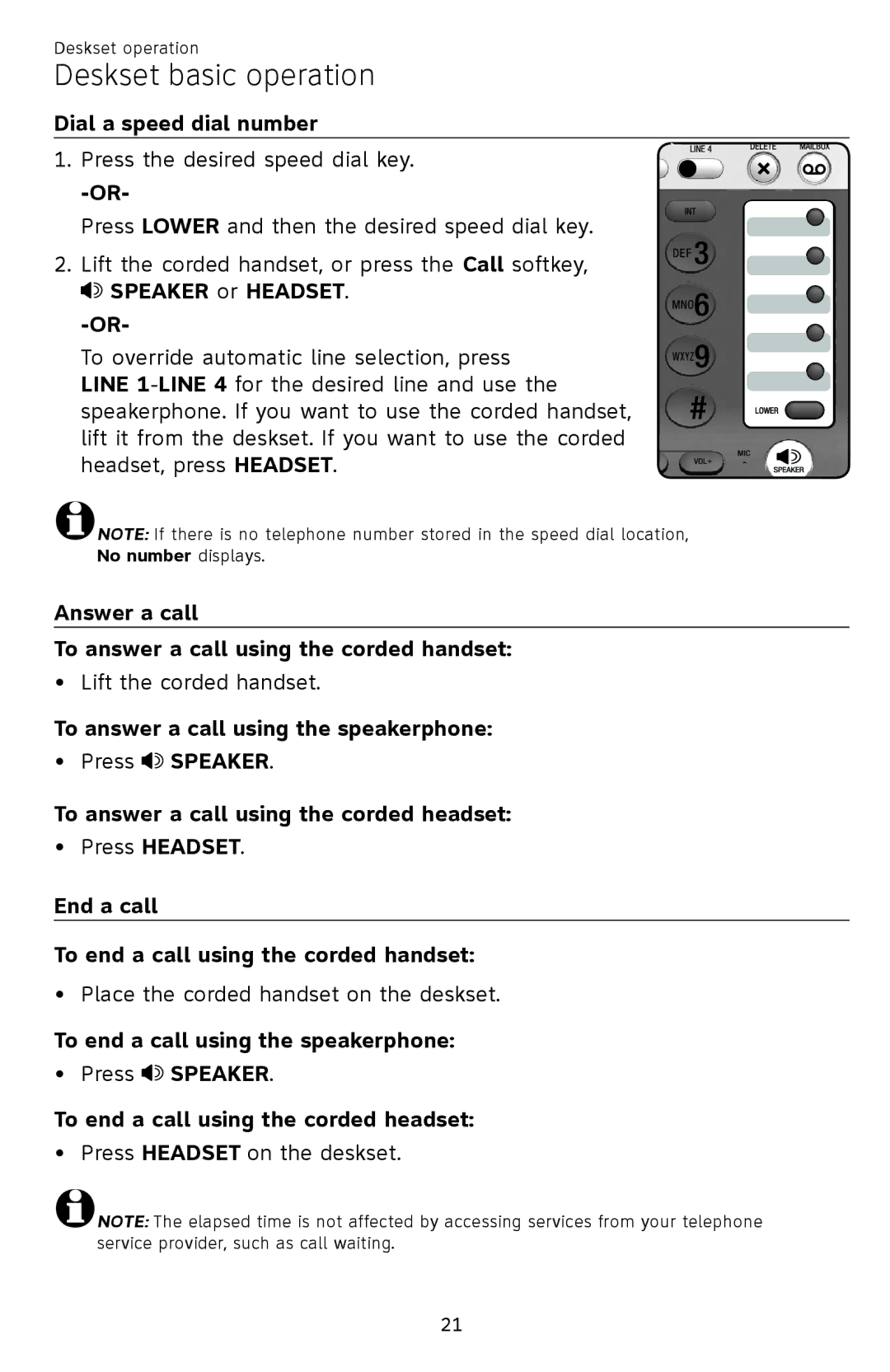Deskset operation
Deskset basic operation
Dial a speed dial number
1. Press the desired speed dial key.
Press LOWER and then the desired speed dial key.
2. Lift the corded handset, or press the Call softkey,
 SPEAKER or HEADSET.
SPEAKER or HEADSET.
To override automatic line selection, press LINE
![]() NOTE: If there is no telephone number stored in the speed dial location, No number displays.
NOTE: If there is no telephone number stored in the speed dial location, No number displays.
Answer a call
To answer a call using the corded handset:
• Lift the corded handset.
To answer a call using the speakerphone:
•Press ![]() SPEAKER.
SPEAKER.
To answer a call using the corded headset:
•Press HEADSET.
End a call
To end a call using the corded handset:
• Place the corded handset on the deskset.
To end a call using the speakerphone:
•Press ![]() SPEAKER.
SPEAKER.
To end a call using the corded headset:
• Press HEADSET on the deskset.
![]() NOTE: The elapsed time is not affected by accessing services from your telephone service provider, such as call waiting.
NOTE: The elapsed time is not affected by accessing services from your telephone service provider, such as call waiting.
21