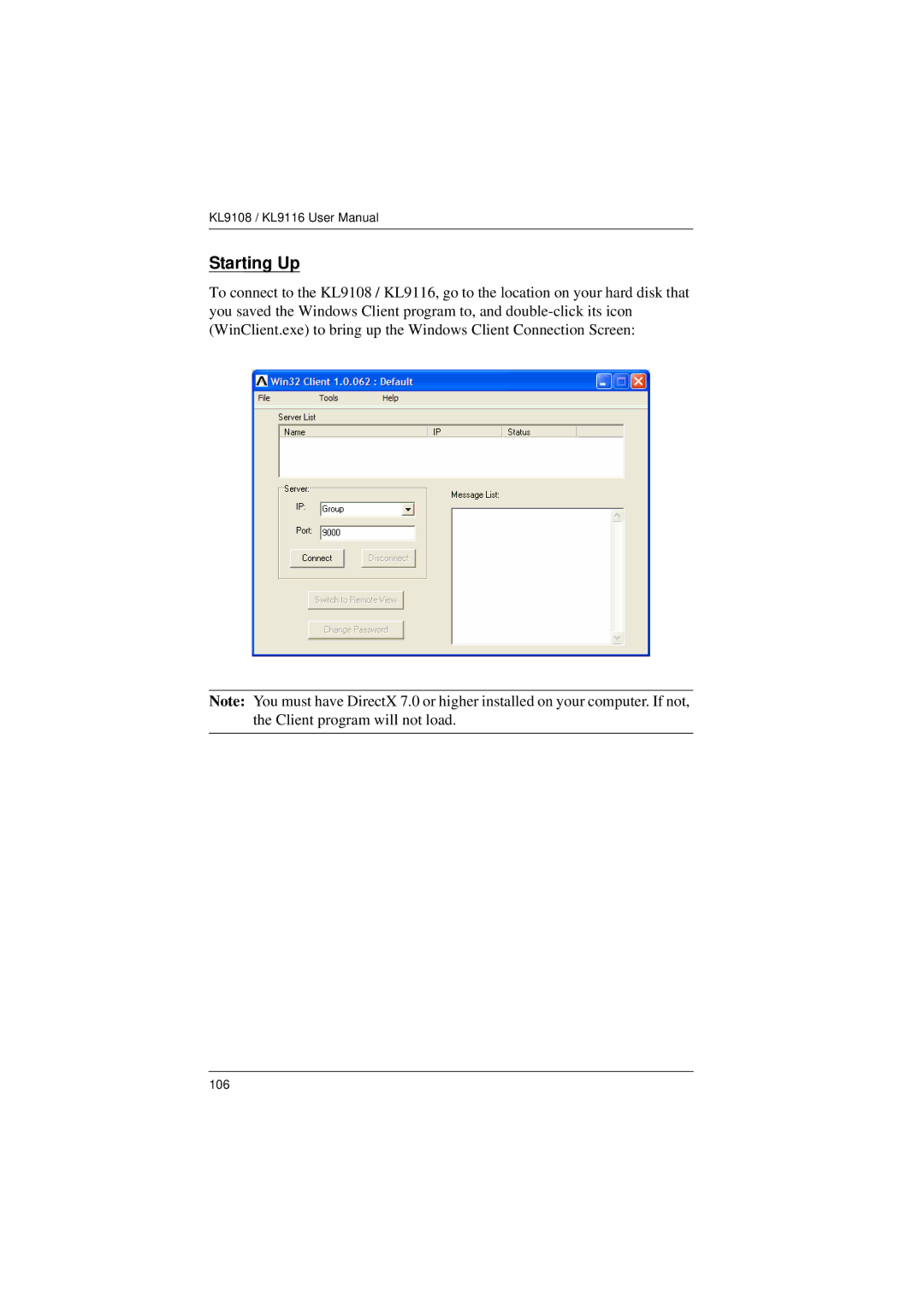KL9108 / KL9116 User Manual
Starting Up
To connect to the KL9108 / KL9116, go to the location on your hard disk that you saved the Windows Client program to, and
Note: You must have DirectX 7.0 or higher installed on your computer. If not, the Client program will not load.
106