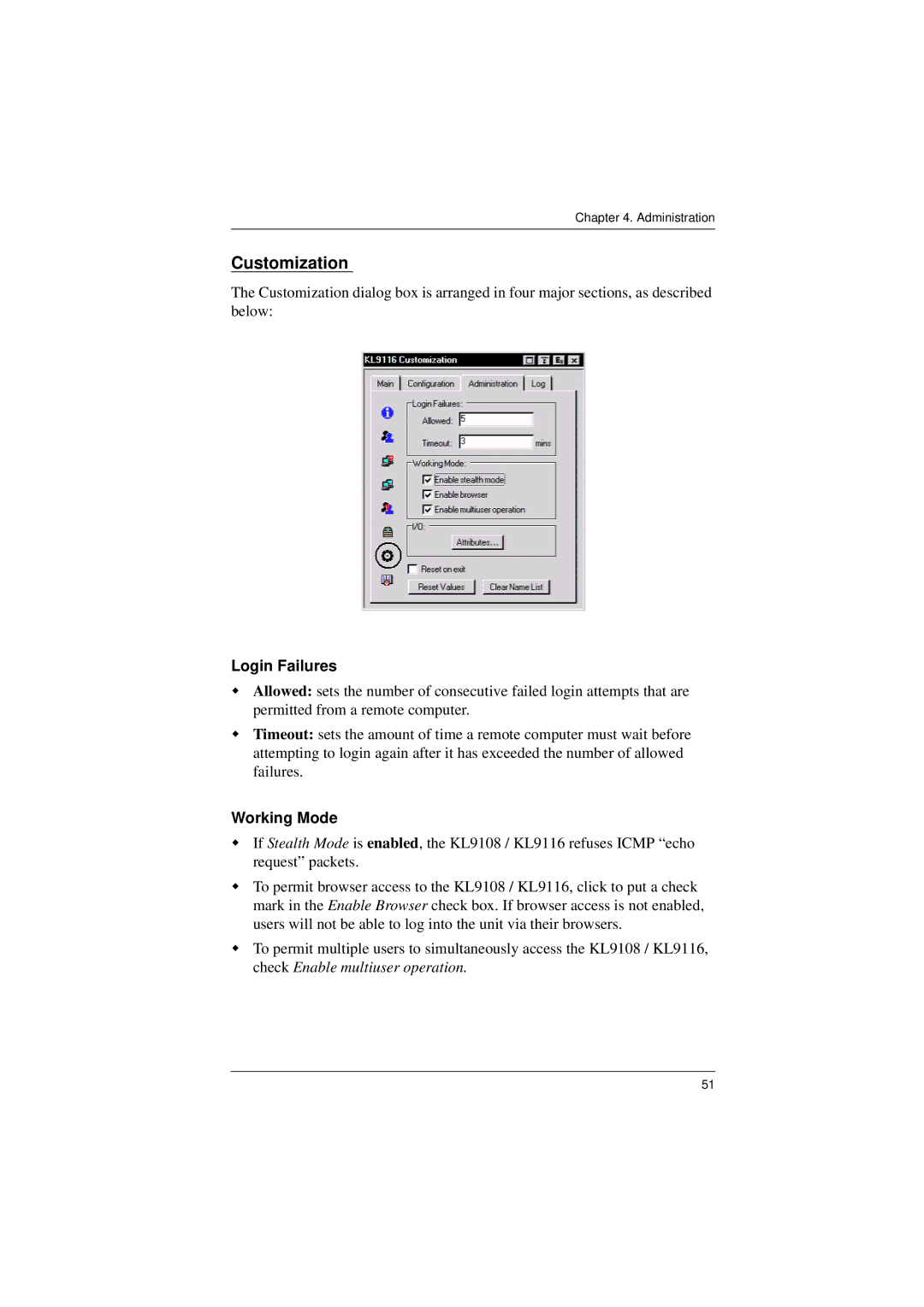Chapter 4. Administration
Customization
The Customization dialog box is arranged in four major sections, as described below:
Login Failures
Allowed: sets the number of consecutive failed login attempts that are permitted from a remote computer.
Timeout: sets the amount of time a remote computer must wait before attempting to login again after it has exceeded the number of allowed failures.
Working Mode
If Stealth Mode is enabled, the KL9108 / KL9116 refuses ICMP “echo request” packets.
To permit browser access to the KL9108 / KL9116, click to put a check mark in the Enable Browser check box. If browser access is not enabled, users will not be able to log into the unit via their browsers.
To permit multiple users to simultaneously access the KL9108 / KL9116, check Enable multiuser operation.
51