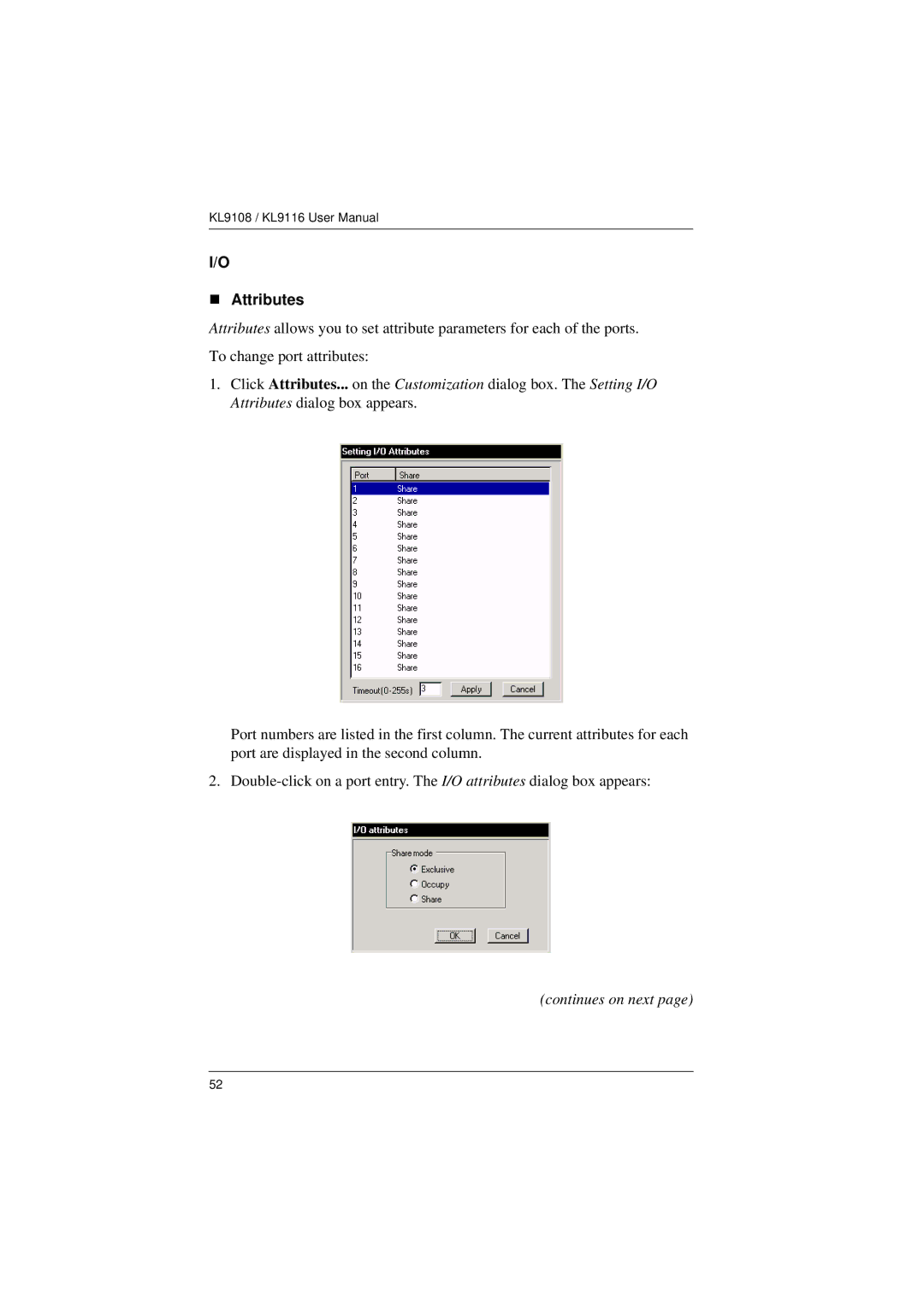KL9108 / KL9116 User Manual
I/O
Attributes
Attributes allows you to set attribute parameters for each of the ports.
To change port attributes:
1.Click Attributes... on the Customization dialog box. The Setting I/O Attributes dialog box appears.
Port numbers are listed in the first column. The current attributes for each port are displayed in the second column.
2.
(continues on next page)
52