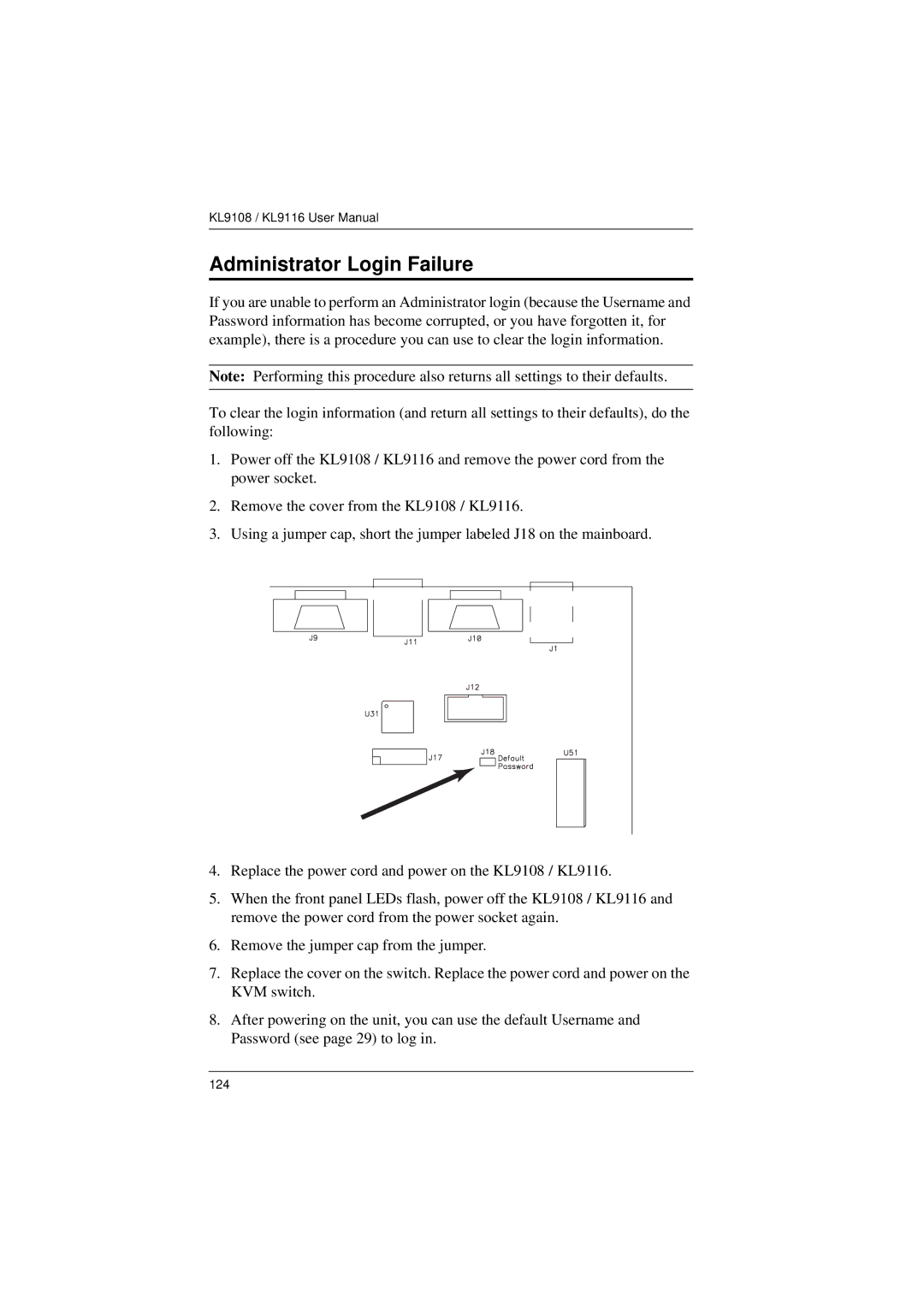KL9108 / KL9116 User Manual
Administrator Login Failure
If you are unable to perform an Administrator login (because the Username and Password information has become corrupted, or you have forgotten it, for example), there is a procedure you can use to clear the login information.
Note: Performing this procedure also returns all settings to their defaults.
To clear the login information (and return all settings to their defaults), do the following:
1.Power off the KL9108 / KL9116 and remove the power cord from the power socket.
2.Remove the cover from the KL9108 / KL9116.
3.Using a jumper cap, short the jumper labeled J18 on the mainboard.
4.Replace the power cord and power on the KL9108 / KL9116.
5.When the front panel LEDs flash, power off the KL9108 / KL9116 and remove the power cord from the power socket again.
6.Remove the jumper cap from the jumper.
7.Replace the cover on the switch. Replace the power cord and power on the KVM switch.
8.After powering on the unit, you can use the default Username and Password (see page 29) to log in.
124