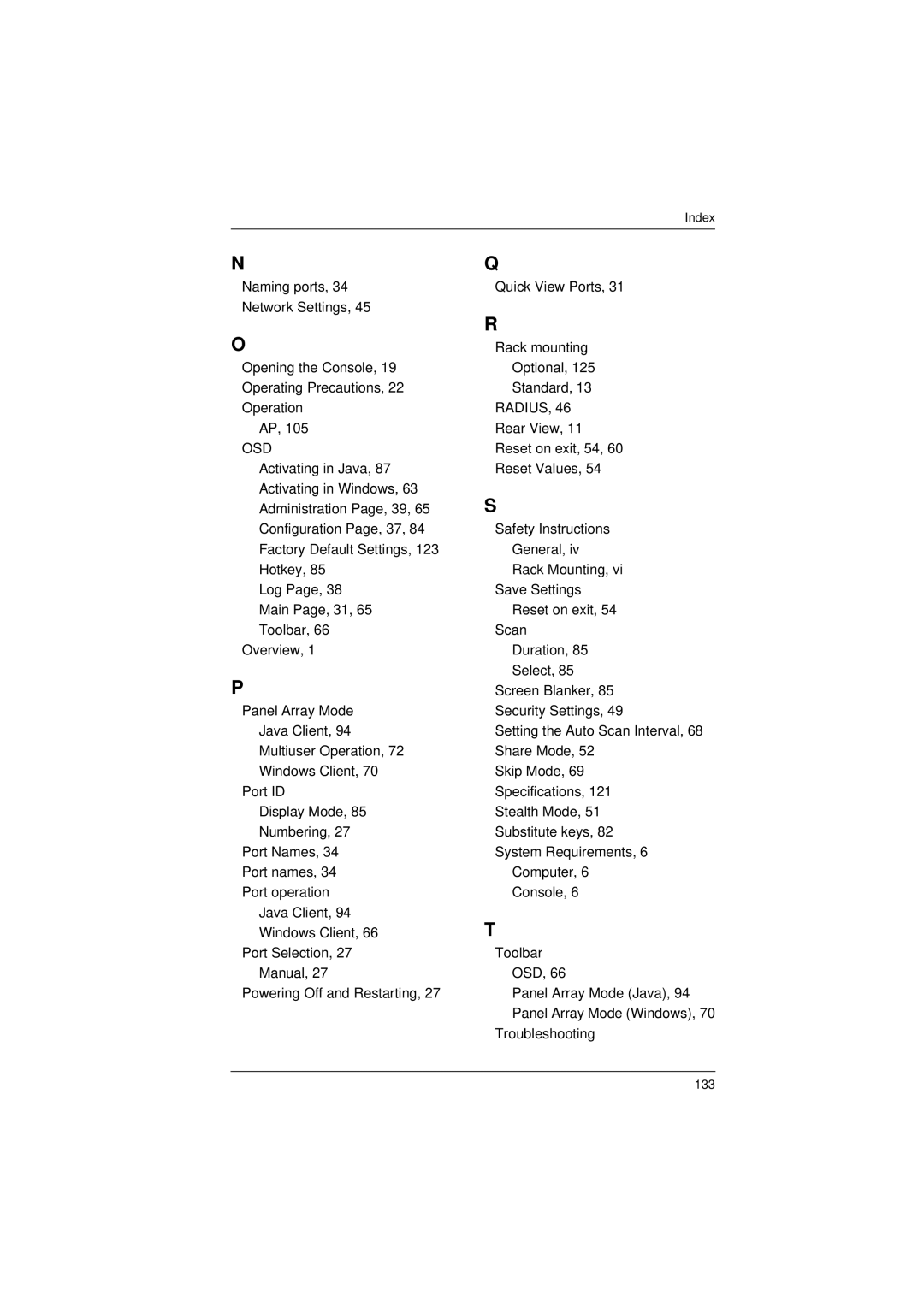Index
N | Q | |
Naming ports, 34 | Quick View Ports, 31 | |
Network Settings, 45 | R | |
O | ||
Rack mounting | ||
Opening the Console, 19 | Optional, 125 | |
Operating Precautions, 22 | Standard, 13 | |
Operation | RADIUS, 46 | |
AP, 105 | Rear View, 11 | |
OSD | Reset on exit, 54, 60 | |
Activating in Java, 87 | Reset Values, 54 | |
Activating in Windows, 63 | S | |
Administration Page, 39, 65 | ||
Configuration Page, 37, 84 | Safety Instructions | |
Factory Default Settings, 123 | General, iv | |
Hotkey, 85 | Rack Mounting, vi | |
Log Page, 38 | Save Settings | |
Main Page, 31, 65 | Reset on exit, 54 | |
Toolbar, 66 | Scan | |
Overview, 1 | Duration, 85 | |
P | Select, 85 | |
Screen Blanker, 85 | ||
Panel Array Mode | Security Settings, 49 | |
Java Client, 94 | Setting the Auto Scan Interval, 68 | |
Multiuser Operation, 72 | Share Mode, 52 | |
Windows Client, 70 | Skip Mode, 69 | |
Port ID | Specifications, 121 | |
Display Mode, 85 | Stealth Mode, 51 | |
Numbering, 27 | Substitute keys, 82 | |
Port Names, 34 | System Requirements, 6 | |
Port names, 34 | Computer, 6 | |
Port operation | Console, 6 | |
Java Client, 94 | T | |
Windows Client, 66 | ||
Port Selection, 27 | Toolbar | |
Manual, 27 | OSD, 66 | |
Powering Off and Restarting, 27 | Panel Array Mode (Java), 94 | |
| Panel Array Mode (Windows), 70 | |
| Troubleshooting |
133