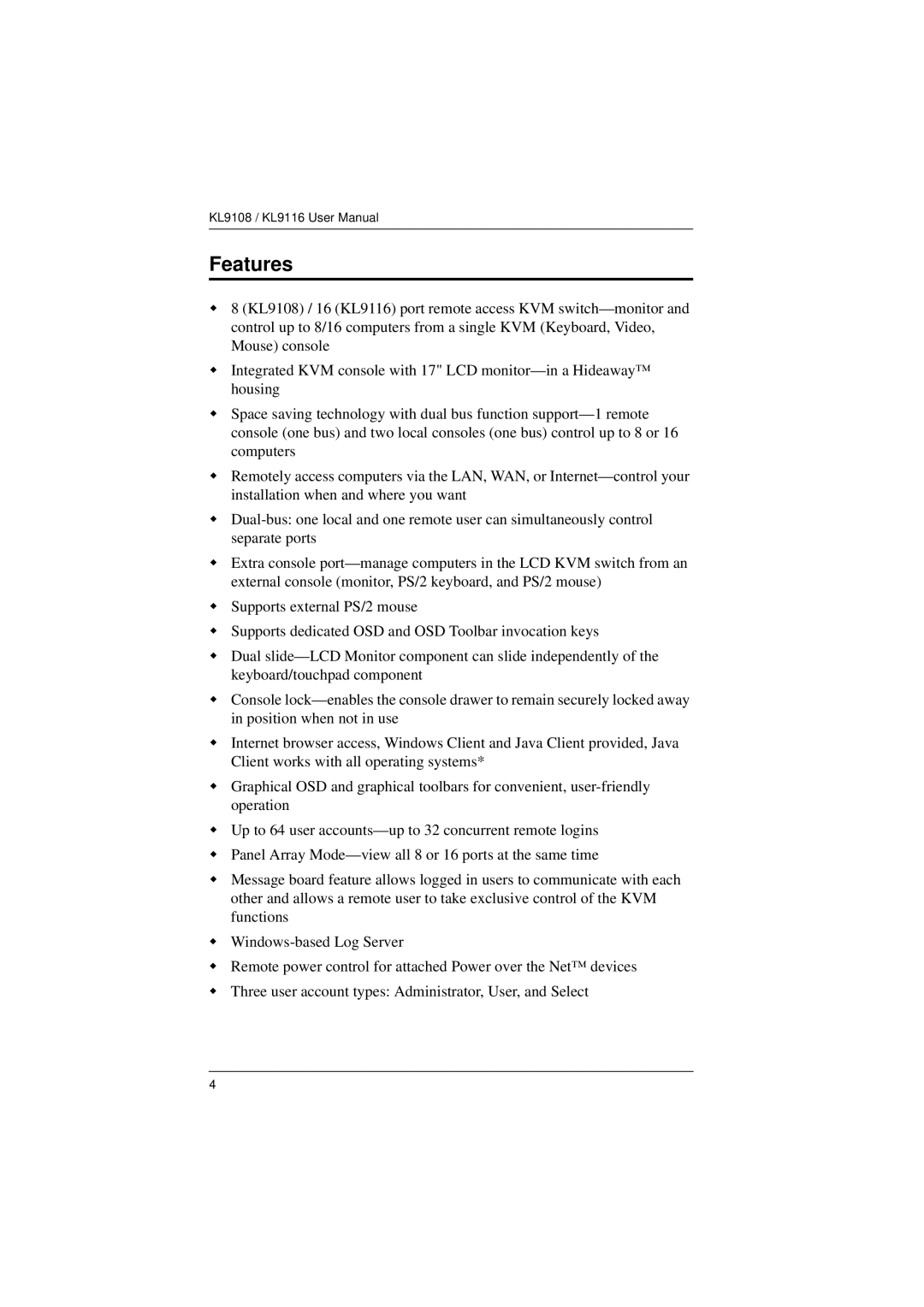KL9108 / KL9116 User Manual
Features
8 (KL9108) / 16 (KL9116) port remote access KVM
Integrated KVM console with 17" LCD
Space saving technology with dual bus function
Remotely access computers via the LAN, WAN, or
Extra console
Supports external PS/2 mouse
Supports dedicated OSD and OSD Toolbar invocation keys
Dual
Console
Internet browser access, Windows Client and Java Client provided, Java Client works with all operating systems*
Graphical OSD and graphical toolbars for convenient,
Up to 64 user
Panel Array
Message board feature allows logged in users to communicate with each other and allows a remote user to take exclusive control of the KVM functions
Remote power control for attached Power over the Net™ devices
Three user account types: Administrator, User, and Select
4