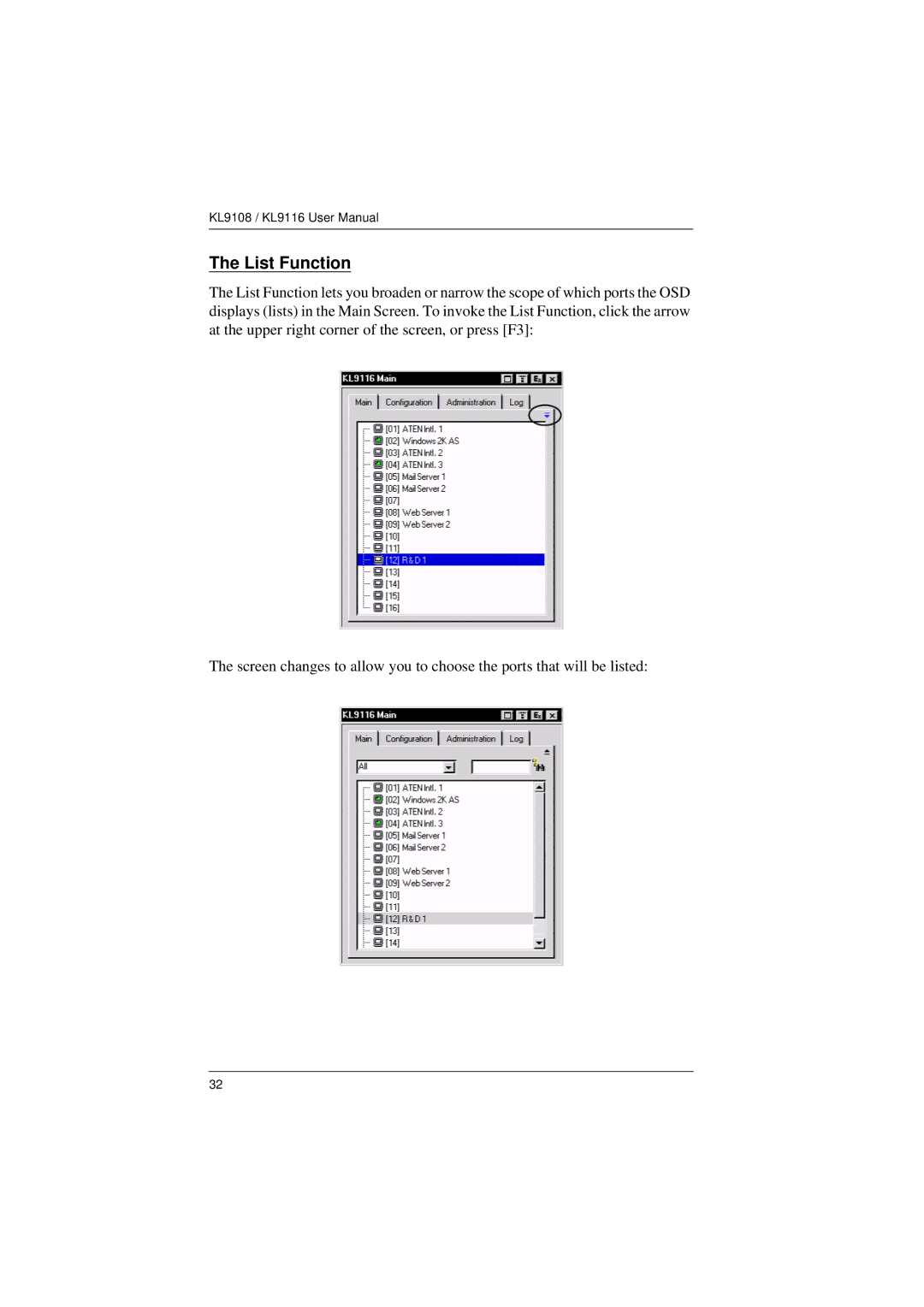KL9108 / KL9116 User Manual
The List Function
The List Function lets you broaden or narrow the scope of which ports the OSD displays (lists) in the Main Screen. To invoke the List Function, click the arrow at the upper right corner of the screen, or press [F3]:
The screen changes to allow you to choose the ports that will be listed:
32