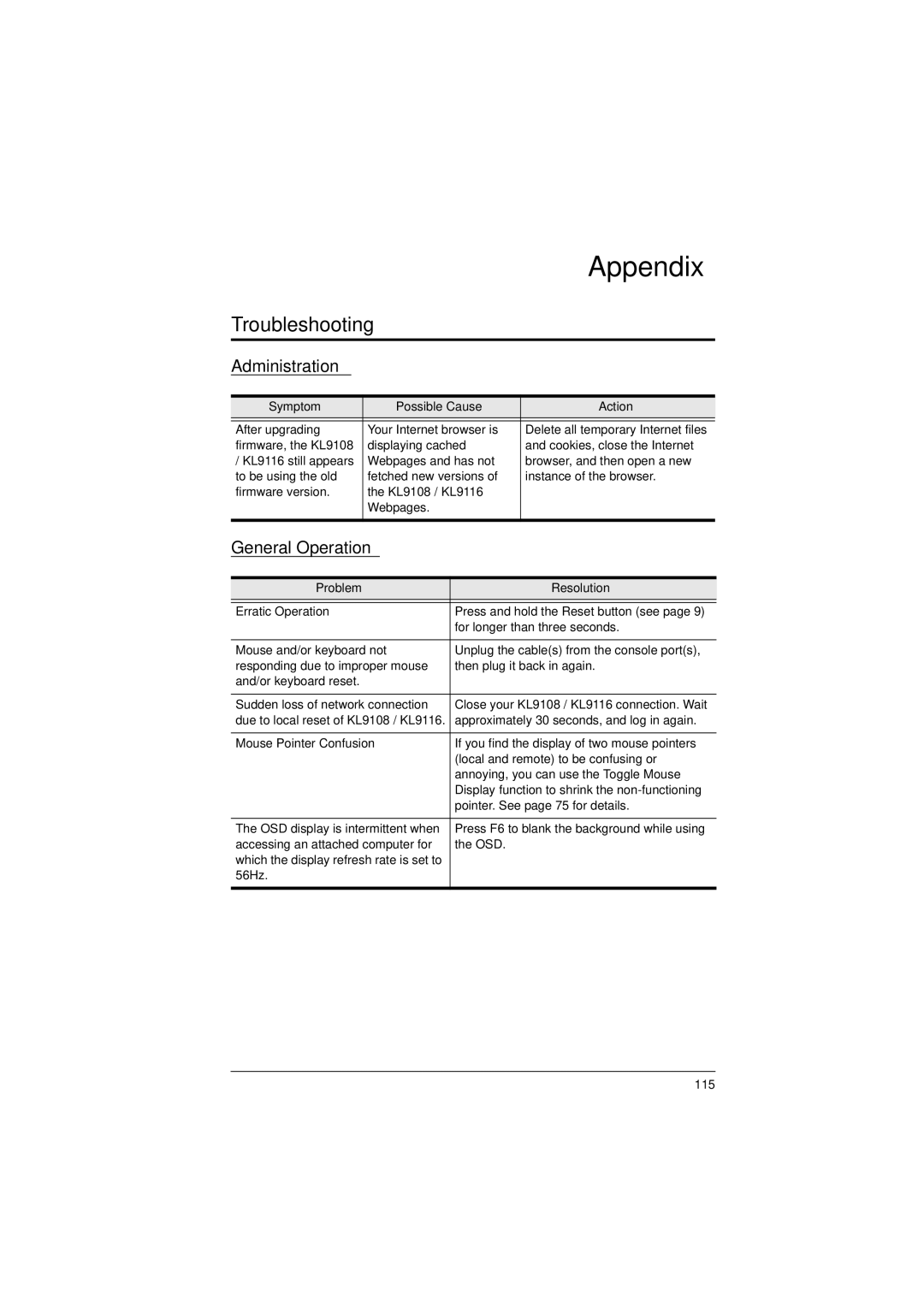|
| Appendix |
Troubleshooting |
| |
Administration |
|
|
|
|
|
Symptom | Possible Cause | Action |
|
|
|
After upgrading | Your Internet browser is | Delete all temporary Internet files |
firmware, the KL9108 | displaying cached | and cookies, close the Internet |
/ KL9116 still appears | Webpages and has not | browser, and then open a new |
to be using the old | fetched new versions of | instance of the browser. |
firmware version. | the KL9108 / KL9116 |
|
| Webpages. |
|
|
|
|
General Operation
Problem | Resolution |
|
|
Erratic Operation | Press and hold the Reset button (see page 9) |
| for longer than three seconds. |
|
|
Mouse and/or keyboard not | Unplug the cable(s) from the console port(s), |
responding due to improper mouse | then plug it back in again. |
and/or keyboard reset. |
|
|
|
Sudden loss of network connection | Close your KL9108 / KL9116 connection. Wait |
due to local reset of KL9108 / KL9116. | approximately 30 seconds, and log in again. |
|
|
Mouse Pointer Confusion | If you find the display of two mouse pointers |
| (local and remote) to be confusing or |
| annoying, you can use the Toggle Mouse |
| Display function to shrink the |
| pointer. See page 75 for details. |
|
|
The OSD display is intermittent when | Press F6 to blank the background while using |
accessing an attached computer for | the OSD. |
which the display refresh rate is set to |
|
56Hz. |
|
|
|
115