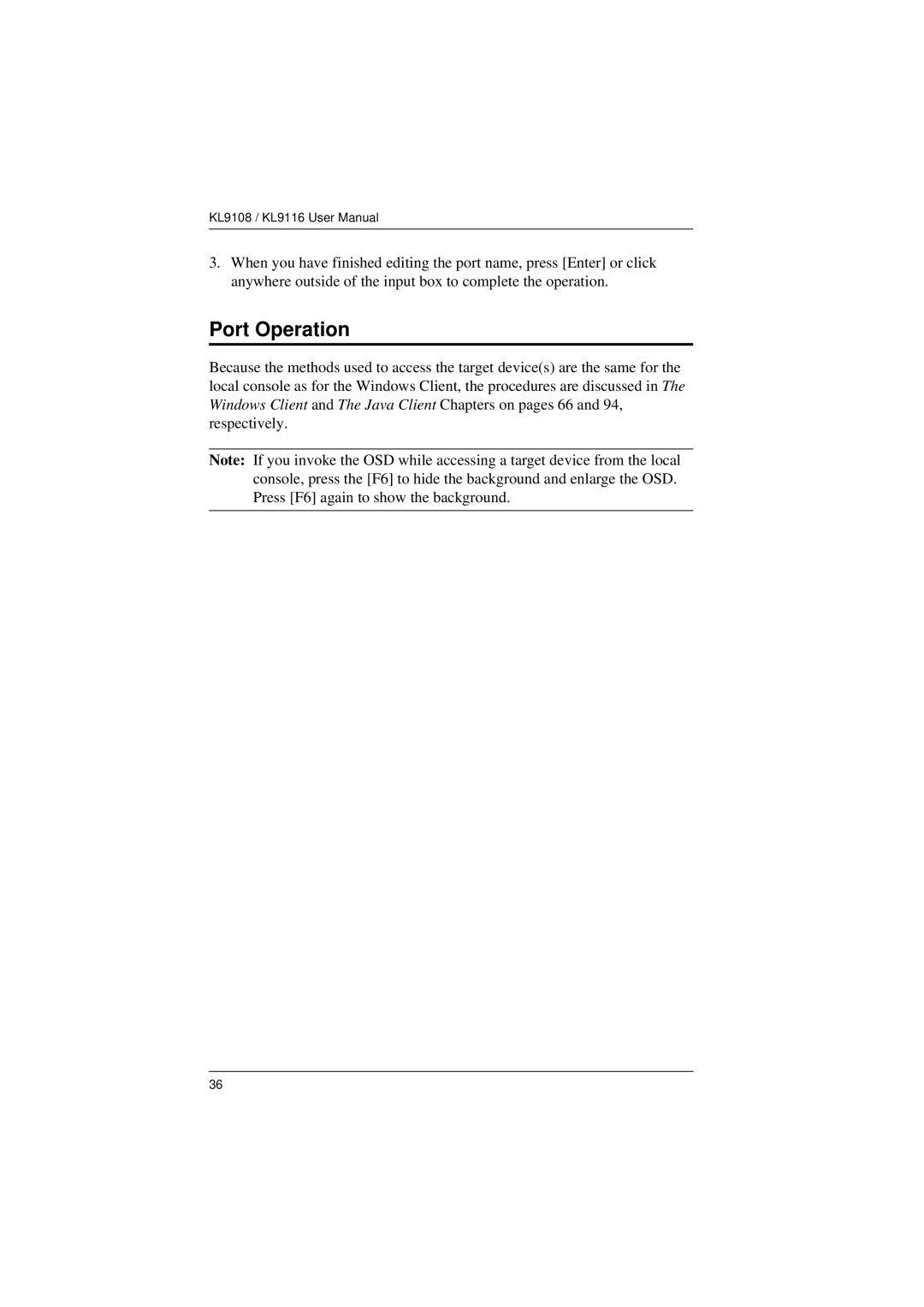KL9108 / KL9116 User Manual
3.When you have finished editing the port name, press [Enter] or click anywhere outside of the input box to complete the operation.
Port Operation
Because the methods used to access the target device(s) are the same for the local console as for the Windows Client, the procedures are discussed in The Windows Client and The Java Client Chapters on pages 66 and 94, respectively.
Note: If you invoke the OSD while accessing a target device from the local console, press the [F6] to hide the background and enlarge the OSD. Press [F6] again to show the background.
36