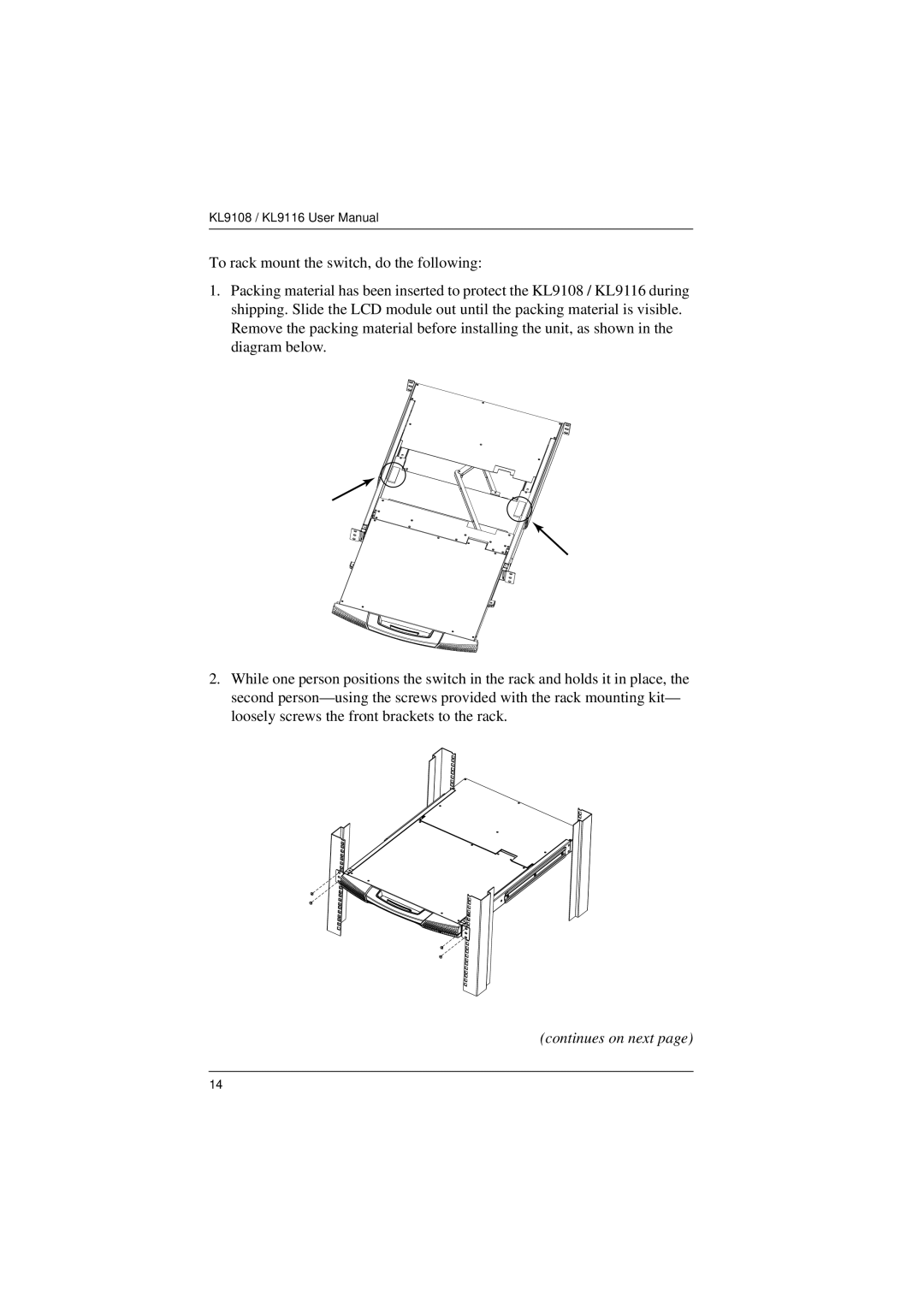KL9108 / KL9116 User Manual
To rack mount the switch, do the following:
1.Packing material has been inserted to protect the KL9108 / KL9116 during shipping. Slide the LCD module out until the packing material is visible. Remove the packing material before installing the unit, as shown in the diagram below.
2.While one person positions the switch in the rack and holds it in place, the second
(continues on next page)
14