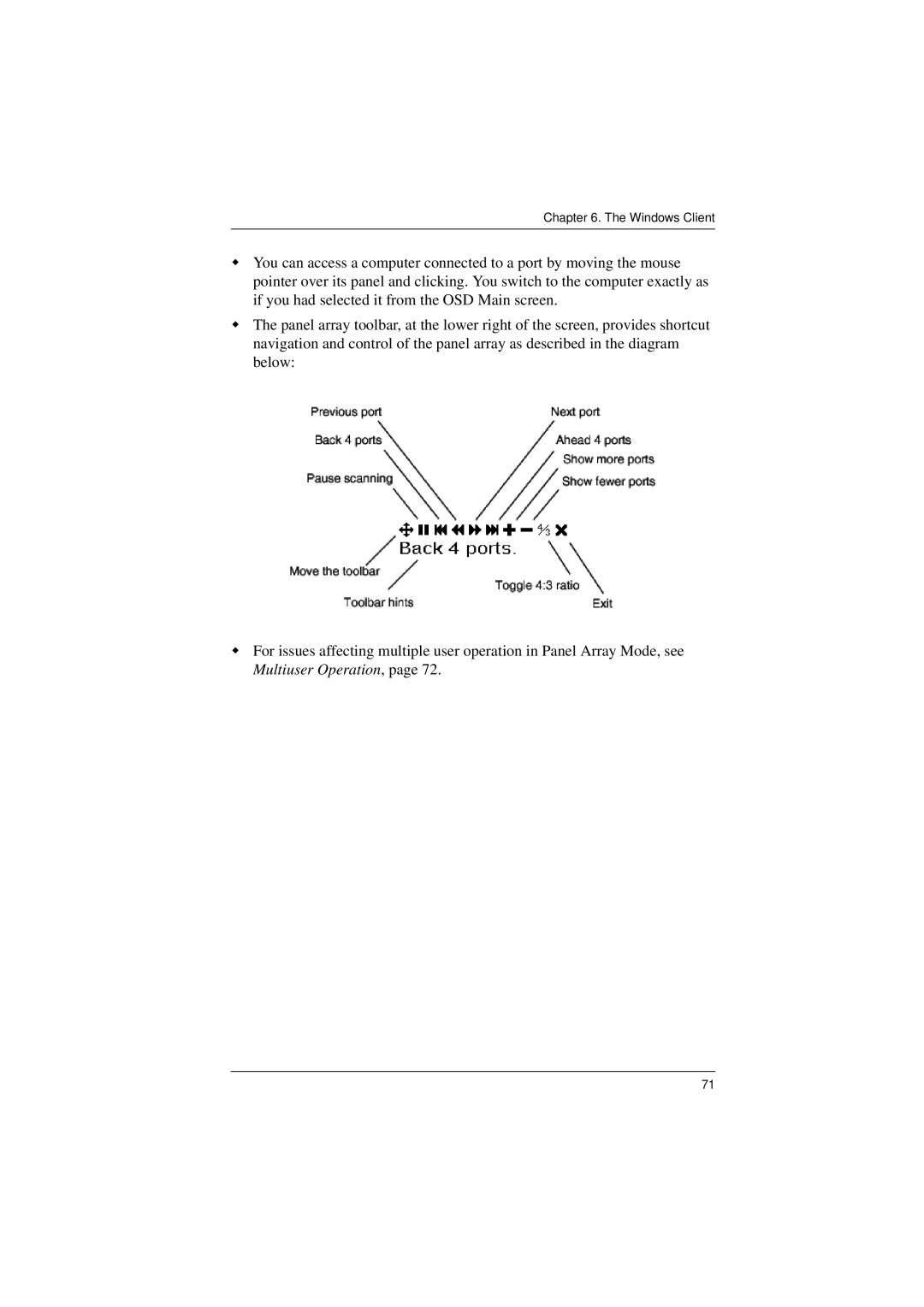Chapter 6. The Windows Client
You can access a computer connected to a port by moving the mouse pointer over its panel and clicking. You switch to the computer exactly as if you had selected it from the OSD Main screen.
The panel array toolbar, at the lower right of the screen, provides shortcut navigation and control of the panel array as described in the diagram below:
For issues affecting multiple user operation in Panel Array Mode, see Multiuser Operation, page 72.
71