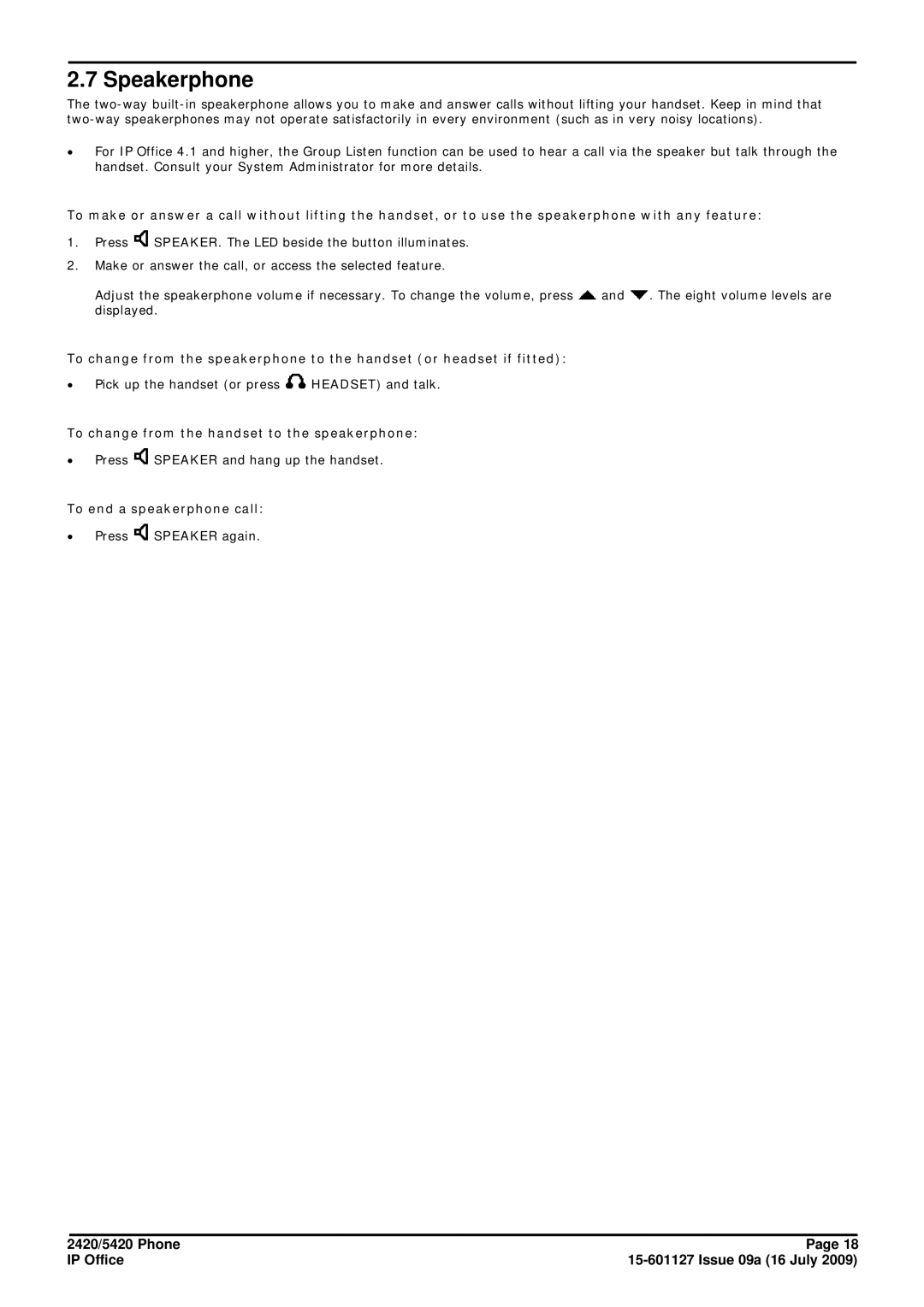2.7 Speakerphone
The
∙For IP Office 4.1 and higher, the Group Listen function can be used to hear a call via the speaker but talk through the handset. Consult your System Administrator for more details.
To make or answer a call without lifting the handset, or to use the speakerphone with any feature:
1.Press ![]() SPEAKER. The LED beside the button illuminates.
SPEAKER. The LED beside the button illuminates.
2.Make or answer the call, or access the selected feature.
Adjust the speakerphone volume if necessary. To change the volume, press ![]() and
and ![]() . The eight volume levels are displayed.
. The eight volume levels are displayed.
To change from the speakerphone to the handset (or headset if fitted):
∙Pick up the handset (or press ![]() HEADSET) and talk.
HEADSET) and talk.
To change from the handset to the speakerphone:
∙Press ![]() SPEAKER and hang up the handset.
SPEAKER and hang up the handset.
To end a speakerphone call:
∙Press ![]() SPEAKER again.
SPEAKER again.
2420/5420 Phone | Page 18 |
IP Office |