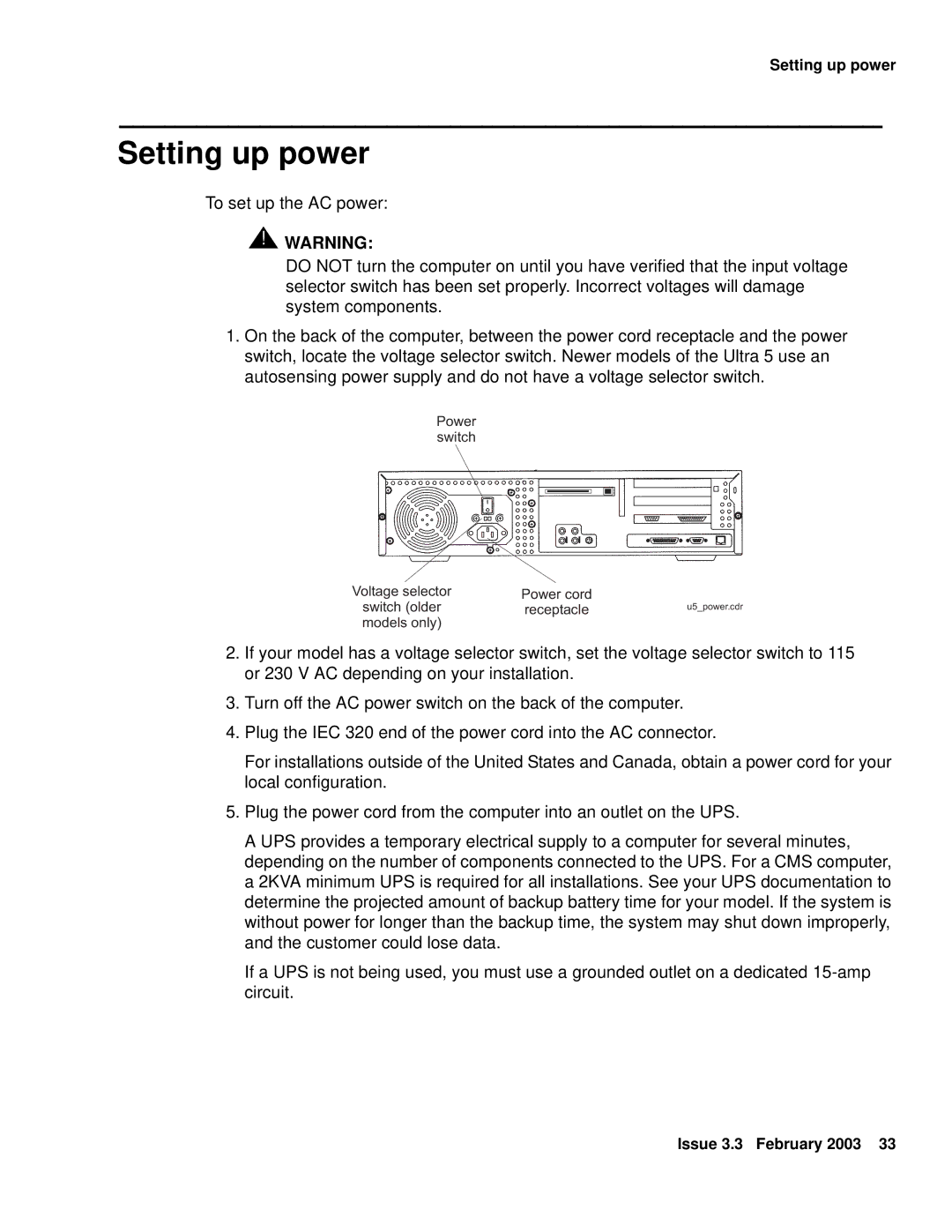Avaya Call Management System CMS
Avaya Inc All Rights Reserved
Preface
Removing SAI/P drivers and utilities Installing HSI/P cards
Prerequisites Procedure SAI/P cards
Replacing an HSI/P card
156
Unpacking the disk drive 193 Opening the computer 194
193
196
209
Page
Overview
Reasons for reissue
Preface
Organization
CMS software documents
Related documents
Document title
Upgrade documents
Document title
Hardware documents
Switch documents
Other documents
Administration documents
Documentation Web sites
Page
Introduction
Support
Frequently asked questions FAQs
Customer support for the United States
Technician support for the United States
Procedure Completed
Installation
Safety precautions
Preparing for installation
Problem Precaution
Wrist or
Required tools
System precautions
Parameter Value
Electrical specifications
Environmental specifications
Physical specifications
Parameter English value Metric value
Parameter Operating Nonoperating
Miscellaneous specifications
FCC Class B, DOC Class B, Vcci
Class 2, EN 5502 Class B
Unpacking and inventorying the equipment
Parts list
Determining the computer model
Features
Software check
Physical labeling
Prtconf -vp grep SUNW,3
Series 3, Model 400 model SUNW,3.25
Front Panel
Computer layout
Rear Panel with SunSwift card
Familiarize yourself with the layout of the computer
Rear Panel with UltraSCSI card
Setting up power
Remote console
Peripheral connectivity
Peripheral connectivity
Comcode
Parts list
Connecting the monitor and keyboard
Connecting the remote console modem
Connecting the switch link
Connecting to external interfaces
SAI/P card SAI/P expander Box
Connecting the serial port expander box
SunSwift connections
Connecting external Scsi devices
Device Address
Scsi devices are addressed as shown in the following table
Disk drive
Do not use a target address greater than
UltraSCSI connections
Left Scsi Connector UniPack Disk Drive Optional
Device Address
Turning the system on and verifying Post
Turning the system on and verifying Post
System reboots
Setenv auto-boot? true Boot -r
Usr/platform/‘uname -m‘/sbin/prtdiag -v pg
Identifying installed PCI cards
Setting the remote console modem options
Cms/install/bin/abcadm -r ttyb
Sportster 33.6 faxmodem
Cms/install/bin/abcadm -i -b 9600 ttya
Paradyne Comsphere 3910 modem
Recommended options
Option buttons
Configuring Factory/AsyncDial
Setting the options
Setting the handshake options
Setting the DialLine strap group
Press the Double Up Arrow
Turning the system over for provisioning
Page
This chapter describes the following maintenance procedures
Maintenance
Computer layout
Front Panel
Familiarize yourself with the layout of the Ultra
Rear Panel with SunSwift card
Rear Panel with UltraSCSI card
Unplug the AC power cord
ESD precautions
Maintaining PCI cards
Procedures in this section include the following
Overview
Required references
Card PCI Slot Comments
PCI card configuration
Usr/sbin/shutdown -y -i0 -g0
Installing or removing PCI cards
Add or remove the card as shown in the following figure
Replacing an UltraSCSI card with a SunSwift card
Procedure
Prerequisites
To replace an UltraSCSI card with a SunSwift card Enter
Remove the UltraSCSI card. It should be located in PCI slot
Tape Drive
Identifying device entry names for ports on an SAI/P card
SAI/P cards
Adding, moving, or removing an SAI/P card
Adding an SAI/P card To add an SAI/P card
Pmadm -r -p ttysaipslot -r ttyportdesignator
Pmadm -l
Usr/sbin/shutdown -y -i0 -g0
Removing an SAI/P card To remove an SAI/P card
Removing SAI/P drivers and utilities
To remove the SAI/P software drivers and utilities Enter
Pkgrm SUNWsaip
Pkgrm SUNWsaipu
Installing HSI/P cards
Installing the first HSI/P card or a pair of HSI/P cards
Replacing an HSI/P card
To replace an HSI/P card Log in to the system as root Enter
Installing HSI/P software and patches
Setting up the switch link for each ACD
Usr/sbin/shutdown -y -g0
Adding a second HSI/P card
Maintenance
Maintaining disk drives
Disk drive compatibility with CMS loads
Prerequisites
Required references
Opening the computer
Replacing the primary internal Eide boot disk drive
PCI slot Screws
Removing the primary internal boot disk drive
U5mastercable.cdr
Tip
Installing the new primary internal disk drive
U5masterinstall.cdr
Closing the computer
Turning on the system
Continue with Setting up the disk drives on
Unpacking the disk drive
Adding or replacing the internal Eide data disk drive
Opening the computer
PCI slot Screws
Removing the secondary internal disk drive
Removing the diskette drive
Installing new cabling
Installing the secondary disk drive
Closing the computer
System reboots Continue with Setting up the disk drives on
Adding or replacing a disk drive
Adding or replacing external Scsi disk drives
External Scsi devices
Following figure shows the Scsi cabling for a SunSwift card
Target Address Switch
Left Scsi Connector UniPack Disk Drive Optional
Device Address
Turning on the system
Setenv auto-boot? true Boot -r
Setting up the disk drives
Drive replaced Procedure
Drive added Procedure
R3V9 and later
Partitioning disk drives
R3V8 and earlier
Disk partition values
9658c
Root 4gb
Scsi
1942 2gb Backup Do not enter a value for partition
ST34312A
ST34321A
3878c
Backup 3880c
Available Disk Selections
Partitioning and formatting a disk
Partition Menu
Enter partition Partition menu is displayed
Enter partition id tag unassigned
Enter y Message similar to the following is displayed
Continue with Administering data disk drives on
Administering new data disks, R3V9 and later
Administering data disk drives
Administering a new data disk, R3V8 and earlier
Administering replacement data disks, R3V9 and later
Enter the following commands to set the path variables
Df -k /cms
Pg /olds/md.tab.new
Olds -mkfiles cxtydz
Probe-scsi-all reset-all probe-ide
Olds -setup cxtydz
Olds -checkdisks
Administering a replacement data disk, R3V8 and earlier
Olds -mkfiles
Olds -metadbs
Enter mount /cms This mounts the /cms file system
Nohup olds -setup tee
File system information for /cms is displayed. For example
Usr/sbin/shutdown -y -i6 -g0
Continue with one of the following
Ulimit unlimited
Opening the computer
Replacing the CD-ROM drive
Replacing the CD-ROM drive
Removing and replacing the CD-ROM drive
Closing the computer
Turning on the system
Setenv auto-boot? true Boot
Maintaining tape drives
Ordering tapes
Description Tape drive
Cleaning the tape drive
Number of cartridges used Cleaning Each day Interval
DDS4 tape drive
XL/XS/DX tape drive
SLR5 tape drive
Adding or replacing a tape drive
Adding, removing, or replacing tape drives
Stack of three
Continue with Turning on the system on
Target Address Switch
Left Scsi Connector UniPack Disk Drive Optional
Press this side to increase Address number
Turning on the system To turn the system on
Pwd
Removing a tape drive
Setenv auto-boot? true Boot -r
Adding memory and replacing the CPU
Installing memory
Checking the current memory size
Prtconf grep Memory
Opening the computer
PCI slot Screws
Dimm bank Slot pairs
Adding the DIMMs
This displays the new memory size
Checking the new memory size
Adding swap space R3V6 or earlier only
Swap -a /cms/swap
Enter swap -l
Tools on
References
Using the remote console
Redirecting the console using Solaris
Redirecting the local console to the remote console
Cms/install/bin/abcadm -c -b 9600 ttyb
At the remote console, enter
Following message is displayed at the remote console
Redirecting the remote console back to the local console
Cms/install/bin/abcadm -c local
Redirecting the console using OpenBoot mode
Redirecting the remote console back to the local console
Cms/install/bin/abcadm -k
Setenv ttyb-ignore-cd false reset
Cms/install/bin/abcadm -i -b 9600 ttyb
To start a port monitor on ttyb, enter
Ttyb set to incoming port 9600 baud
Tools
ATY,GT-C
Using the prtdiag command
System messages
OpenBoot Prom firmware tests
Using the OpenBoot Prom tests
Reset-all
Command Description
Test descriptions
Alias Description
Probing IDE devices
Probing Scsi devices
Setenv auto-boot? true Boot -r
OpenBoot diagnostic tests
Obtest command number
Name
Performing a write and read to the Nvram
This command verifies the Nvram operation by
This command validates both the Eide chip and Eide bus
This command moves you in and out of the debug area
Subsystem. This takes several minutes
Memory failure
Post diagnostic messages
Dimm slot Dimm pair
00000000 0fffffff
Stop +A
OpenBoot initialization commands
Keyboard LED patterns
Diagnosing LED patterns
Tape drive LED status patterns
Caps Compose Scroll Num Meaning Lock
Signal Two steady Lights
Fault
Tape drive state Activity
Load or
Sun Validation Test Suite VTS
Using SunVTS
BYPASSFSPROBE=1 export Bypassfsprobe
Opt/SUNWvts/bin/sunvts
Operating system address Drive physical location and target
Troubleshooting disk drives and CD-ROM drives
Usr/sbin/shutdown -y -i0 -g0
Use the following procedures to troubleshoot tape drives
Troubleshooting tape drives
Checking tape status
Dev/rmt/0 Dev/rmt/0c Dev/rmt/1 Dev/rmt/1c
Dev/rmt/1c No such file or directory
Devfsadm -vCc tape -r /a -p /a/etc/pathtoinst
Rebuilding tape device drivers
Eject cdrom
Remove the Solaris CD-ROM
Recovery procedures
Loss of power
Preserving data after a system failure
Keyboard becomes unplugged
Probe command warnings
Reseating HSI/P cards
Ps -ef grep sac
Remote console port problems
Kill -9 pid
Usr/lib/saf/sac -t
Logerror -e 30001 -d test alarm
Opt/cc/install/aot/r1vXxx.x/bin/setup
Alarmview -p Test -a Testalarm
Alarmresolve -p Test -a Testalarm
Tail -f aomlog
This enables the alarm
Appendix a Factory hardware installation
This section includes the following
Preparing for factory hardware installation
Preparing for factory hardware installation
ESD precautions
Installing an optional second internal hard drive
Opening the computer
PCI slot Screws
Removing the secondary internal disk drive
Removing the diskette drive
Installing new cabling
Installing the secondary disk drive
Closing the computer
Overview
Installing memory
PCI slot Screws
Adding the memory modules
Closing the computer
This section consists of the following
Installing PCI cards
Installing PCI cards
Add or remove the card as shown in the following figure
Page
Access Memory
Boot
Automatic Call
Distribution ACD
Bus
Scsi Single-Ended
Slot
Small Computer
Index
169
Technician support Tools