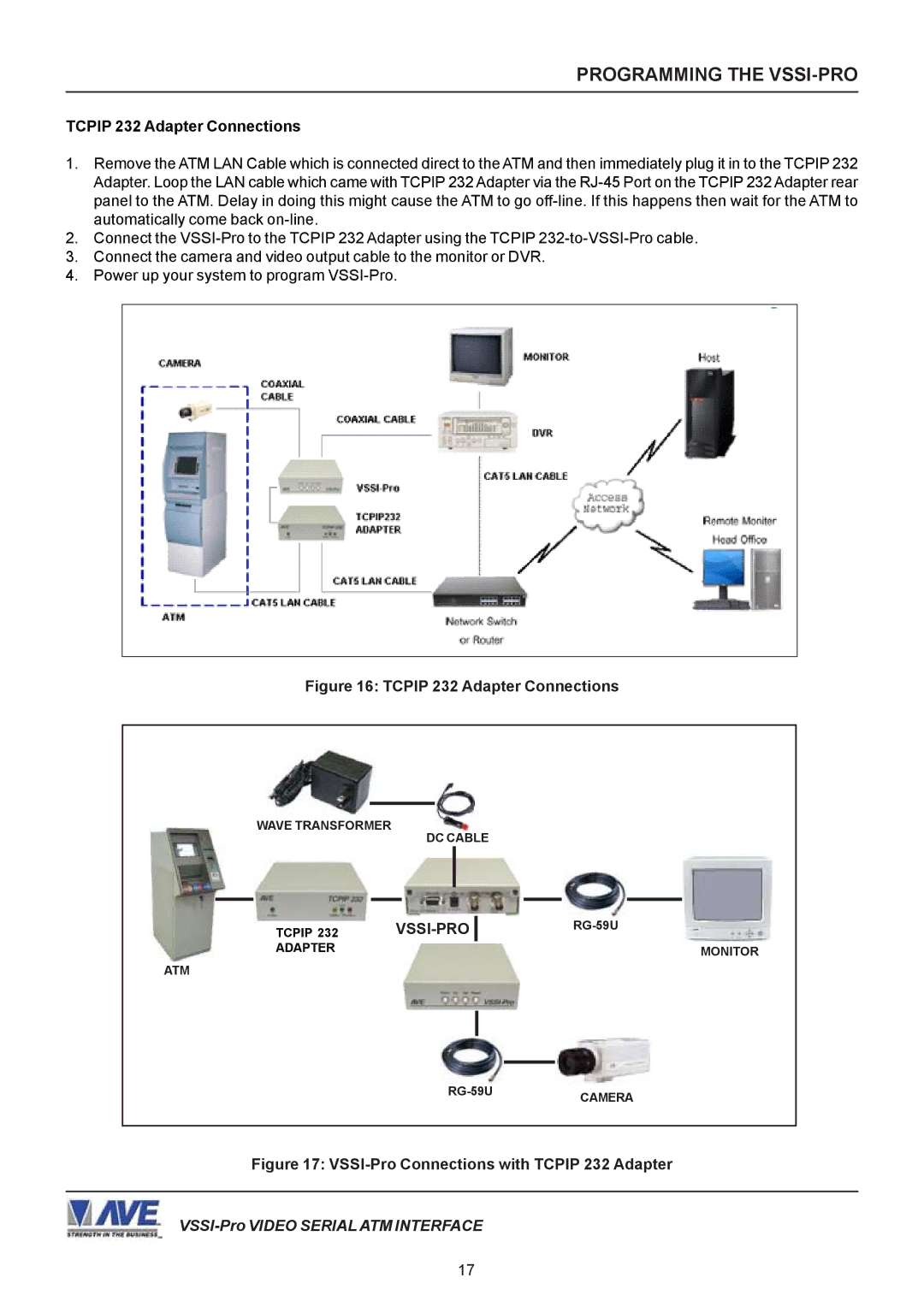VSSI-PRO
VSSI-PRO
Contents
Tables
Appendices
Figures
Can be set to MM/DD/YY, DD/MM/YY or YY/MM/DD
Features
Specifications
Specifications
Watchdog Timer Hardware and Software
Connecting the VSSI-PRO
Connecting the VSSI-PRO Introduction
VSSI-PRO Connections
ATM to VSSI-PRO Installation
VSSI-PRO Video Connection
DB-9 Male VSSI-Pro
Serial Input
External Alarm Output
Camera Interface DB-25 Male
User Front Panel Controls
Programming the VSSI-PRO
FEW Words about Programming
Programming Getting Started
Setup
Main-Menu for Programming the VSSI-Pro
Programming Menus
Bisync Format Exit
Sdlc Format CAT ELF Exit
Async Format Exit
Fujitsu
VSSI-PRO
Tcpip 232 Adapter Connections
Tcpip Format Tcpip Debugging Exit
Tcpip 232 Debugging Mode
Text Grayscale
Screen Setup
Custom Exit
Clock Sub-Menu
Hhmm, hhmmss hhmmAM, hhmmssAM hhmmPM, hhmmssPM
More on TIME/DATE Locking
Titler SET Titler Exit
Titler
Choices NONE, 6, 12, 20, 30, 60, 120, 180, 300 in seconds
Text Display
Screen Blank
Choices 1 through
Communication
Choices 7 or
Parity
Choices NONE, ODD, Even
Address Setup
Address Setup ANY Baud Rate
Async Bisync Sdlc Exit
Parity None Data Bits Exit
Choices Ascii or Ebcdic
Address SET UP ANY Data Encode NRZ Data Coding Ascii Exit
Choices NRZ, NRZI, Nrzid
ON-SCREEN Flags
Hard Alarm Output
Exception Report
Exception History
Exception History SET Exception Output Time Stamp Exit
Total Exceptions
View Exceptions
Dest ID SCR ID Exit
Example
VSSI-Pro with DVR Connections
With Drawal
Time Search Time Search Setting
Exception no
Exception no Display Output Exception String No Sale Range
Operator None Exit
Application Note �
Operator
Welcome to Bank of America
Defining the Operator
Choices
Navigating the Range and the Exception String
Alarm Outputs
Defining the Range
Exiting the Range Field
Alarm Trigger
Alarm no
None Sends no alarming data
RTS
Choices 000, 002, 004,..., 236, 238
Choices NO, NC
Choices NONE, FLASH, REVERSE, Flash
Display Text
Triggered Text
Display Text OFF Output Text SET Triggered Text Exit
Receive RX Test
Programming the VSSI-PRO TEST/DEMO Mode
Port 1 Test
RX Baudrate TX Baudrate Parity Data BIT Handshaking Echoing
Data HEX MS nibble HEX LS nibble
Protocol RX Baudrate TX Baudrate Data Encode Receiving
Receive RX Test Transmit TX Test RX/TX Test Exit
Protocol RX Baudrate TX Baudrate Data Encode Dumping Data
Protocol RX Baudrate TX Baudrate Data Encode
Capture to Port
Data Encode NRZ Ascii Capture Data to
Protocol Async
CHA RX Byte
CHB RX Byte
TST ATM Raleigh Highwoods Blvd Raleigh #
Transaction Begin
CODE*SERIAL Amount
Withdrawal From Checking
DOWNLOAD/UPLOAD Setup Using VSSI-Pro to VSSI-Pro
DOWNLOAD/UPLOAD Setup Using VSSI-PRO to VSSI-PRO
DOWNLOAD/UPLOAD Setup Sub-Menu
Download Setup Upload Setup Exit
UP/DOWN
DOWNLOAD/UPLOAD Setup Using a PC
SET
UP and Down
Data Dump Connections
Data Dump Connections Appendix a
Sdlc / Bisync Camera Port / Journal / Tcpip
Performing a Data Dump
Appendix B
Problem Solving Guide
Master Reset the VSSI-PRO
Master Reset the VSSI-Pro
Appendix D
Frequently Asked Questions Regarding ATM Interfacing
Appendix E
RS-485NETWORKER
PC Software with ATM Data
Appendix F
TTL
Hard Alarm Output Appendix G
DB-25 Female DB-9 Male
Appendix H
PIN Assignment for Time Search Function Appendix
Appendix J
Limited Warranty
Limited Warranty
Appendix K
Appendix K
Appendix K
Appendix K