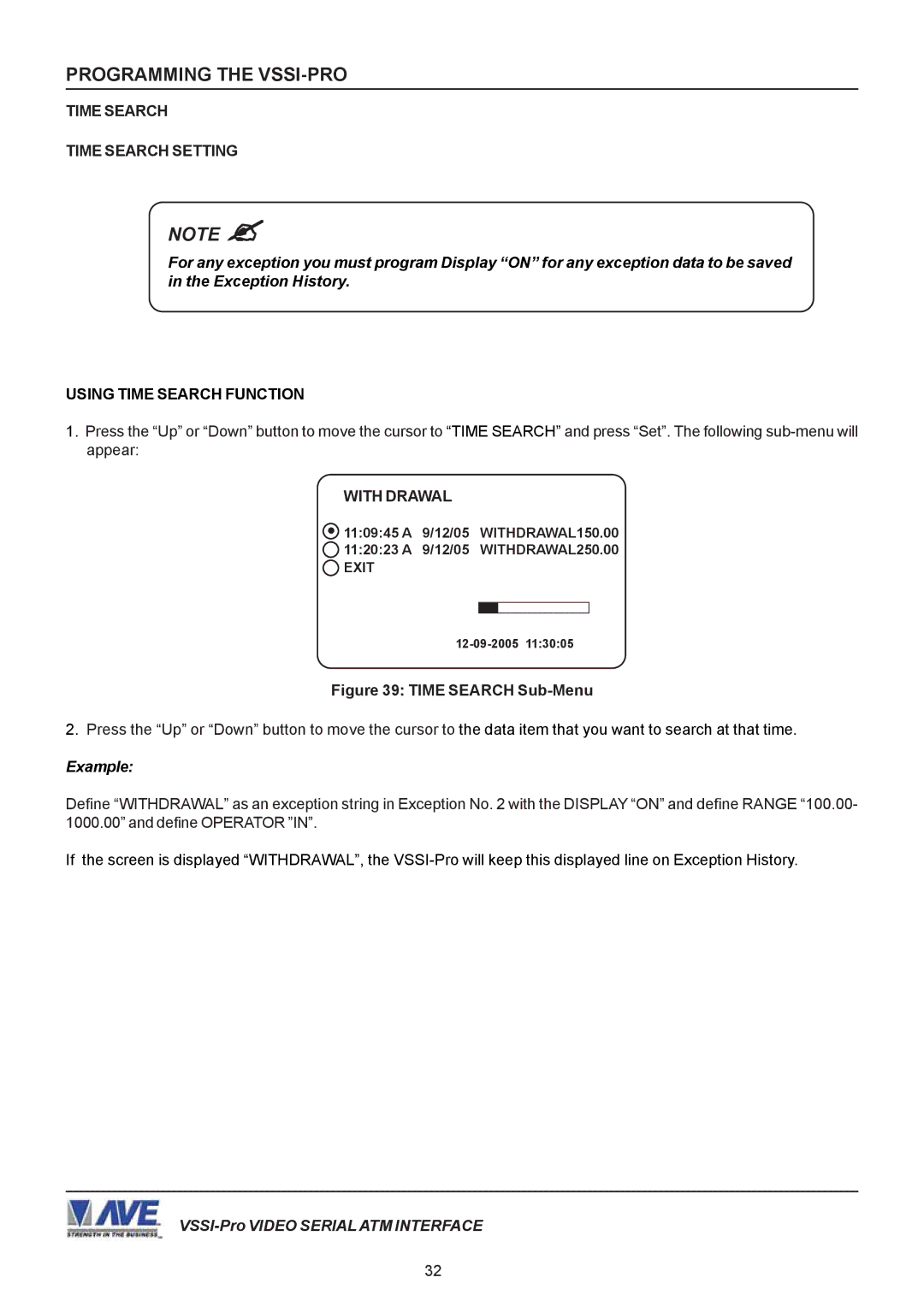PROGRAMMING THE VSSI-PRO
TIME SEARCH
TIME SEARCH SETTING
NOTE "
For any exception you must program Display “ON” for any exception data to be saved in the Exception History.
USING TIME SEARCH FUNCTION
1.Press the “Up” or “Down” button to move the cursor to “TIME SEARCH” and press “Set”. The following
WITH DRAWAL
![]() 11:09:45 A 9/12/05 WITHDRAWAL150.00 11:20:23 A 9/12/05 WITHDRAWAL250.00
11:09:45 A 9/12/05 WITHDRAWAL150.00 11:20:23 A 9/12/05 WITHDRAWAL250.00
EXIT
Figure 39: TIME SEARCH Sub-Menu
2.Press the “Up” or “Down” button to move the cursor to the data item that you want to search at that time.
Example:
Define “WITHDRAWAL” as an exception string in Exception No. 2 with the DISPLAY “ON” and define RANGE “100.00- 1000.00” and define OPERATOR ”IN”.
If the screen is displayed “WITHDRAWAL”, the
32