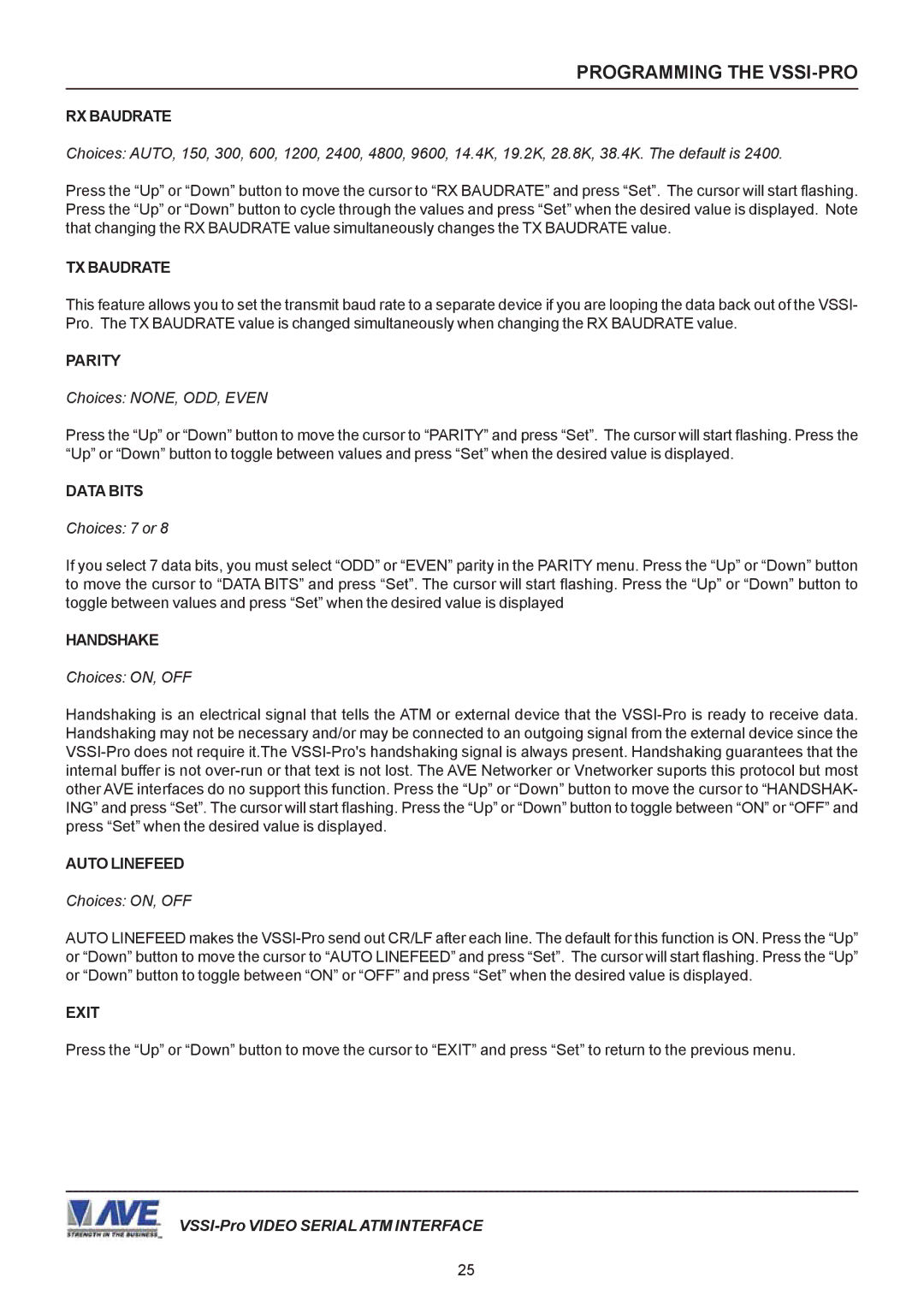PROGRAMMING THE VSSI-PRO
RX BAUDRATE
Choices: AUTO, 150, 300, 600, 1200, 2400, 4800, 9600, 14.4K, 19.2K, 28.8K, 38.4K. The default is 2400.
Press the “Up” or “Down” button to move the cursor to “RX BAUDRATE” and press “Set”. The cursor will start flashing. Press the “Up” or “Down” button to cycle through the values and press “Set” when the desired value is displayed. Note that changing the RX BAUDRATE value simultaneously changes the TX BAUDRATE value.
TX BAUDRATE
This feature allows you to set the transmit baud rate to a separate device if you are looping the data back out of the VSSI- Pro. The TX BAUDRATE value is changed simultaneously when changing the RX BAUDRATE value.
PARITY
Choices: NONE, ODD, EVEN
Press the “Up” or “Down” button to move the cursor to “PARITY” and press “Set”. The cursor will start flashing. Press the “Up” or “Down” button to toggle between values and press “Set” when the desired value is displayed.
DATA BITS
Choices: 7 or 8
If you select 7 data bits, you must select “ODD” or “EVEN” parity in the PARITY menu. Press the “Up” or “Down” button to move the cursor to “DATA BITS” and press “Set”. The cursor will start flashing. Press the “Up” or “Down” button to toggle between values and press “Set” when the desired value is displayed
HANDSHAKE
Choices: ON, OFF
Handshaking is an electrical signal that tells the ATM or external device that the
AUTO LINEFEED
Choices: ON, OFF
AUTO LINEFEED makes the
EXIT
Press the “Up” or “Down” button to move the cursor to “EXIT” and press “Set” to return to the previous menu.
25