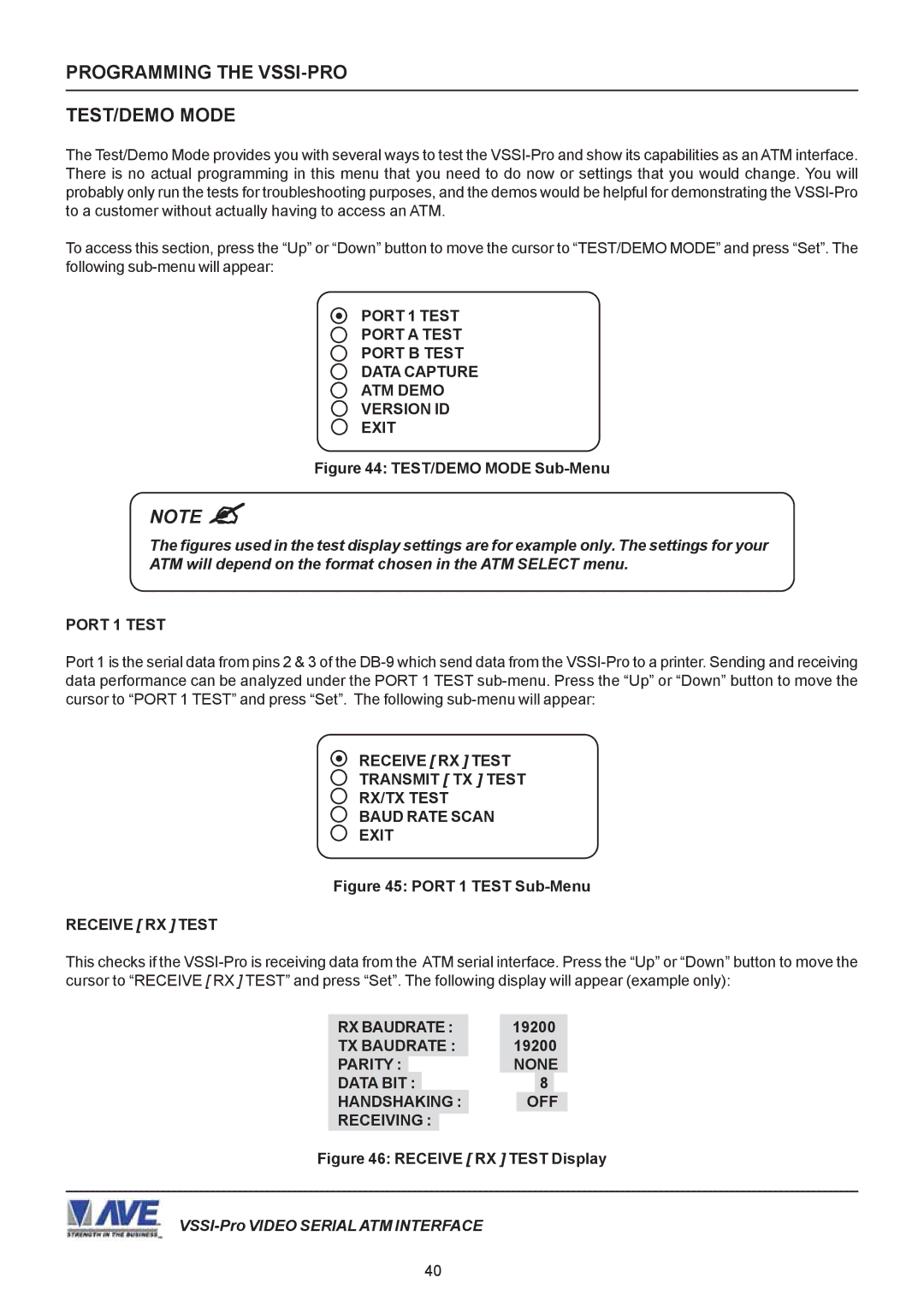PROGRAMMING THE VSSI-PRO
TEST/DEMO MODE
The Test/Demo Mode provides you with several ways to test the
To access this section, press the “Up” or “Down” button to move the cursor to “TEST/DEMO MODE” and press “Set”. The following
PORT 1 TEST
PORT A TEST
PORT B TEST
DATA CAPTURE
ATM DEMO
VERSION ID
EXIT
Figure 44: TEST/DEMO MODE Sub-Menu
NOTE "
The figures used in the test display settings are for example only. The settings for your ATM will depend on the format chosen in the ATM SELECT menu.
PORT 1 TEST
Port 1 is the serial data from pins 2 & 3 of the
RECEIVE [ RX ] TEST
TRANSMIT [ TX ] TEST
RX/TX TEST
BAUD RATE SCAN
EXIT
Figure 45: PORT 1 TEST Sub-Menu
RECEIVE [ RX ] TEST
This checks if the
RX BAUDRATE : TX BAUDRATE :
PARITY :
DATA BIT :
HANDSHAKING : RECEIVING : ![]()
19200
19200 NONE
8
OFF
Figure 46: RECEIVE [ RX ] TEST Display
40