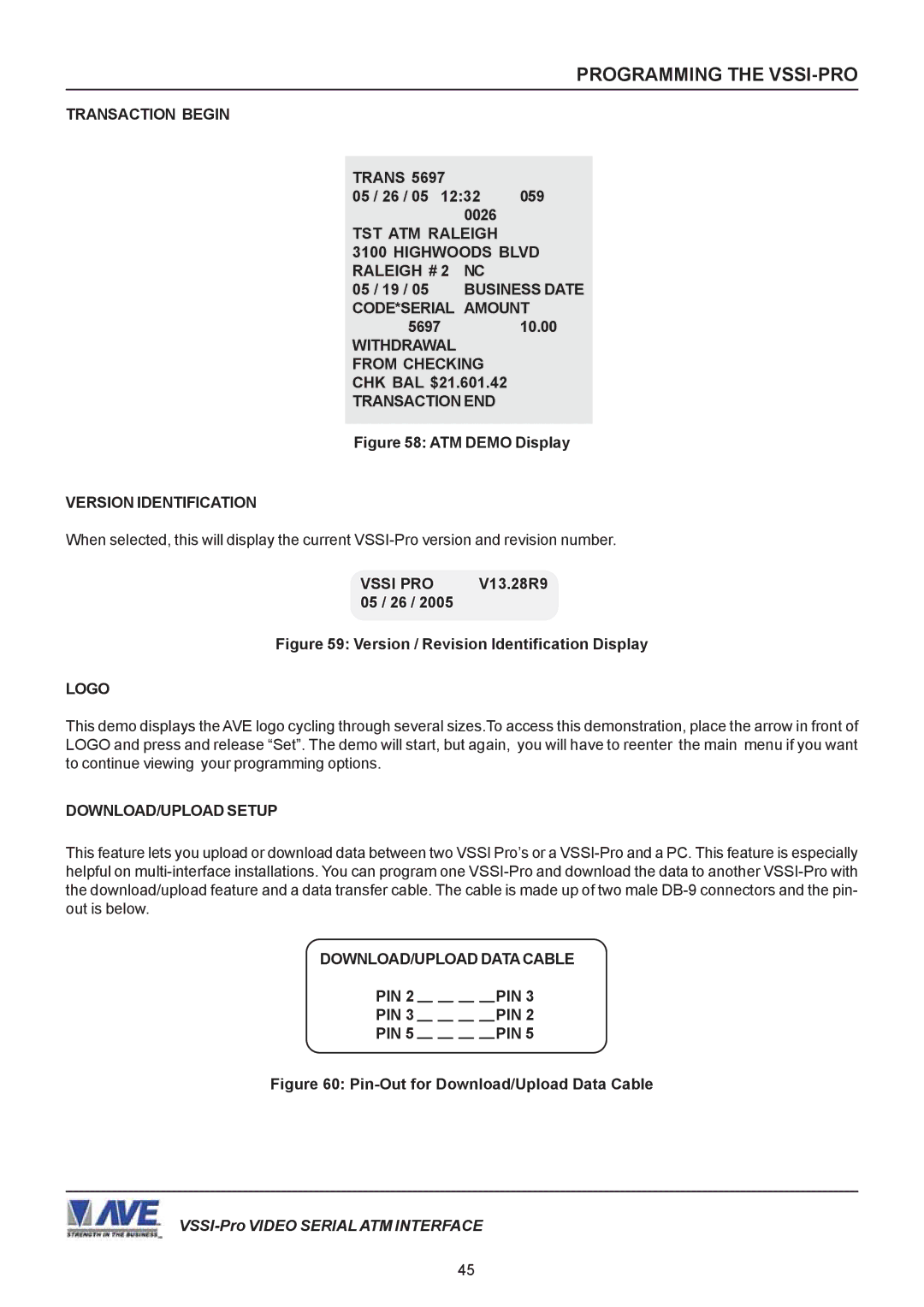PROGRAMMING THE VSSI-PRO
TRANSACTION BEGIN
TRANS 5697 |
|
|
05 / 26 / 05 12:32 | 059 | |
| 0026 |
|
TST ATM RALEIGH |
| |
3100 HIGHWOODS BLVD | ||
RALEIGH # 2 | NC |
|
05 / 19 / 05 | BUSINESS DATE | |
CODE*SERIAL AMOUNT | ||
5697 |
| 10.00 |
WITHDRAWAL |
|
|
FROM CHECKING |
| |
CHK BAL $21.601.42 |
| |
TRANSACTION END |
| |
Figure 58: ATM DEMO Display
VERSION IDENTIFICATION
When selected, this will display the current
VSSI PRO | V13.28R9 |
05 / 26 / 2005 |
|
Figure 59: Version / Revision Identification Display
LOGO
This demo displays the AVE logo cycling through several sizes.To access this demonstration, place the arrow in front of LOGO and press and release “Set”. The demo will start, but again, you will have to reenter the main menu if you want to continue viewing your programming options.
DOWNLOAD/UPLOAD SETUP
This feature lets you upload or download data between two VSSI Pro’s or a
DOWNLOAD/UPLOAD DATA CABLE
PIN 2 |
|
|
|
|
|
|
| PIN 3 | |
PIN 3 |
|
|
|
|
|
|
| PIN 2 | |
PIN 5 |
|
|
|
|
|
|
|
| PIN 5 |
Figure 60: Pin-Out for Download/Upload Data Cable
45