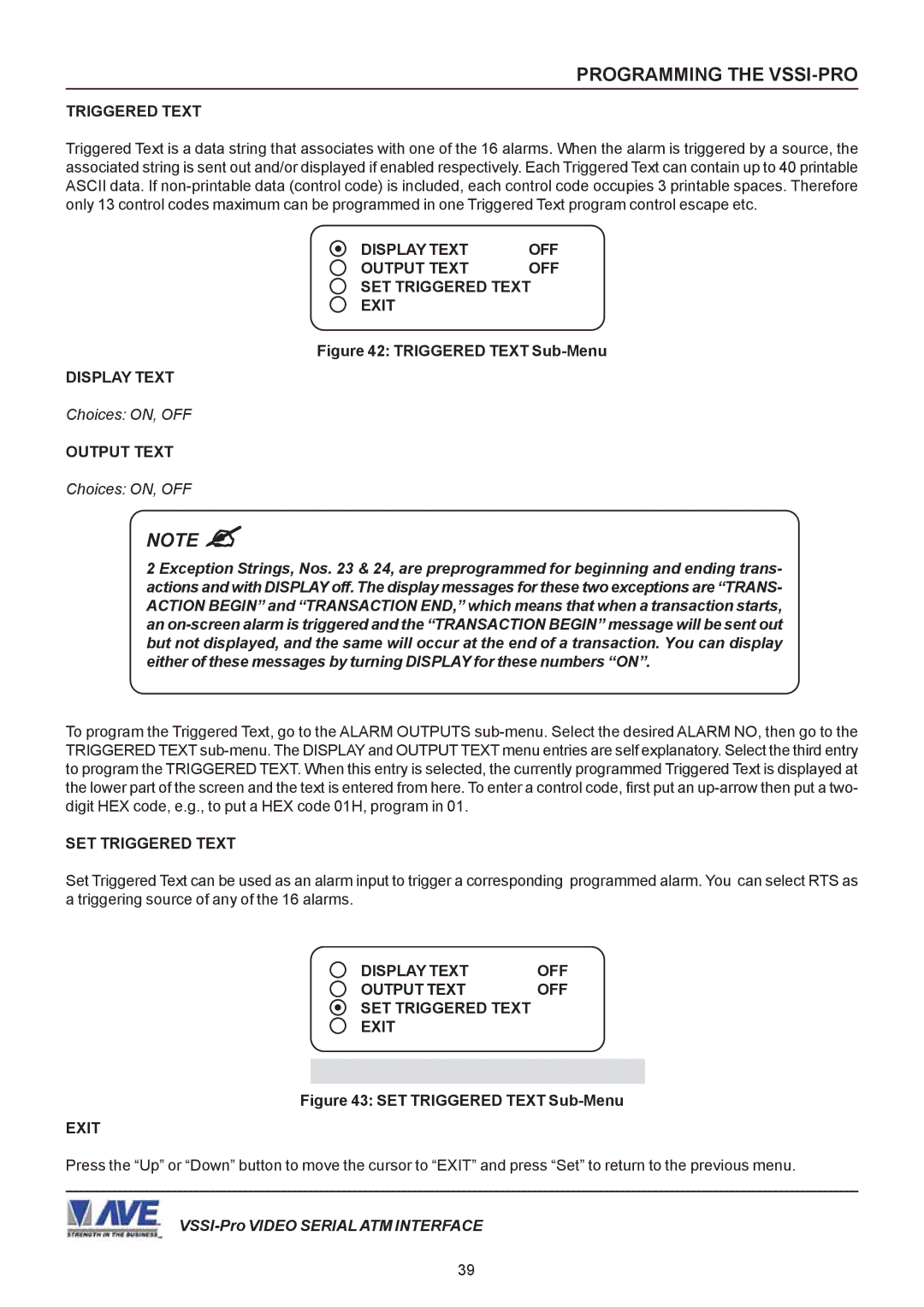PROGRAMMING THE VSSI-PRO
TRIGGERED TEXT
Triggered Text is a data string that associates with one of the 16 alarms. When the alarm is triggered by a source, the associated string is sent out and/or displayed if enabled respectively. Each Triggered Text can contain up to 40 printable ASCII data. If
DISPLAY TEXT | OFF |
OUTPUT TEXT | OFF |
SET TRIGGERED TEXT
EXIT
Figure 42: TRIGGERED TEXT Sub-Menu
DISPLAY TEXT
Choices: ON, OFF
OUTPUT TEXT
Choices: ON, OFF
NOTE "
2 Exception Strings, Nos. 23 & 24, are preprogrammed for beginning and ending trans- actions and with DISPLAY off. The display messages for these two exceptions are “TRANS- ACTION BEGIN” and “TRANSACTION END,” which means that when a transaction starts, an
To program the Triggered Text, go to the ALARM OUTPUTS
SET TRIGGERED TEXT
Set Triggered Text can be used as an alarm input to trigger a corresponding programmed alarm. You can select RTS as a triggering source of any of the 16 alarms.
DISPLAY TEXT | OFF |
OUTPUT TEXT | OFF |
SET TRIGGERED TEXT |
|
EXIT |
|
|
|
|
|
Figure 43: SET TRIGGERED TEXT Sub-Menu
EXIT
Press the “Up” or “Down” button to move the cursor to “EXIT” and press “Set” to return to the previous menu.
39