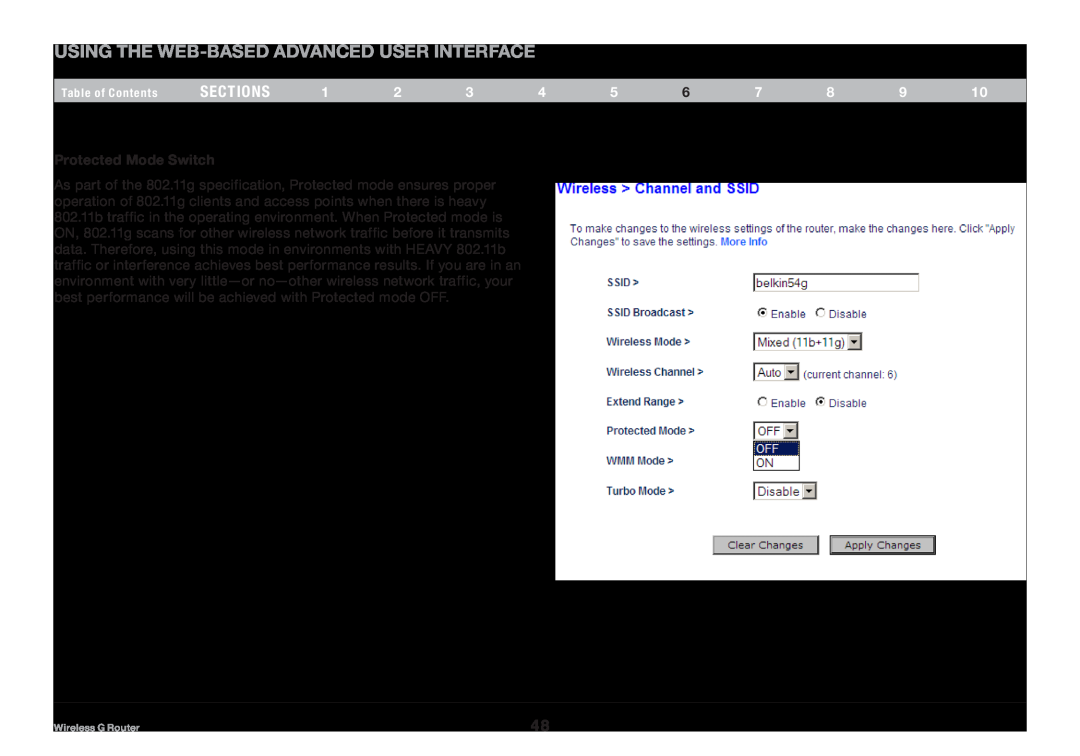8820np00425 F5D7234np4
Wireless G Router
User Manual
6 Using the Web-Based Advanced User Interface
Table of Contents
4 Connecting and Configuring your Router
Wireless G Router
Benefits of a Home Network
Advantages of a Wireless Network
Introduction
1. Wireless Router Placement
Introduction
Important Factors for Placement and Setup
2. Avoid Obstacles and Interference
4. Choose the “Quietest” Channel for your Wireless Network
3. Cordless Phones
5. Secure Connections, VPNs, and AOL
Patent-Pending Network Status Display
Integrated 10/100 4-Port Switch
Works with Both PCs and Mac Computers
Web-Based Advanced User Interface
Setup Assistant Software
Product Overview
Built-In Dynamic Host Configuration Protocol DHCP
Integrated 802.11g Wireless Access Point
Knowing your Router
Package Contents
Setup Assistant Software System Requirements
System Requirements
D. Wired-Computer Status
Knowing your Router
C. Router/Power Status
A. Internet Status
G. Wi-Fi Protected Setup WPS button
E. Wireless-Computer Status
F. Wireless Security
a. Resetting the Router
J. Power Jack
K. Reset Button
b. Restoring the Factory Defaults
Setup Assistant
Connecting and Configuring your Router
Verify the contents of your box. You should have the following
Modem Requirements
Connecting and Configuring your Router
Plug the Router’s power supply into the Router and a power outlet
Setup CD
Select Country
Screen
Confirmation Screen
Progress
2.1 Checking Settings
2.2 Verifying Hardware Connections
2.3 Naming your Wireless Network
2.5 Configuring the Router
2.6 Checking Internet Connection
Congratulations
Troubleshooting
2.7 Optional Assistance Connecting Other Computers
Step 3 Set Up Wireless Security - Run the Security Assistant Software
Progress Screen
3.1 Picking the Security Type
3.2 Creating a Network Key
3.3 Transferring the Key
If all your wireless computers are able to connect to the Router, click “Next”. If you are having trouble, select “I had problem with at least one computer” and click “Next”. Then, follow on-screen instructions
3.4 Verifying the Connection
Alternate Setup Method
Alternate Setup Method
Logging into the Router
Logging out of the Router
Using the Web-Based Advanced User Interface
1. Quick-Navigation Links
3. Internet Status Indicator
4. Login/Logout Button
2. Home Button
9. Internet WAN Settings
7. LAN Settings
8. Features
10. Version Info
Setting your Connection Type
Change WAN MAC Address
Subnet Mask
IP Address
Provided by your ISP. Enter your IP address here
ISP Gateway Address
Setting your ISP Connection Type to PPPoE
Your connection type is PPPoE if
1. User Name
2. Password
3. Service Name
4. MTU
up properly.2
1. User ID
Provided by your ISP. Enter your PPTP gateway/service IP address here
c. Default Gateway
5. Get IP by DHCP
Setting Custom Domain Name Server DNS Settings
Entering a Specific MAC Address
Configuring your WAN Media Access Controller MAC Address
Cloning your MAC Address
Using the Web-Based Advanced User Interface
You will see the Router’s home page in your browser window
Viewing the LAN Settings
Using the Web-Based Advanced User Interface
Changing LAN Settings
3. DHCP Server
1. IP Address
2. Subnet Mask
5. Lease Time
Configuring the Wireless Network Settings
Viewing the DHCP Client List Page
Changing the Wireless Network Name SSID
Using the Wireless Mode Switch
SSID Broadcast Feature
Note This advanced feature should be employed by advanced users only
11g Only Mode
When to Use 11b Only Mode
Mixed 11b+11g Mode
11b Only Mode
Changing the Wireless Channel
Protected Mode Switch
128-Bit WEP
Wired Equivalent Privacy WEP
64-Bit WEP
AF 0F 4B C3 D4 = 64-bit WEP key
Wi-Fi Protected Access WPA
Encryption Keys
C3 03 0F AF 0F 4B B2 C3 D4 4B C3 D4 E7 = 128-bit WEP key
AF 0F 4B C3 D4 = 64-bit key
Using a Hexadecimal Key
Sharing the Same Network Keys
C3 03 0F AF 0F 4B B2 C3 D4 4B C3 D4 E7 = 128-bit key
WEP Setup 64-Bit WEP Encryption
128-Bit WEP Encryption
Changing the Wireless Security Settings
Using Wi-Fi Protected Setup
WPA Setup
Setting WPA/WPA2
Guest Access Optional
Setting up Windows XP Wireless Network Utility to use WPA-PSK
7. Type in your encryption key in the “Network key” box
Using the Access Point Mode
Configuring the Firewall
Configuring Internal Forwarding Settings
Entering Settings into the Virtual Server
Setting Client IP Filters
Setting MAC Address Filtering
7 8 9
Enabling the Demilitarized Zone DMZ
Using Dynamic DNS
Setting up the Router’s Dynamic DNS Update Client
Utilities Tab
WAN Ping Blocking
Restoring Factory Default Settings
Restarting the Router
Saving a Current Configuration
Restoring a Previous Configuration
Updating the Firmware
Searching for a New Version of Firmware
Updating the Router’s Firmware
Changing System Settings
Setting or Changing the Administrator Password
Changing the Login Time-Out Setting
Setting the Time and Time Zone
Enabling Remote Management
Enabling/Disabling Auto Firmware Update
Enabling/Disabling UPnP
Manually Configuring Network Settings
Your network adapters are now configured for use with the Router
Manually Configuring Network Settings
Manually Configuring Network Adapters in Windows 98SE or Me
Manually Configuring Network Adapters in Mac OS up to
Preferences” icon
Manually Configuring Network Adapters in Mac OS
Click on the “System
Select “Network” from the “System Preferences” menu
6. If not already selected, select “Using DHCP” next to “Configure”
Recommended Web Browser Settings
Internet Explorer 4.0 or Higher
Recommended Web Browser Settings
Netscape Navigator 4.0 or Higher
Solution
Troubleshooting
Problem
Troubleshooting
Solution
Troubleshooting
Problem
Problem
Solution
Does the name of your wireless network appear in the results?
Solution
Limiting the Wireless Transmit Rate
How do I extend the range of my wireless network?
C3 03 0F AF 4B B2 C3 D4 4B C3 D4 E7 E4 = 128-bit key
For example C3030FAF4BB2C3D44BC3D4E7E4 = 128-bit key
Solution
Troubleshooting
Problem
Problem
Solution
Troubleshooting
Problem
sections
Solution
Enabling WPA-PSK no server
Wireless Comparison Chart
Technical Support
Caution Exposure to Radio Frequency Radiation
FCC Statement
F5D7234-4
Federal Communications Commission Notice
Europe-European Union Notice
Information
Modifications
Canada-Industry Canada IC
Product Warranty
What this warranty covers
What will we do to correct problems?
What is not covered by this warranty?
How state law relates to the warranty
Enrutador Wireless G
Manual del usuario
4 Conexión y configuración de su enrutador
7 Cómo ajustar manualmente las configuraciones de la red
8 Configuraciones recomendadas para el navegador de la Web81
6 Cómo usar la Interfaz de usuario avanzada basada en Internet
Compartir una impresora con toda la familia
2. Evite los obstáculos y la interferencia
Factores importantes para la ubicación y configuración
1. Ubicación del enrutador inalámbrico
3. Teléfonos inalámbricos
4. Elija el canal “más silencioso” para su red inalámbrica
5. Conexiones seguras, VPNs y AOL
Interfaz de usuario avanzada basada en Internet
Funciona con computadoras PC y Mac
Pantalla de estatus de red con patente pendiente
Compartido de NAT de direcciones IP
Programa de Asistente de Instalación
Protocolo de configuración del host dinámico integrado DHCP
Soporte para el protocolo de paso VPN
Punto de acceso inalámbrico 802.11g integrado
Requisitos para el sistema del programa de asistente de instalación
Contenido del paquete
Requisitos del sistema
C. Estatus del enrutador/encendido
A. Estatus de Internet
B. Estatus de módem
D. Estatus de la computadora alambrada
F. Seguridad inalámbrica
G. Botón de Wi-Fi Protected Setup WPS
E. Estatus de la computadora inalámbrica
I. Conexiones a las computadoras - Gris
b. Restauración de las configuraciones de fábrica
H. Conexión al módem - Amarillo
J. Entrada de corriente
Asistente de instalación
Verifique el contenido de su caja. Debe contener lo siguiente
Requisitos del módem
1 Verifique que su línea de DSL o cable esté nchufada a su enrutador
Connecting and Configuring your Router
Seleccione el país
Pantalla de confirmación
Pantalla de progreso
2.1 Verificación de las configuraciones
2.2 Verificación de las conexiones del hardware
2.3 Nombramiento de su red inalámbrica
2.4 Solicitud de información de cuenta de Internet si fuera necesario
2.5 Cómo configurar su enrutador
2.6 Verificación de la conexión de Internet
Felicidades
Resolución de problemas
2.7 Opcional Asistencia para conectar otras computadoras
Connecting and Configuring your Router
Pantalla de progreso
3.1 Selección del tipo de seguridad
3.2 Cómo crear una clave de red
3.3 Transferencia de la clave
Si todas sus computadoras inalámbricas se pueden conectar al enrutador, pulse en Next Siguiente. Si está teniendo problemas, seleccione I had problem with at least one computer Tuve problemas con al menos una computadora y luego pulse Next Siguiente. Siga las instrucciones que se presentan en la pantalla
3.4 Cómo verificar la conexión
Ver la configuración y el estado actual del enrutador
DHCP
Entrada al sistema del enrutador
Salida del sistema del enrutador
Cómo usar la Interfaz de usuario avanzada basada en Internet
2. Botón Home Página principal
4. Botón Login/Logout Entrada/Salida del sistema
1. Enlaces de navegación rápida
3. Indicador del estatus del Internet
8. Características
7. LAN Settings Configuraciones LAN
9. Internet WAN Settings Configuraciones WAN de Internet
10. Version Info Información de versión
Cómo configurar su tipo de conexión
Cambio de la dirección MAC de WAN
1. IP Address Dirección IP
1 2. Subnet Mask Máscara de subred
El tipo de conexión que tiene es Poe si
1. User Name Nombre de usuario
2. Password Contraseña
3. Service Name Nombre de servicio
5. Maximum Idle Time Tiempo máximo de inactividad
Alternate Setup Method
a. IP Address Dirección IP
1. User ID Identificación de usuario
5. Get IP by DHCP Obtener el IP por medio de DHCP
3. PPTP Gateway Puerta de enlace PPTP
Cómo configurar su tipo de conexión si es un usuario de BigPond/OptusNet de Telstra
Cómo copiar su dirección MAC
Cómo ingresar una dirección MAC específica
Con su navegador de Internet usted puede tener acceso a la interfaz avanzada de usuario basada en Internet del enrutador. En su navegador, ingrese “192.168.2.1” no escriba nada más como “http//” o “www” y luego oprima la tecla Intro
Cambio de las configuraciones LAN
Para ver las configuraciones LAN
4. IP Pool Grupo de direcciones IP
2. Subnet Mask Máscara de subred
3. DHCP Server Servidor DHCP
5. Lease Time Tiempo de reserva
Ajuste de las configuraciones de la red inalámbrica
Cómo ver la página de la lista de clientes DHCP
Cómo cambiar el nombre de la red inalámbrica SSID
Función de difusión del SSID
Cómo usar el conmutador de modalidad inalámbrica
Modalidad 11b Only Únicamente 11b
Modalidad 11b+11g
Modalidad 11g-Only Únicamente 802.11 g
Cuándo usar la modalidad 11b Only
Cómo cambiar el canal inalámbrico
Conmutador de modalidad protegida
WEP de 128 bits
Privacidad equivalente a la cableada WEP
WEP de 64 bits
Claves de Encriptación
C3 03 0F AF 0F 4B B2 C3 D4 4B C3 D4 E7 = Clave WEP de 128 bits
AF 0F 4B C3 D4 = Clave de 64 bits
Para compartir las mismas claves de red
Cómo utilizar una clave hexadecimal
Configuración WEP Encriptación WEP de 64 bits
Encriptación WEP de 128 bits
Cómo cambiar las configuraciones de seguridad inalámbrica
Uso de la Wi-Fi Protected Setup WPS
Configuración WPA
Cómo configurar WPA/WPA2
Acceso para huésped opcional
Cómo configurar la WPA para tarjetas inalámbricas de computadora de escritorio y de laptop que NO son fabricadas por Belkin
8. Pulse en “OK” Aceptar para aplicar los valores
Cómo usar la modalidad de punto de acceso
Cómo configurar el firewall
Cómo configurar las propiedades de reenvío interno
Cómo introducir las configuraciones en el servidor virtual
Cómo configurar filtros IP de cliente
Para configurar el Filtrado de direcciones MAC
Cómo habilitar la zona desmilitarizada DMZ
Uso de DNS dinámico
Ficha Utilities Utilidades
Bloqueo de WAN ping
Cómo restablecer las configuraciones de fábrica
Cómo reiniciar el enrutador
Para salvar una configuración existente
Para restablecer una configuración previa
Cómo actualizar el firmware
Para buscar por una nueva versión de firmware
Cómo actualizar el firmware de su enrutador
Cambio de configuraciones del sistema
Cómo cambiar la contraseña del administrador
Cómo configurar la hora y la zona horaria
Cómo habilitar la administración remota
Activación/Desactivación del UPnP
Cómo habilitar/deshabilitar la actualización automática del firmware
5. Si Use the following IP address Utilizar la siguiente dirección IP
Cómo configurar manualmente los adaptadores de red en Windows 98SE o Me
Cómo configurar manualmente los adaptadores de la red en Mac OS hasta
Cómo configurar manualmente los adaptadores de la red en Mac OS
5. Si Manually Manualmente esta seleccionado
Internet Explorer 4.0 ó superior
Netscape Navigator 4.0 o superior
Problema
Solución
El Asistente de instalación no puede encontrar mi enrutador
Problema
Troubleshooting
Problema
sections
Problema
¿El nombre de su red inalámbrica aparece en los resultados?
Problema
Cómo limitar la velocidad de transmisión inalámbrica
¿Cómo extiendo el rango de mi red inalámbrica?
C3 03 0F AF 4B B2 C3 D4 4B C3 D4 E7 E4 = clave de 128 bits
4. Bajo Data Encryption Encriptación de datos, seleccione WEP
Problema
Troubleshooting
Problema
sections
sections
Troubleshooting
Problema
Solución
sections
3. Bajo la ficha Wireless Networks Redes inalámbricas, pulse
Para habilitar la WPA-PSK sin servidor
Tabla de comparación de tecnologías inalámbricas
Asistencia técnica
Declaración de la Federal Communications Commission
Declaración de la FCC
Precaución Exposición a la radiación de la radiofrecuencia
NOTA IMPORTANTE Declaración de exposición a la radiación de la FCC
NOTA IMPORTANTE Declaración de exposición a la radiación de la IC
Modificaciones
Canadá- Industry Canada IC
Europa - Aviso de la Unión Europea
Cuál es el periodo de cobertura
¿Qué haremos para corregir problemas? Garantía del producto
Qué cubre esta garantía
¿Qué es lo que no está cubierto con esta garantía?
Cómo se relaciona la ley estatal a la garantía
Belkin Tech Support