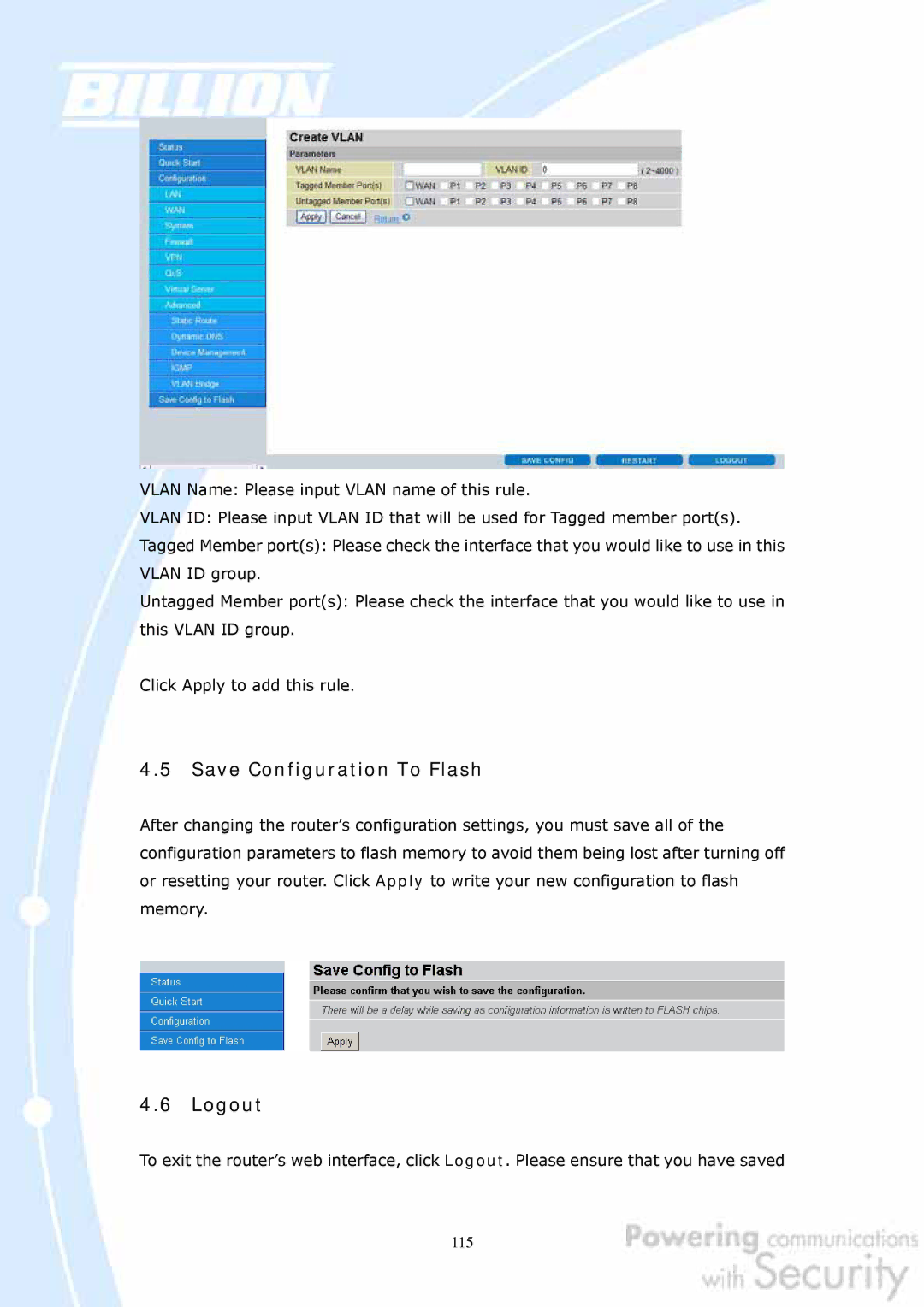VLAN Name: Please input VLAN name of this rule.
VLAN ID: Please input VLAN ID that will be used for Tagged member port(s).
Tagged Member port(s): Please check the interface that you would like to use in this VLAN ID group.
Untagged Member port(s): Please check the interface that you would like to use in this VLAN ID group.
Click Apply to add this rule.
4.5Save Configuration To Flash
After changing the router’s configuration settings, you must save all of the configuration parameters to flash memory to avoid them being lost after turning off or resetting your router. Click Apply to write your new configuration to flash memory.
4.6Logout
To exit the router’s web interface, click Logout. Please ensure that you have saved
115