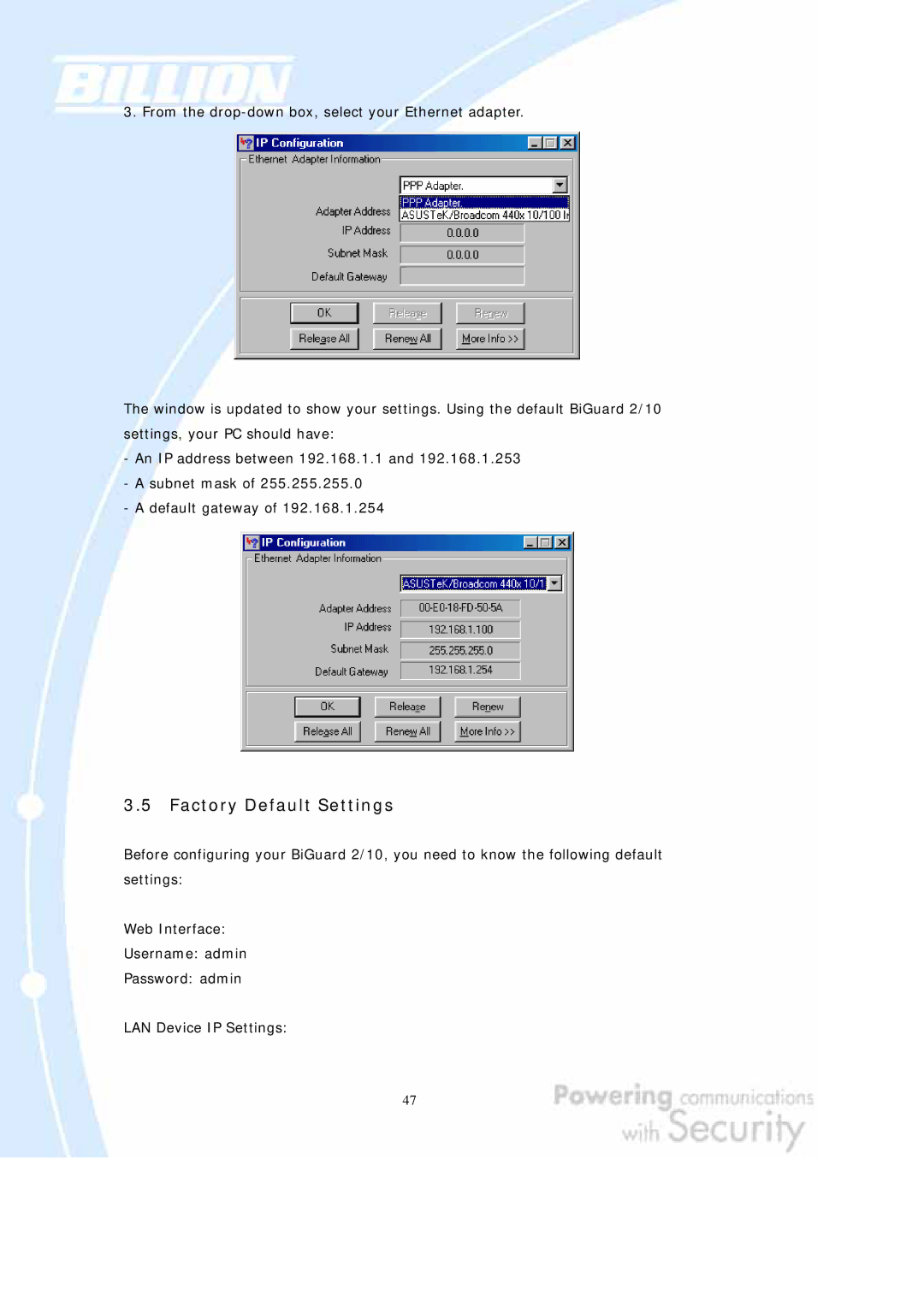3. From the
The window is updated to show your settings. Using the default BiGuard 2/10 settings, your PC should have:
-An IP address between 192.168.1.1 and 192.168.1.253
-A subnet mask of 255.255.255.0
-A default gateway of 192.168.1.254
3.5Factory Default Settings
Before configuring your BiGuard 2/10, you need to know the following default settings:
Web Interface:
Username: admin
Password: admin
LAN Device IP Settings:
47