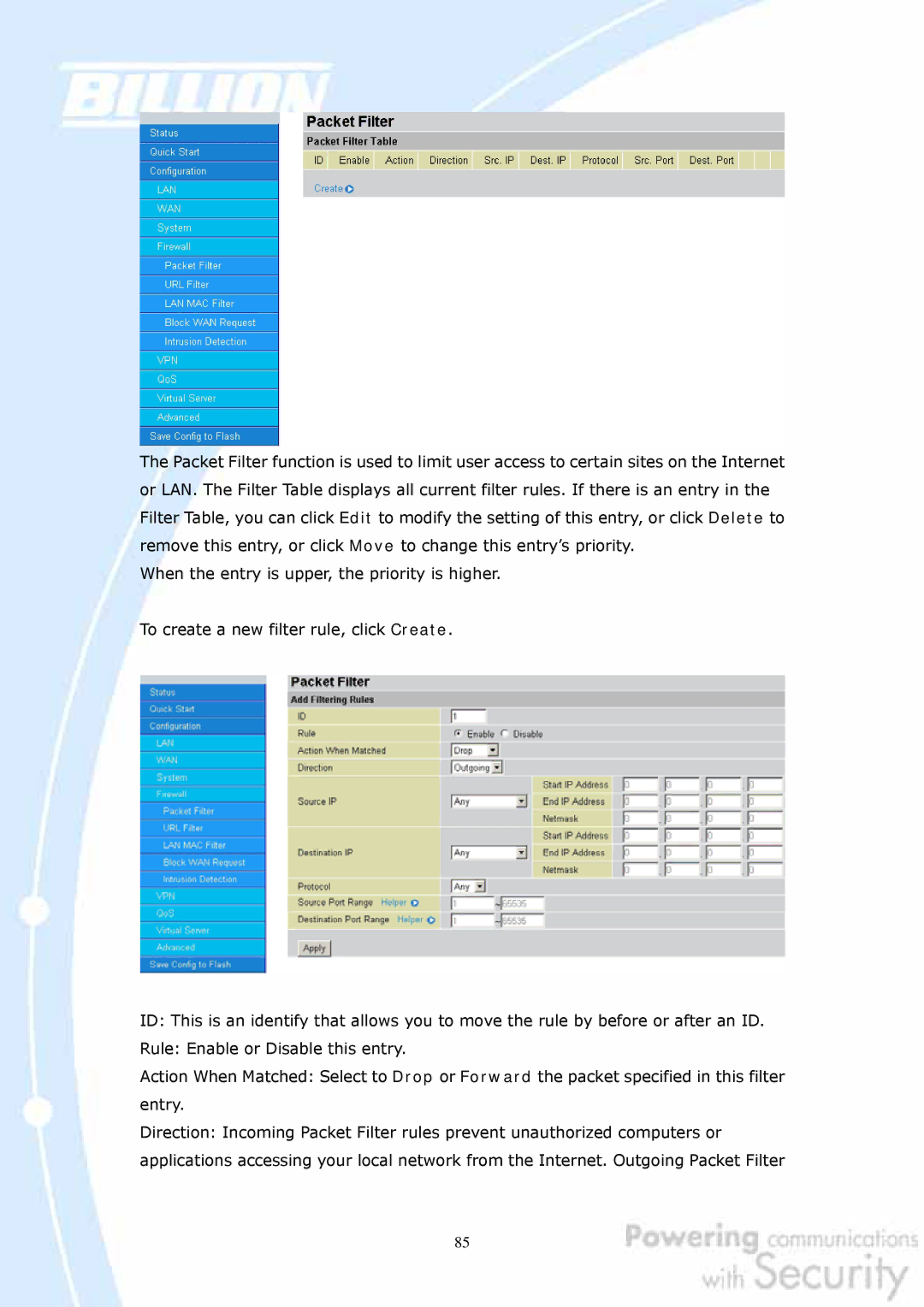The Packet Filter function is used to limit user access to certain sites on the Internet or LAN. The Filter Table displays all current filter rules. If there is an entry in the Filter Table, you can click Edit to modify the setting of this entry, or click Delete to remove this entry, or click Move to change this entry’s priority.
When the entry is upper, the priority is higher.
To create a new filter rule, click Create.
ID: This is an identify that allows you to move the rule by before or after an ID.
Rule: Enable or Disable this entry.
Action When Matched: Select to Drop or Forward the packet specified in this filter entry.
Direction: Incoming Packet Filter rules prevent unauthorized computers or applications accessing your local network from the Internet. Outgoing Packet Filter
85