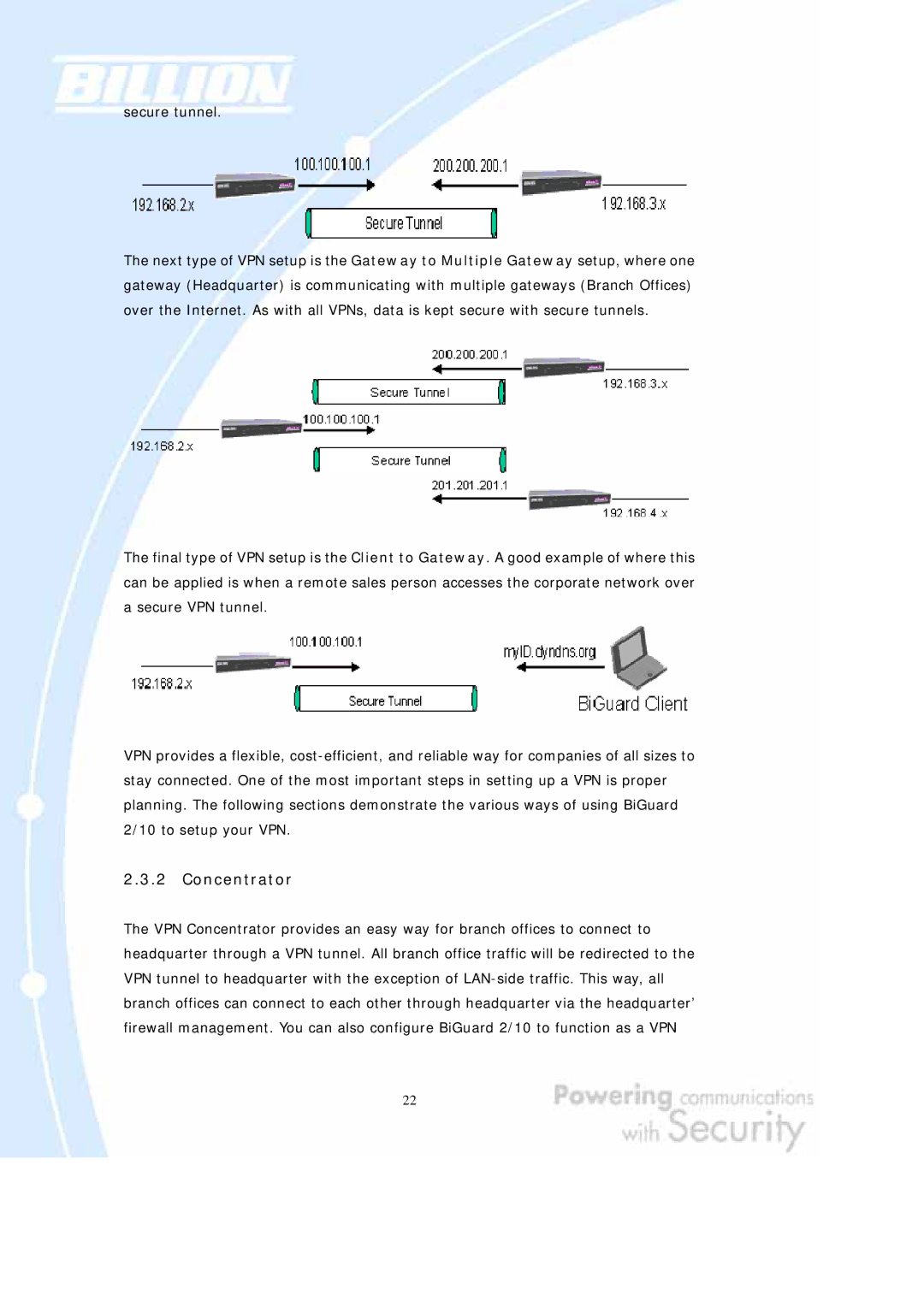secure tunnel.
The next type of VPN setup is the Gateway to Multiple Gateway setup, where one gateway (Headquarter) is communicating with multiple gateways (Branch Offices) over the Internet. As with all VPNs, data is kept secure with secure tunnels.
The final type of VPN setup is the Client to Gateway. A good example of where this can be applied is when a remote sales person accesses the corporate network over a secure VPN tunnel.
VPN provides a flexible,
2.3.2 Concentrator
The VPN Concentrator provides an easy way for branch offices to connect to headquarter through a VPN tunnel. All branch office traffic will be redirected to the VPN tunnel to headquarter with the exception of
22