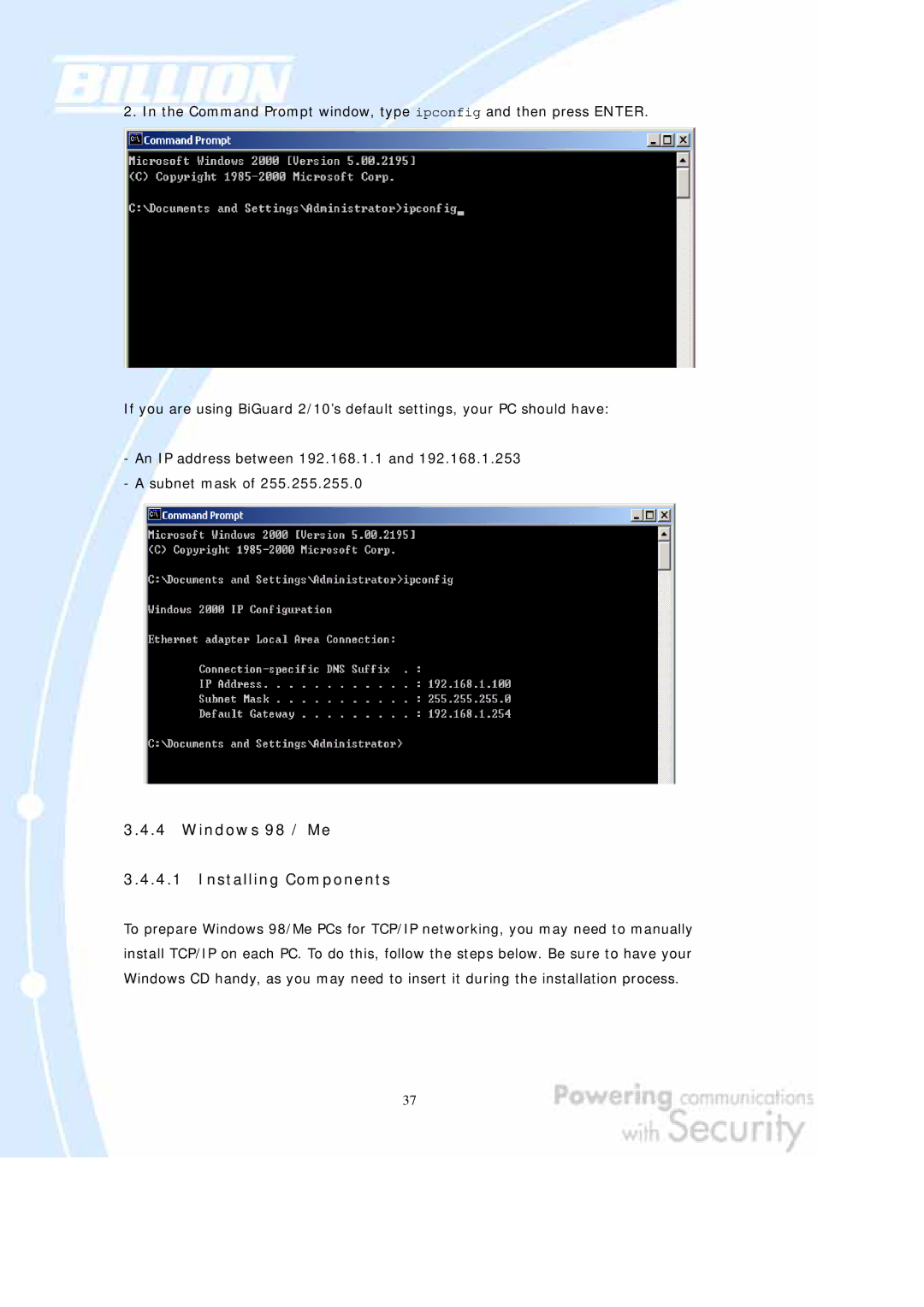2. In the Command Prompt window, type ipconfig and then press ENTER.
If you are using BiGuard 2/10’s default settings, your PC should have:
-An IP address between 192.168.1.1 and 192.168.1.253
-A subnet mask of 255.255.255.0
3.4.4Windows 98 / Me
3.4.4.1 Installing Components
To prepare Windows 98/Me PCs for TCP/IP networking, you may need to manually install TCP/IP on each PC. To do this, follow the steps below. Be sure to have your Windows CD handy, as you may need to insert it during the installation process.
37