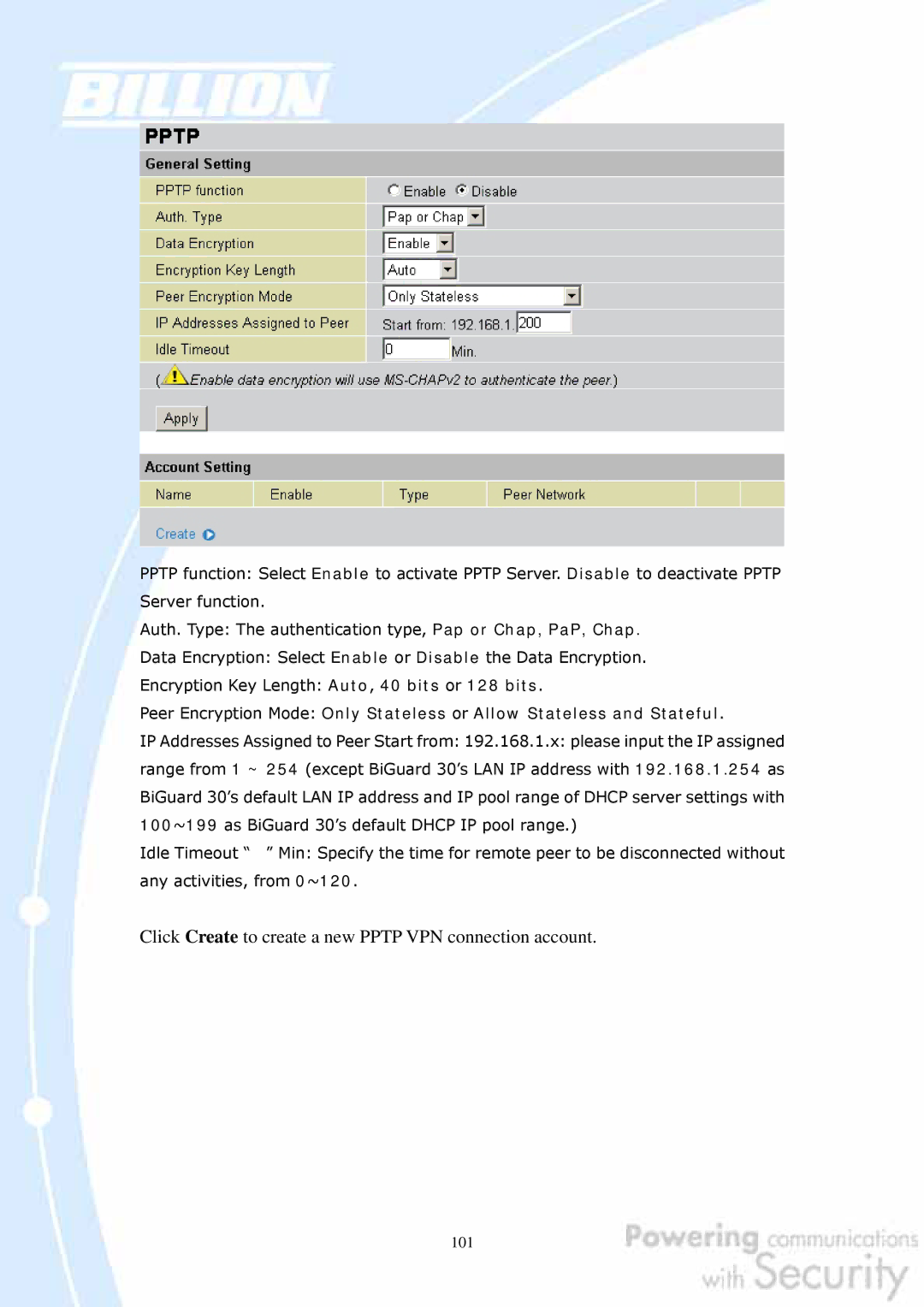PPTP function: Select Enable to activate PPTP Server. Disable to deactivate PPTP Server function.
Auth. Type: The authentication type, Pap or Chap, PaP, Chap.
Data Encryption: Select Enable or Disable the Data Encryption.
Encryption Key Length: Auto, 40 bits or 128 bits.
Peer Encryption Mode: Only Stateless or Allow Stateless and Stateful.
IP Addresses Assigned to Peer Start from: 192.168.1.x: please input the IP assigned range from 1 ~ 254 (except BiGuard 30’s LAN IP address with 192.168.1.254 as BiGuard 30’s default LAN IP address and IP pool range of DHCP server settings with 100~199 as BiGuard 30’s default DHCP IP pool range.)
Idle Timeout “ ” Min: Specify the time for remote peer to be disconnected without any activities, from 0~120.
Click Create to create a new PPTP VPN connection account.
101