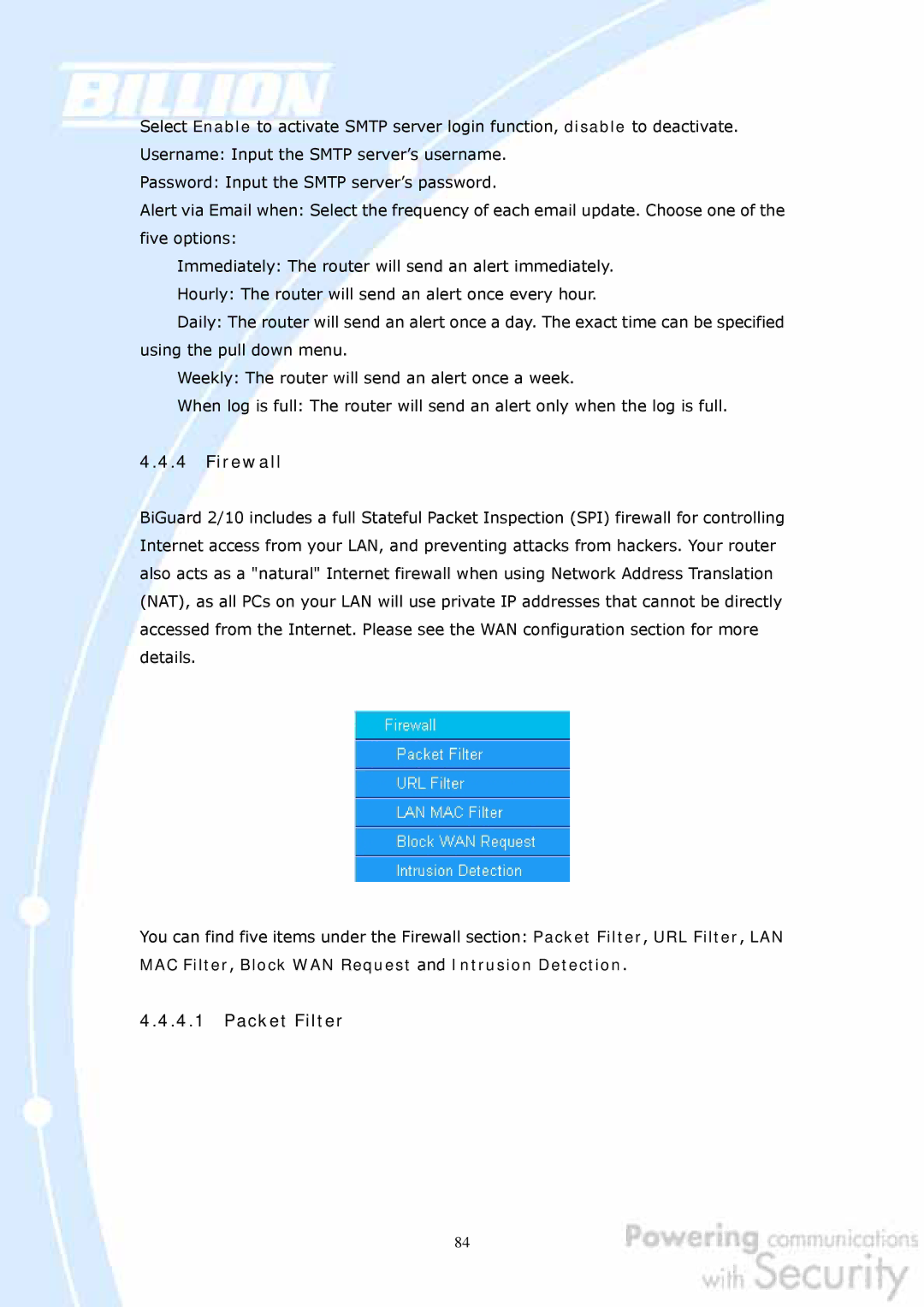Select Enable to activate SMTP server login function, disable to deactivate. Username: Input the SMTP server’s username.
Password: Input the SMTP server’s password.
Alert via Email when: Select the frequency of each email update. Choose one of the five options:
Immediately: The router will send an alert immediately.
Hourly: The router will send an alert once every hour.
Daily: The router will send an alert once a day. The exact time can be specified using the pull down menu.
Weekly: The router will send an alert once a week.
When log is full: The router will send an alert only when the log is full.
4.4.4Firewall
BiGuard 2/10 includes a full Stateful Packet Inspection (SPI) firewall for controlling Internet access from your LAN, and preventing attacks from hackers. Your router also acts as a "natural" Internet firewall when using Network Address Translation (NAT), as all PCs on your LAN will use private IP addresses that cannot be directly accessed from the Internet. Please see the WAN configuration section for more details.
You can find five items under the Firewall section: Packet Filter, URL Filter, LAN MAC Filter, Block WAN Request and Intrusion Detection.
4.4.4.1Packet Filter
84