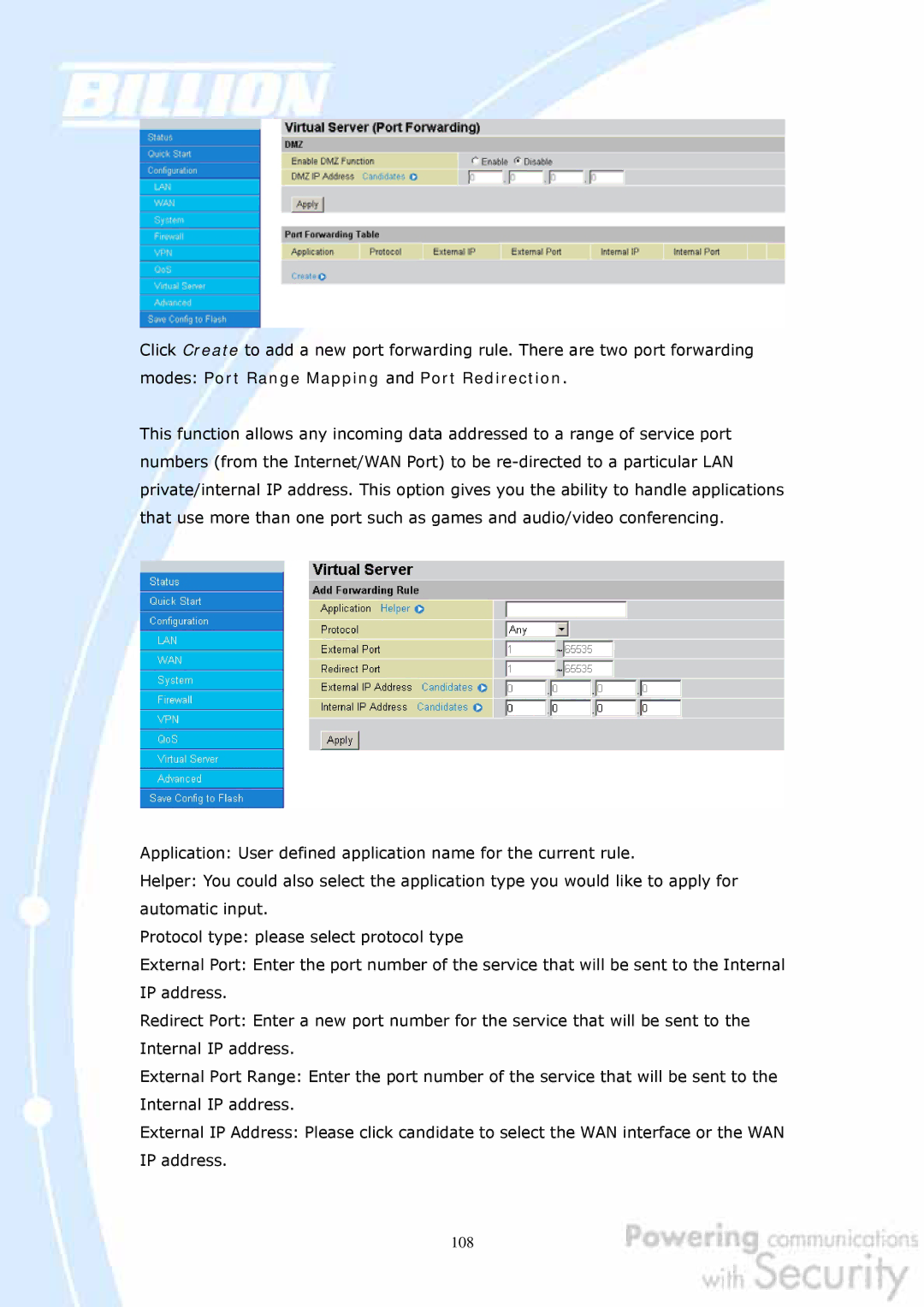Click Create to add a new port forwarding rule. There are two port forwarding modes: Port Range Mapping and Port Redirection.
This function allows any incoming data addressed to a range of service port numbers (from the Internet/WAN Port) to be
Application: User defined application name for the current rule.
Helper: You could also select the application type you would like to apply for automatic input.
Protocol type: please select protocol type
External Port: Enter the port number of the service that will be sent to the Internal IP address.
Redirect Port: Enter a new port number for the service that will be sent to the Internal IP address.
External Port Range: Enter the port number of the service that will be sent to the Internal IP address.
External IP Address: Please click candidate to select the WAN interface or the WAN IP address.