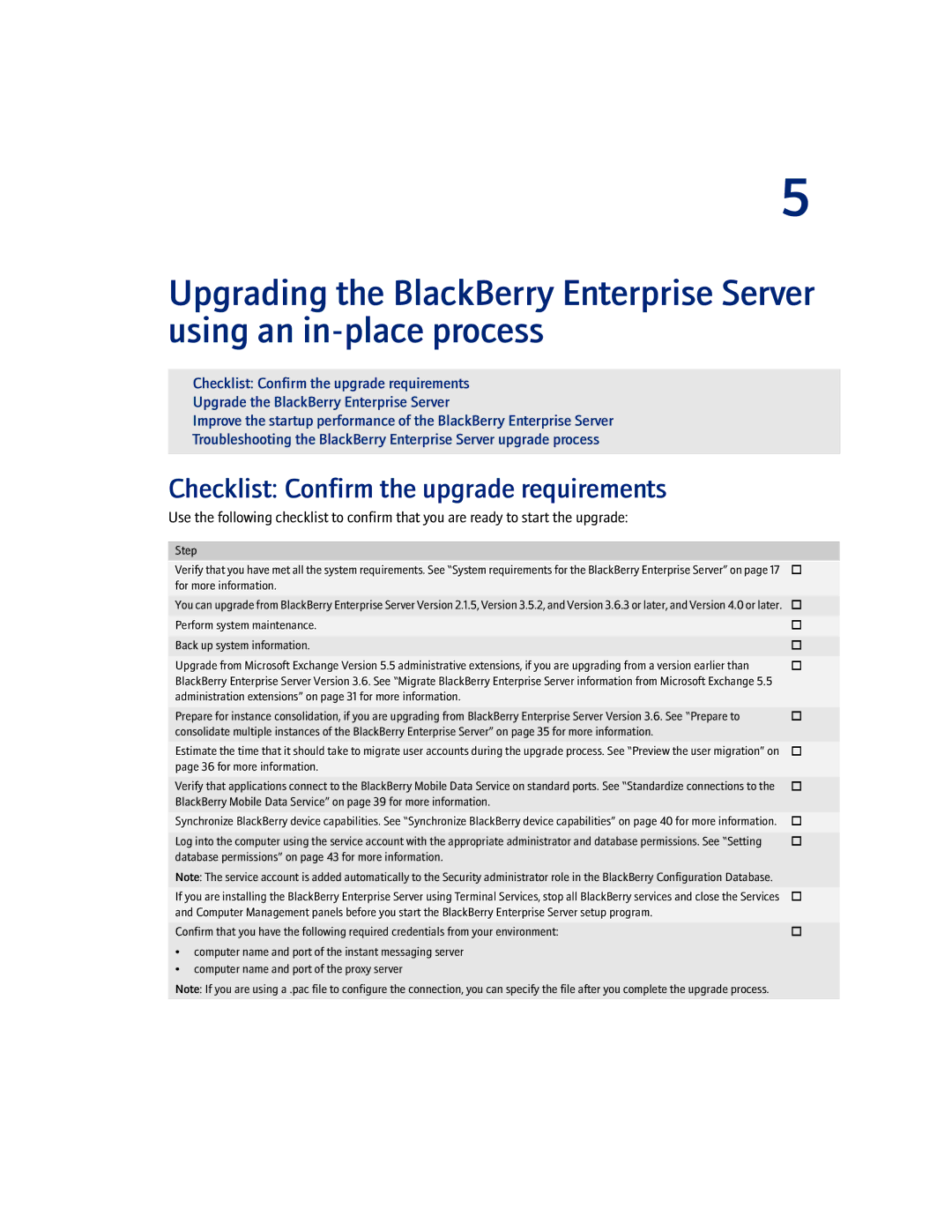5
Upgrading the BlackBerry Enterprise Server using an
Checklist: Confirm the upgrade requirements
Upgrade the BlackBerry Enterprise Server
Improve the startup performance of the BlackBerry Enterprise Server
Troubleshooting the BlackBerry Enterprise Server upgrade process
Checklist: Confirm the upgrade requirements
Use the following checklist to confirm that you are ready to start the upgrade:
Step
Verify that you have met all the system requirements. See “System requirements for the BlackBerry Enterprise Server” on page 17 for more information.
You can upgrade from BlackBerry Enterprise Server Version 2.1.5, Version 3.5.2, and Version 3.6.3 or later, and Version 4.0 or later.
Perform system maintenance. | |
Back up system information. | |
Upgrade from Microsoft Exchange Version 5.5 administrative extensions, if you are upgrading from a version earlier than | |
BlackBerry Enterprise Server Version 3.6. See “Migrate BlackBerry Enterprise Server information from Microsoft Exchange 5.5 |
|
administration extensions” on page 31 for more information. |
|
Prepare for instance consolidation, if you are upgrading from BlackBerry Enterprise Server Version 3.6. See “Prepare to | |
consolidate multiple instances of the BlackBerry Enterprise Server” on page 35 for more information. |
|
|
|
Estimate the time that it should take to migrate user accounts during the upgrade process. See “Preview the user migration” on page 36 for more information.
Verify that applications connect to the BlackBerry Mobile Data Service on standard ports. See “Standardize connections to the BlackBerry Mobile Data Service” on page 39 for more information.
Synchronize BlackBerry device capabilities. See “Synchronize BlackBerry device capabilities” on page 40 for more information. | |
Log into the computer using the service account with the appropriate administrator and database permissions. See “Setting | |
database permissions” on page 43 for more information. |
|
Note: The service account is added automatically to the Security administrator role in the BlackBerry Configuration Database. |
|
If you are installing the BlackBerry Enterprise Server using Terminal Services, stop all BlackBerry services and close the Services | |
and Computer Management panels before you start the BlackBerry Enterprise Server setup program. |
|
Confirm that you have the following required credentials from your environment: | |
• computer name and port of the instant messaging server |
|
• computer name and port of the proxy server |
|
Note: If you are using a .pac file to configure the connection, you can specify the file after you complete the upgrade process. |
|
|
|