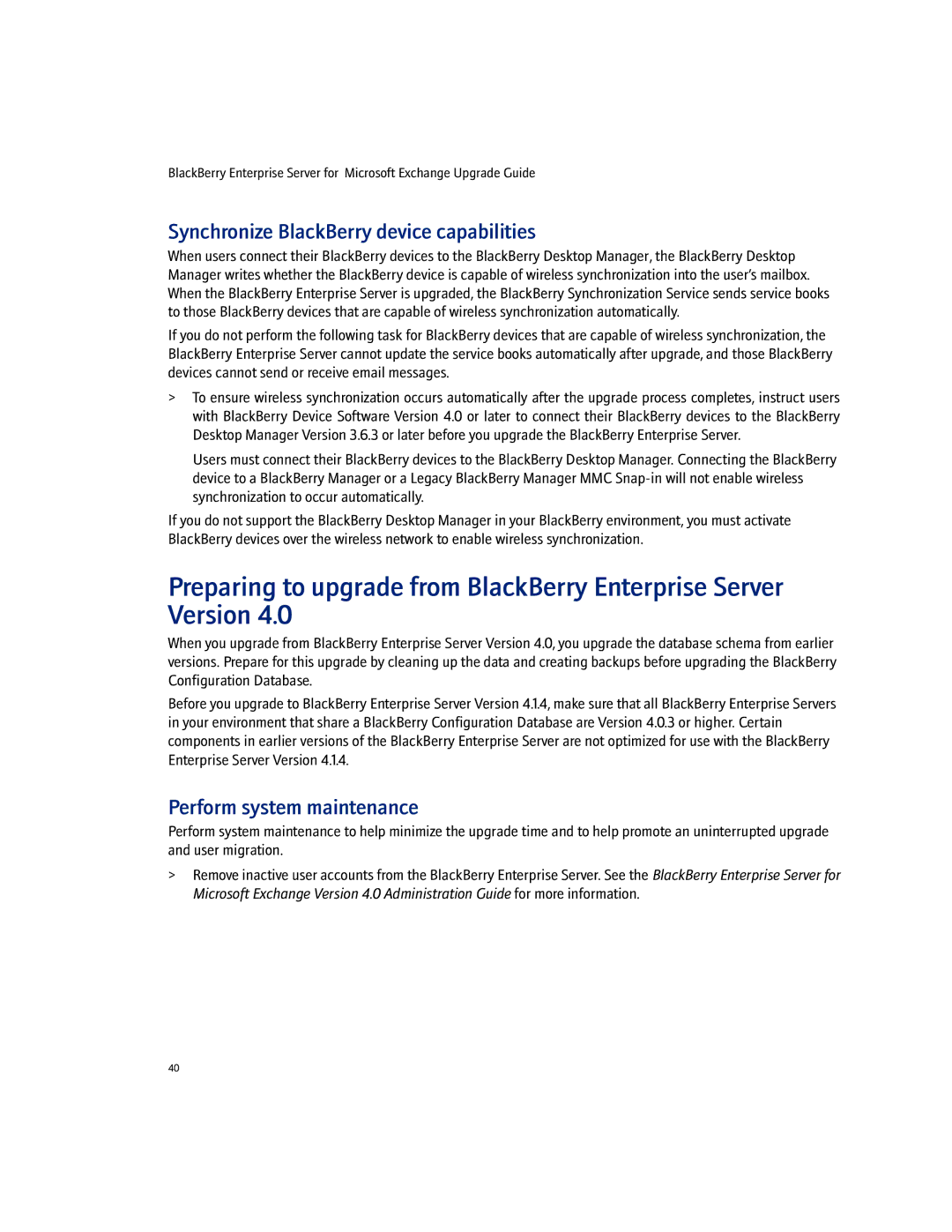BlackBerry Enterprise Server for Microsoft Exchange Upgrade Guide
Synchronize BlackBerry device capabilities
When users connect their BlackBerry devices to the BlackBerry Desktop Manager, the BlackBerry Desktop Manager writes whether the BlackBerry device is capable of wireless synchronization into the user’s mailbox. When the BlackBerry Enterprise Server is upgraded, the BlackBerry Synchronization Service sends service books to those BlackBerry devices that are capable of wireless synchronization automatically.
If you do not perform the following task for BlackBerry devices that are capable of wireless synchronization, the BlackBerry Enterprise Server cannot update the service books automatically after upgrade, and those BlackBerry devices cannot send or receive email messages.
>To ensure wireless synchronization occurs automatically after the upgrade process completes, instruct users with BlackBerry Device Software Version 4.0 or later to connect their BlackBerry devices to the BlackBerry Desktop Manager Version 3.6.3 or later before you upgrade the BlackBerry Enterprise Server.
Users must connect their BlackBerry devices to the BlackBerry Desktop Manager. Connecting the BlackBerry device to a BlackBerry Manager or a Legacy BlackBerry Manager MMC
If you do not support the BlackBerry Desktop Manager in your BlackBerry environment, you must activate BlackBerry devices over the wireless network to enable wireless synchronization.
Preparing to upgrade from BlackBerry Enterprise Server Version 4.0
When you upgrade from BlackBerry Enterprise Server Version 4.0, you upgrade the database schema from earlier versions. Prepare for this upgrade by cleaning up the data and creating backups before upgrading the BlackBerry Configuration Database.
Before you upgrade to BlackBerry Enterprise Server Version 4.1.4, make sure that all BlackBerry Enterprise Servers in your environment that share a BlackBerry Configuration Database are Version 4.0.3 or higher. Certain components in earlier versions of the BlackBerry Enterprise Server are not optimized for use with the BlackBerry Enterprise Server Version 4.1.4.
Perform system maintenance
Perform system maintenance to help minimize the upgrade time and to help promote an uninterrupted upgrade and user migration.
>Remove inactive user accounts from the BlackBerry Enterprise Server. See the BlackBerry Enterprise Server for Microsoft Exchange Version 4.0 Administration Guide for more information.
40