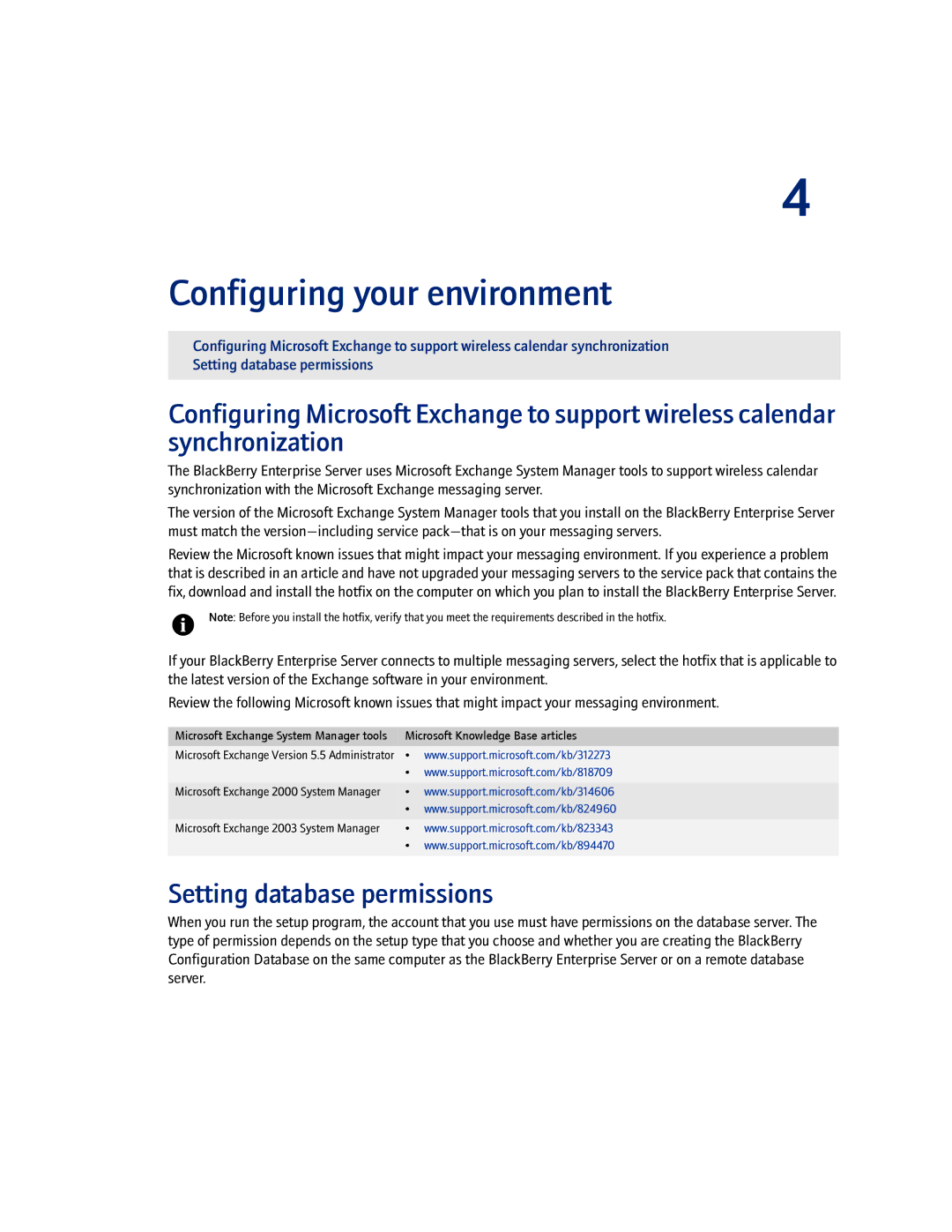4
Configuring your environment
Configuring Microsoft Exchange to support wireless calendar synchronization
Setting database permissions
Configuring Microsoft Exchange to support wireless calendar synchronization
The BlackBerry Enterprise Server uses Microsoft Exchange System Manager tools to support wireless calendar synchronization with the Microsoft Exchange messaging server.
The version of the Microsoft Exchange System Manager tools that you install on the BlackBerry Enterprise Server must match the
Review the Microsoft known issues that might impact your messaging environment. If you experience a problem that is described in an article and have not upgraded your messaging servers to the service pack that contains the fix, download and install the hotfix on the computer on which you plan to install the BlackBerry Enterprise Server.
Note: Before you install the hotfix, verify that you meet the requirements described in the hotfix.
If your BlackBerry Enterprise Server connects to multiple messaging servers, select the hotfix that is applicable to the latest version of the Exchange software in your environment.
Review the following Microsoft known issues that might impact your messaging environment.
Microsoft Exchange System Manager tools | Microsoft Knowledge Base articles | |
Microsoft Exchange Version 5.5 Administrator | • | www.support.microsoft.com/kb/312273 |
| • | www.support.microsoft.com/kb/818709 |
Microsoft Exchange 2000 System Manager | • | www.support.microsoft.com/kb/314606 |
| • | www.support.microsoft.com/kb/824960 |
Microsoft Exchange 2003 System Manager | • | www.support.microsoft.com/kb/823343 |
| • | www.support.microsoft.com/kb/894470 |
|
|
|
Setting database permissions
When you run the setup program, the account that you use must have permissions on the database server. The type of permission depends on the setup type that you choose and whether you are creating the BlackBerry Configuration Database on the same computer as the BlackBerry Enterprise Server or on a remote database server.