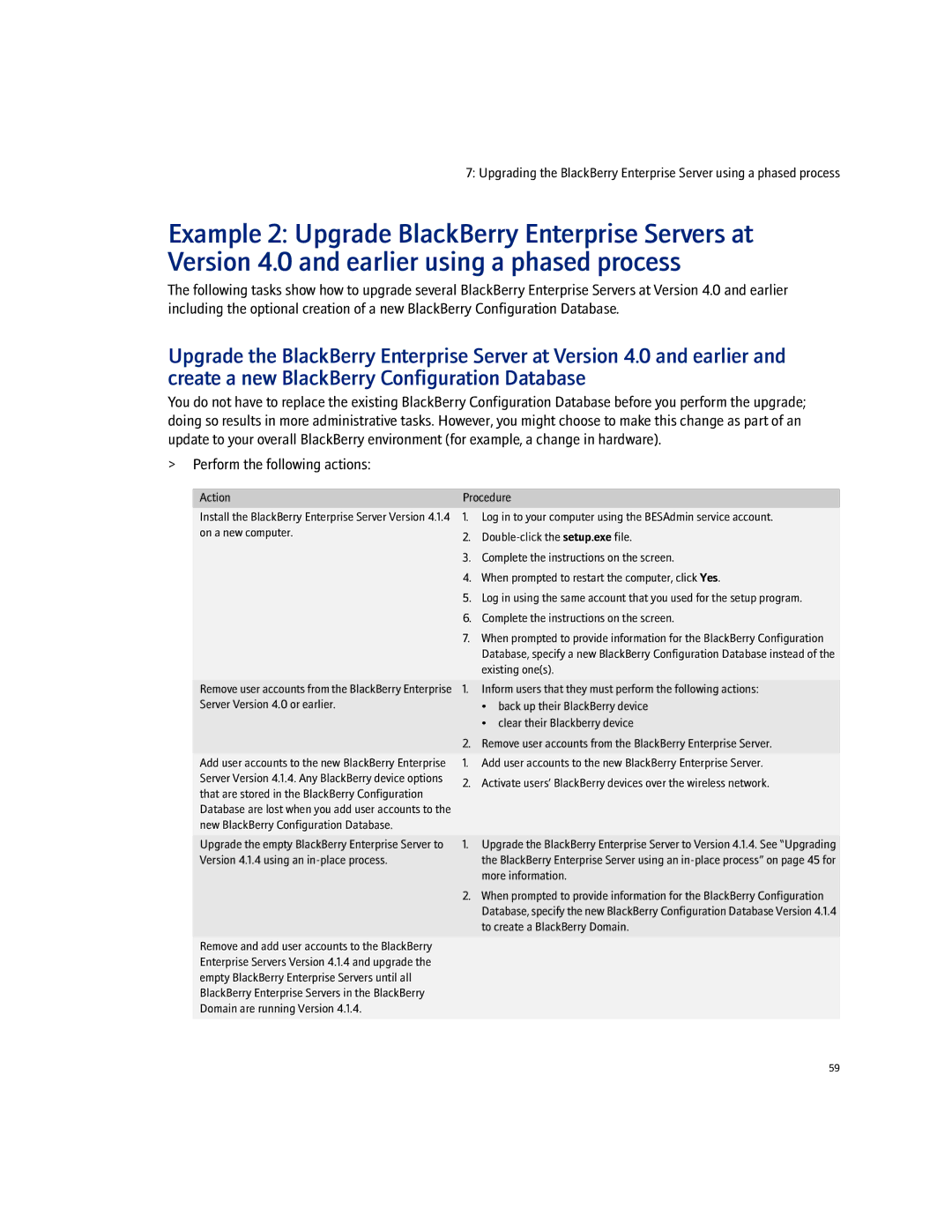7: Upgrading the BlackBerry Enterprise Server using a phased process
Example 2: Upgrade BlackBerry Enterprise Servers at Version 4.0 and earlier using a phased process
The following tasks show how to upgrade several BlackBerry Enterprise Servers at Version 4.0 and earlier including the optional creation of a new BlackBerry Configuration Database.
Upgrade the BlackBerry Enterprise Server at Version 4.0 and earlier and create a new BlackBerry Configuration Database
You do not have to replace the existing BlackBerry Configuration Database before you perform the upgrade; doing so results in more administrative tasks. However, you might choose to make this change as part of an update to your overall BlackBerry environment (for example, a change in hardware).
>Perform the following actions:
Action | Procedure | ||
Install the BlackBerry Enterprise Server Version 4.1.4 | 1. | Log in to your computer using the BESAdmin service account. | |
on a new computer. | 2. |
| |
| |||
| 3. | Complete the instructions on the screen. | |
| 4. | When prompted to restart the computer, click Yes. | |
| 5. | Log in using the same account that you used for the setup program. | |
| 6. | Complete the instructions on the screen. | |
| 7. | When prompted to provide information for the BlackBerry Configuration | |
|
| Database, specify a new BlackBerry Configuration Database instead of the | |
|
| existing one(s). | |
Remove user accounts from the BlackBerry Enterprise | 1. | Inform users that they must perform the following actions: | |
Server Version 4.0 or earlier. |
| • back up their BlackBerry device | |
|
| • clear their Blackberry device | |
| 2. | Remove user accounts from the BlackBerry Enterprise Server. | |
Add user accounts to the new BlackBerry Enterprise | 1. | Add user accounts to the new BlackBerry Enterprise Server. | |
Server Version 4.1.4. Any BlackBerry device options | 2. | Activate users’ BlackBerry devices over the wireless network. | |
that are stored in the BlackBerry Configuration | |||
|
| ||
Database are lost when you add user accounts to the |
|
| |
new BlackBerry Configuration Database. |
|
| |
Upgrade the empty BlackBerry Enterprise Server to | 1. | Upgrade the BlackBerry Enterprise Server to Version 4.1.4. See “Upgrading | |
Version 4.1.4 using an |
| the BlackBerry Enterprise Server using an | |
|
| more information. | |
| 2. | When prompted to provide information for the BlackBerry Configuration | |
|
| Database, specify the new BlackBerry Configuration Database Version 4.1.4 | |
|
| to create a BlackBerry Domain. | |
|
|
| |
Remove and add user accounts to the BlackBerry Enterprise Servers Version 4.1.4 and upgrade the empty BlackBerry Enterprise Servers until all BlackBerry Enterprise Servers in the BlackBerry Domain are running Version 4.1.4.
59