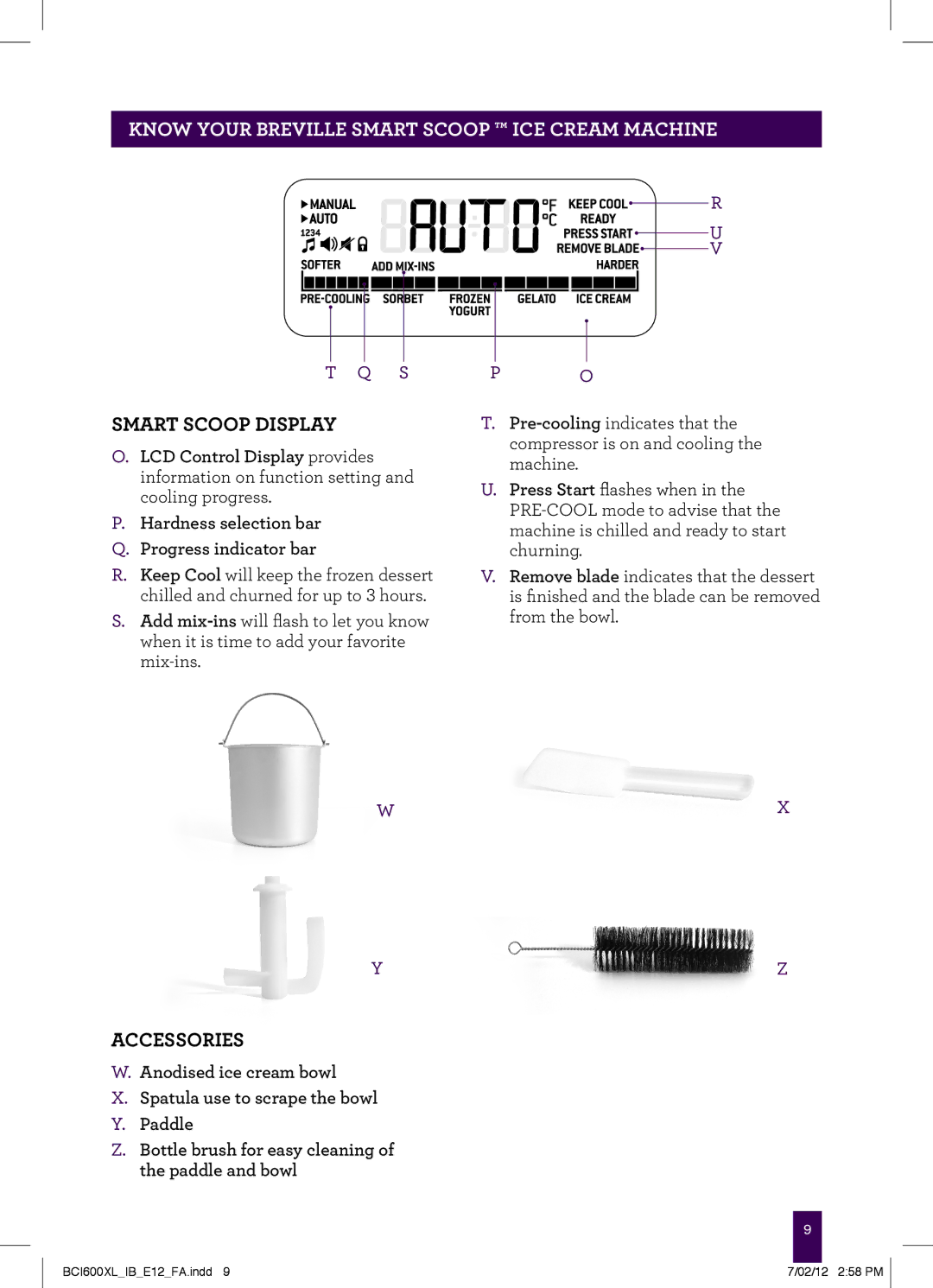KNOW your Breville Smart Scoop ™ Ice Cream Machine
T Q S
SMart Scoop display
O.LCD Control Display provides information on function setting and cooling progress.
P.Hardness selection bar
Q.Progress indicator bar
R.Keep Cool will keep the frozen dessert chilled and churned for up to 3 hours.
S.Add
W
Y
Accessories
W.Anodised ice cream bowl
X.Spatula use to scrape the bowl
Y.Paddle
Z.Bottle brush for easy cleaning of the paddle and bowl
R
U
V
PO
T.
U.Press Start flashes when in the
V.Remove blade indicates that the dessert is finished and the blade can be removed from the bowl.
X
Z
9
BCI600XL_IB_E12_FA.indd 9 | 7/02/12 2:58 PM |