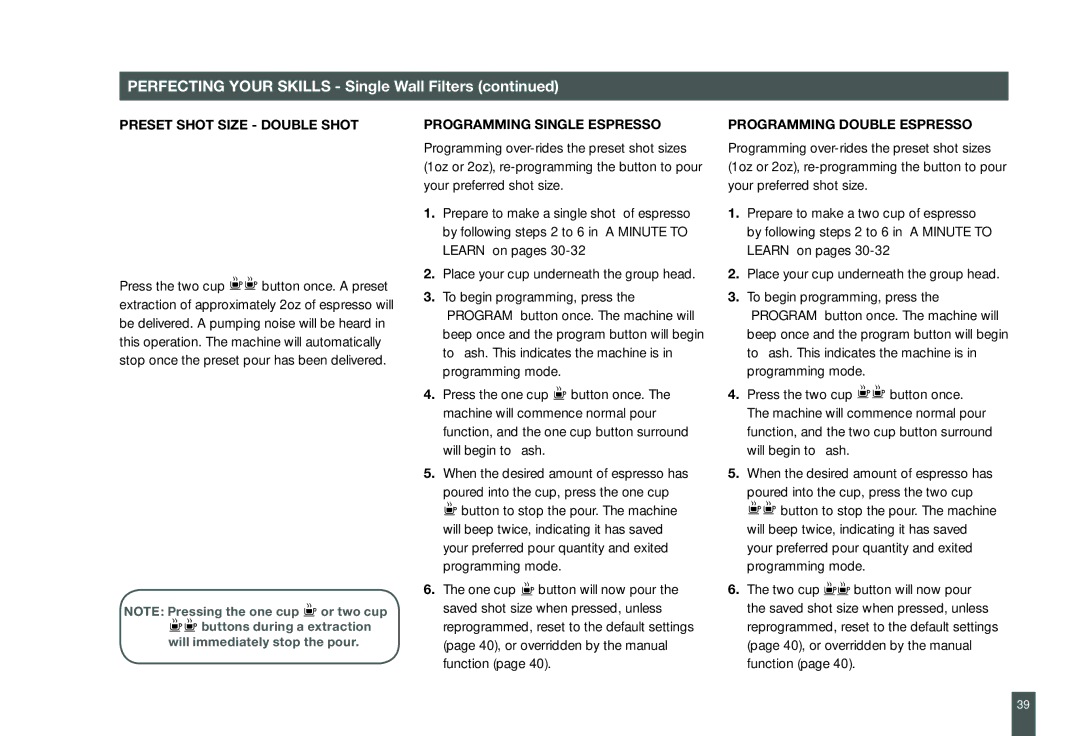BES860XL specifications
The Breville BES860XL is a standout machine in the world of home espresso makers, designed for those who are serious about brewing high-quality coffee. With its sleek stainless steel exterior and compact design, it not only looks good on the countertop but also offers an assortment of features that appeal to coffee enthusiasts.At the heart of the BES860XL is its conical burr grinder, which is integral to producing the freshest coffee possible. The built-in grinder allows users to grind coffee beans just before brewing, ensuring maximum flavor and aroma in every cup. The grind size can be adjusted easily, enabling the creation of various espresso styles, from fine for a robust shot to coarser grind settings for a lighter brew. This level of customization is crucial for achieving the perfect espresso extraction.
The machine showcases an innovative 15-bar pump system, essential for brewing espresso with rich, full-bodied flavor. The pressure pump ensures that water is distributed evenly through the coffee ground, allowing for optimal extraction of oils and flavors. This is complemented by the thermocoil heating system that provides precise temperature control, essential for brewing the perfect cup. The water temperature can significantly impact the quality of espresso, and Breville’s technology allows for consistent results.
Another prominent feature is the adjustable steam wand, which enables users to create perfectly frothed milk for lattes and cappuccinos. The steam wand is designed to provide maximum control over milk texture and temperature, making it easier for users to hone their barista skills. The machine also comes equipped with a hot water spout, which is convenient for making Americanos or other hot beverages.
Ease of use and maintenance is a critical aspect of the BES860XL. The removable drip tray and large water reservoir simplify cleaning, while the cleaning cycle assists in maintaining the quality of the machine. Its intuitive interface features a simple control panel that makes operation straightforward, even for beginners.
In summary, the Breville BES860XL is a versatile and feature-rich espresso machine suited for home baristas. With its conical burr grinder, powerful pump system, high-quality heating technology, and adjustable steam wand, it delivers a blend of professional-grade coffee experiences with the convenience of home brewing. This machine is an excellent choice for anyone looking to elevate their coffee game.