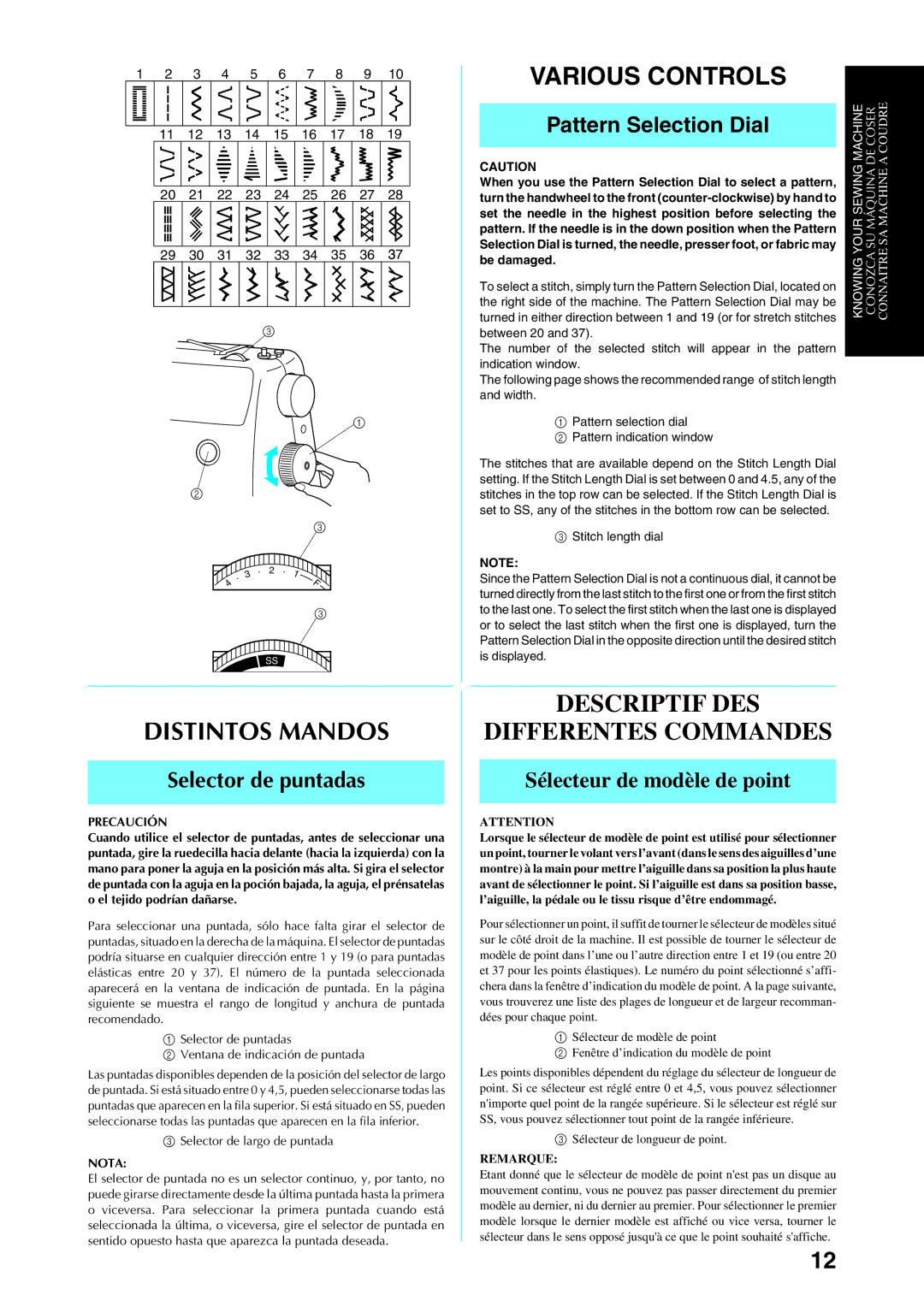Sewing Manching specifications
Brother sewing machines have gained a strong reputation in the sewing community for their reliability, innovation, and versatility. With a variety of models suited for beginners and seasoned professionals, Brother provides affordable and high-quality options for every sewing need.One of the standout features of Brother sewing machines is the ease of use. Many models incorporate automatic needle threading, which saves time and reduces frustration for users. The drop-in bobbin system is another convenient feature that allows for quick bobbin changes, ensuring a smooth sewing experience.
Brother sewing machines come equipped with multiple built-in stitches, offering a range of options from basic straight and zigzag stitches to more intricate decorative designs. This variety allows sewists to tackle a wide range of projects, whether they are making garments, home decor, or quilted items.
Many Brother machines also offer user-friendly LCD screens, providing easy navigation through stitch selections and settings. Some advanced models feature computer connectivity, allowing users to download and upload patterns directly to the machine. This digital integration represents a significant advancement in sewing technology, making it simpler to access a vast library of designs.
Brother has also embraced embroidery capabilities in many of its sewing machines. Embroidery models come with pre-installed designs and fonts, as well as the ability to import custom designs, giving users the freedom to personalize their projects. The built-in editing functions are intuitive, making it easy to resize, rotate, or mirror images before stitching.
In terms of durability, Brother sewing machines are constructed from high-quality materials that ensure longevity. Their powerful motors are capable of handling various fabrics, from lightweight cotton to heavier materials like denim and canvas.
Along with their functionality, Brother sewing machines are often praised for their ergonomic design. Features such as comfortably positioned controls and LED lighting enhance the user's sewing experience by providing visual clarity and reducing eye strain.
In conclusion, Brother sewing machines are defined by their commitment to quality, innovation, and user-friendly features. With a strong emphasis on technology and versatility, they cater to a wide audience, making sewing accessible and enjoyable for everyone, from hobbyists to professionals.