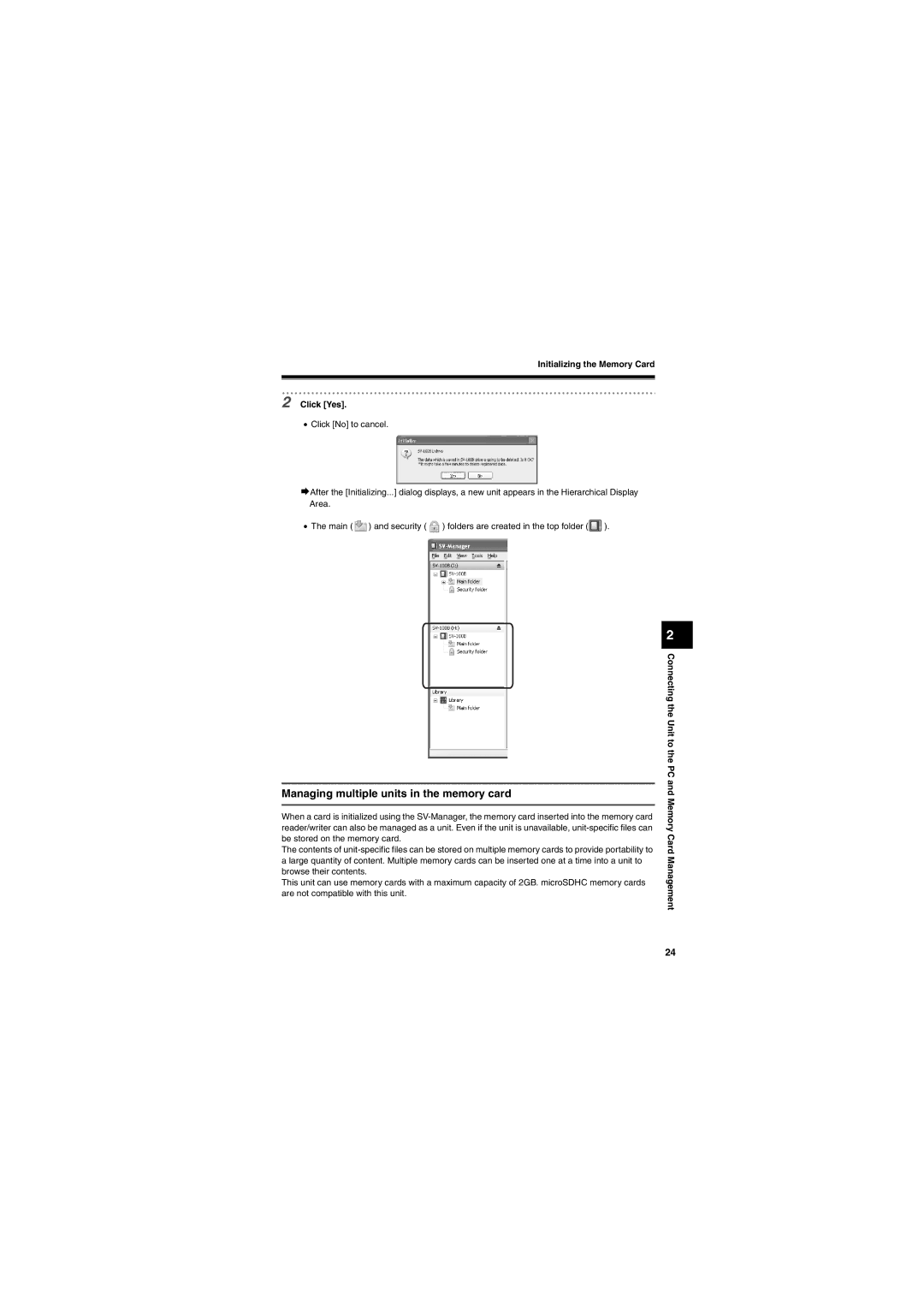Initializing the Memory Card
2 Click [Yes].
•Click [No] to cancel.
¨After the [Initializing...] dialog displays, a new unit appears in the Hierarchical Display Area.
•The main ( ![]() ) and security (
) and security ( ![]() ) folders are created in the top folder (
) folders are created in the top folder (![]() ).
).
Managing multiple units in the memory card
When a card is initialized using the
The contents of
This unit can use memory cards with a maximum capacity of 2GB. microSDHC memory cards are not compatible with this unit.
2
Connecting the Unit to the PC and Memory Card Management
24