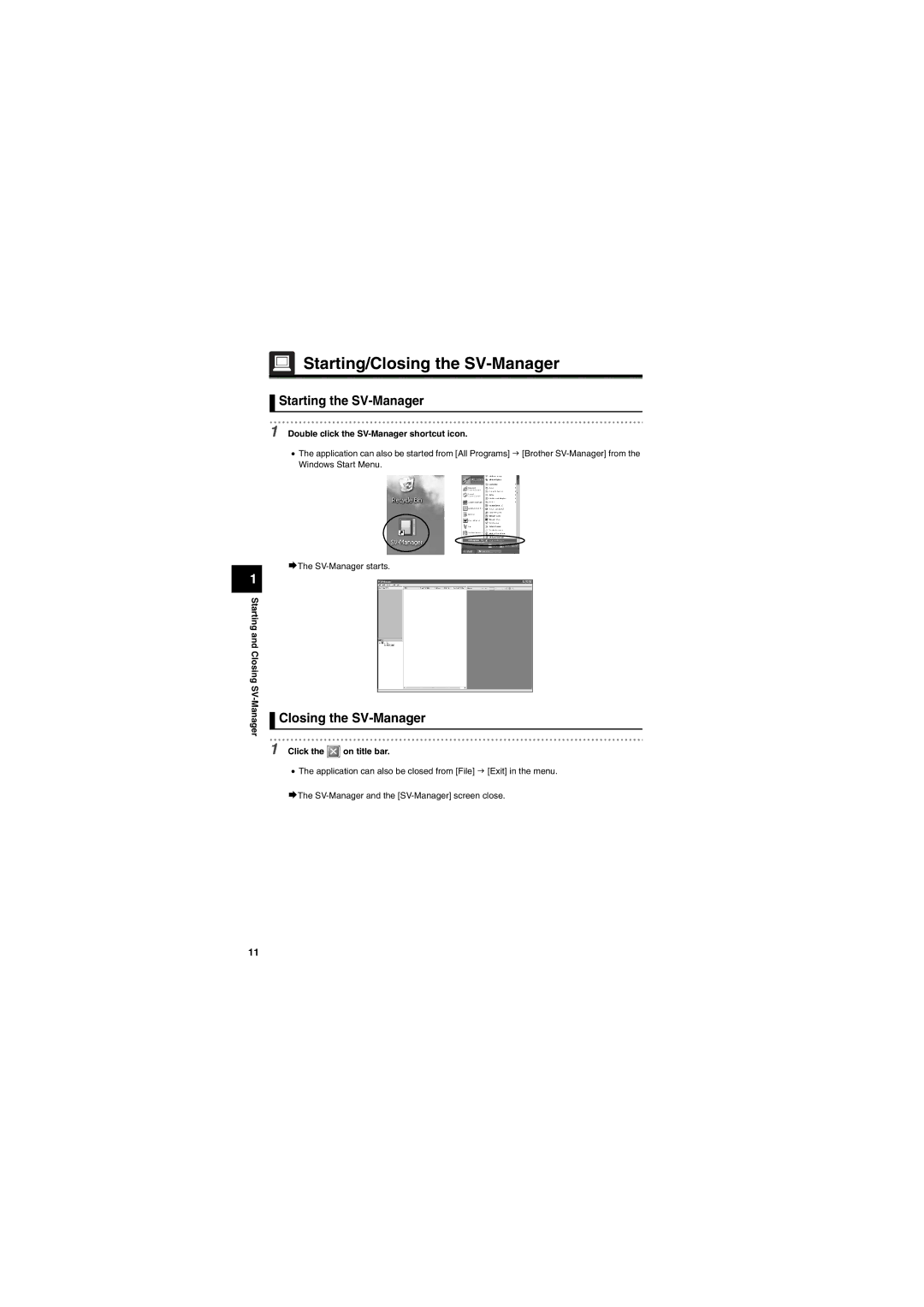1
Starting and Closing SV-Manager
 Starting/Closing the
Starting/Closing the SV-Manager
 Starting the
Starting the SV-Manager
1 Double click the SV-Manager shortcut icon.
•The application can also be started from [All Programs] J [Brother
¨The
 Closing the
Closing the SV-Manager
1 Click the  on title bar.
on title bar.
•The application can also be closed from [File] J [Exit] in the menu.
¨The
11