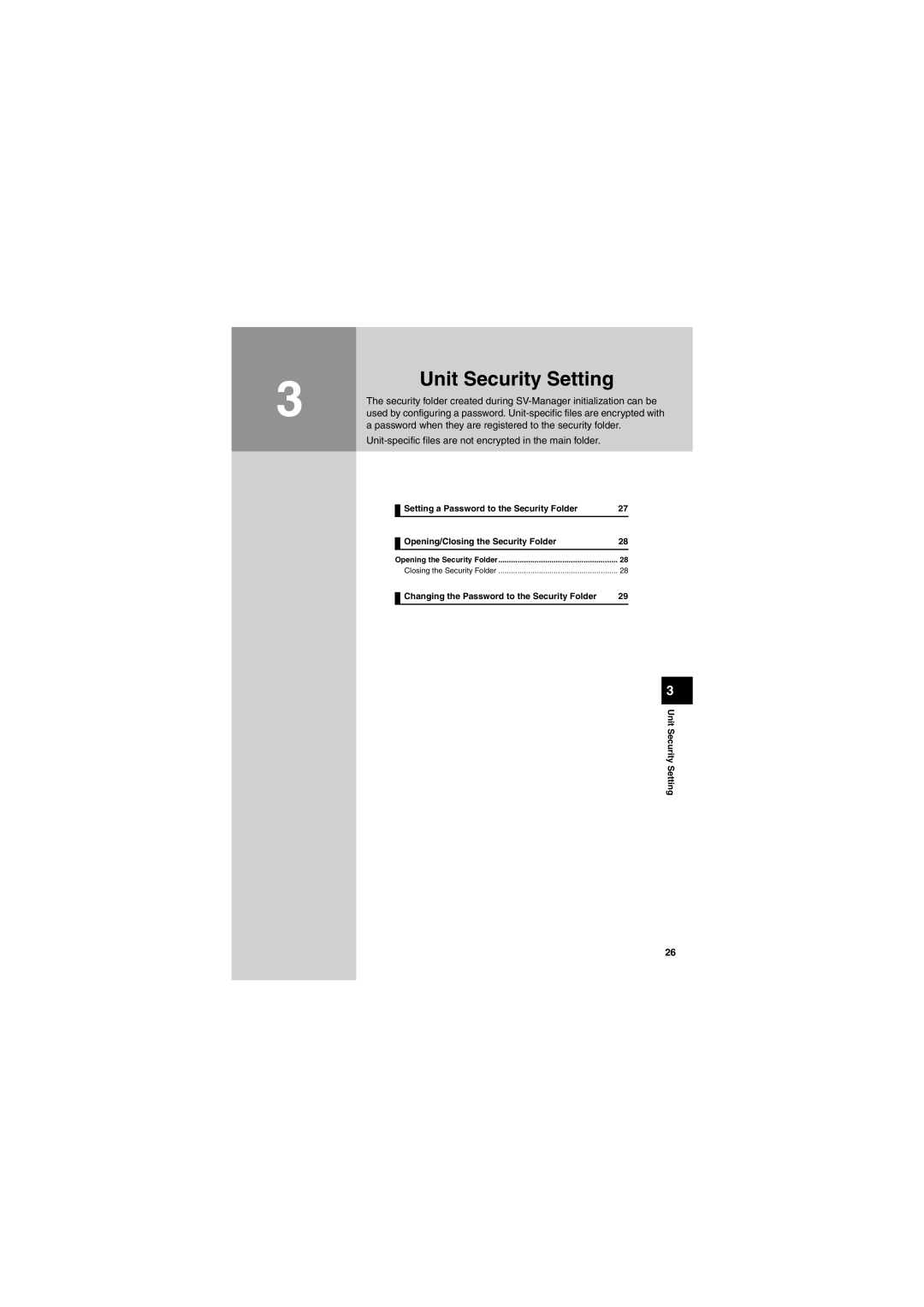3 | Unit Security Setting |
The security folder created during | |
used by configuring a password. |
a password when they are registered to the security folder.
Setting a Password to the Security Folder | 27 |
Opening/Closing the Security Folder | 28 |
Opening the Security Folder | 28 |
Closing the Security Folder | 28 |
Changing the Password to the Security Folder | 29 |
3
Unit Security Setting
26