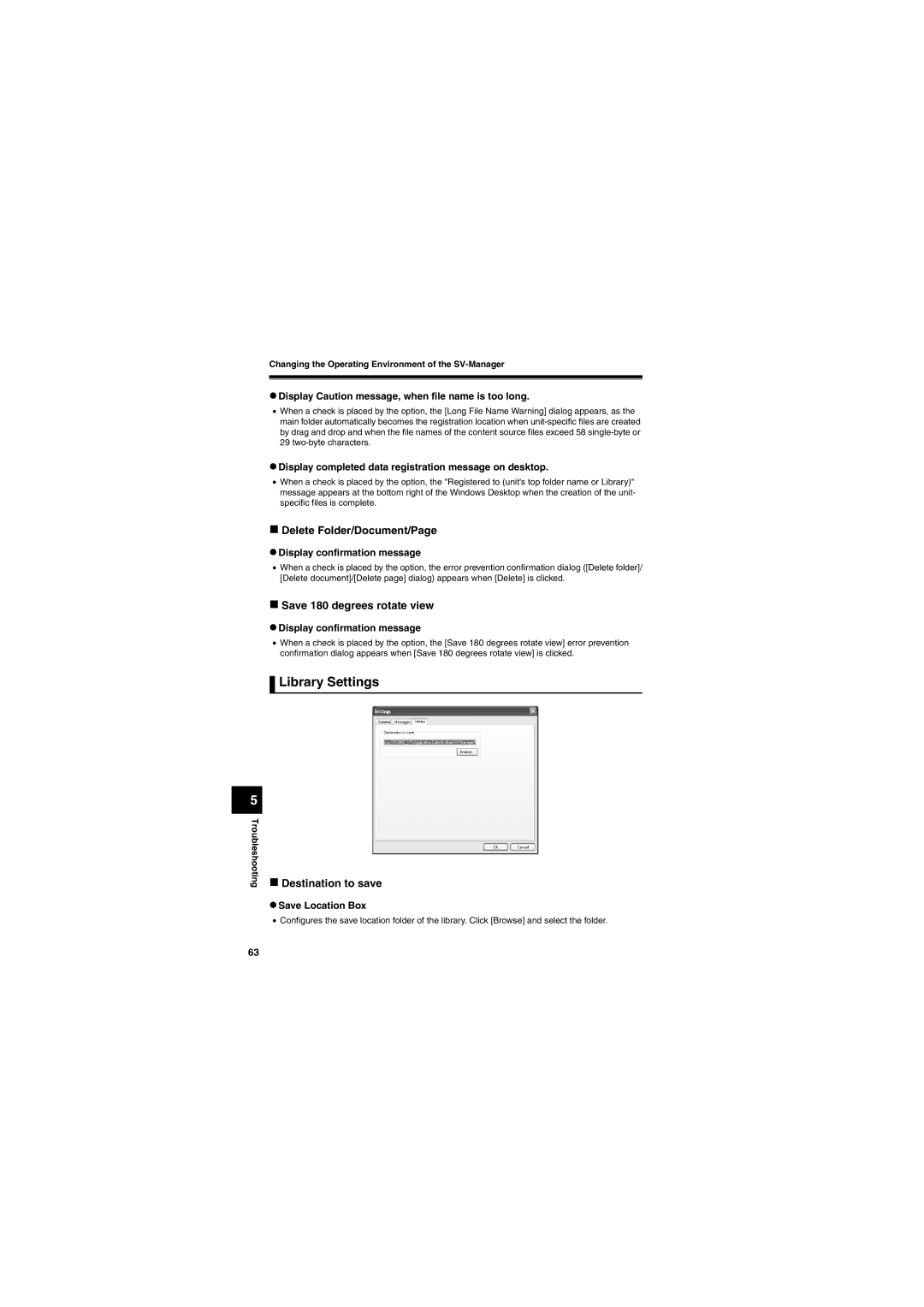Changing the Operating Environment of the
5
Troubleshooting
zDisplay Caution message, when file name is too long.
•When a check is placed by the option, the [Long File Name Warning] dialog appears, as the main folder automatically becomes the registration location when
zDisplay completed data registration message on desktop.
•When a check is placed by the option, the "Registered to (unit's top folder name or Library)" message appears at the bottom right of the Windows Desktop when the creation of the unit- specific files is complete.
Delete Folder/Document/Page
zDisplay confirmation message
•When a check is placed by the option, the error prevention confirmation dialog ([Delete folder]/ [Delete document]/[Delete page] dialog) appears when [Delete] is clicked.
Save 180 degrees rotate view
zDisplay confirmation message
•When a check is placed by the option, the [Save 180 degrees rotate view] error prevention confirmation dialog appears when [Save 180 degrees rotate view] is clicked.
 Library Settings
Library Settings
Destination to save
zSave Location Box
•Configures the save location folder of the library. Click [Browse] and select the folder.
63