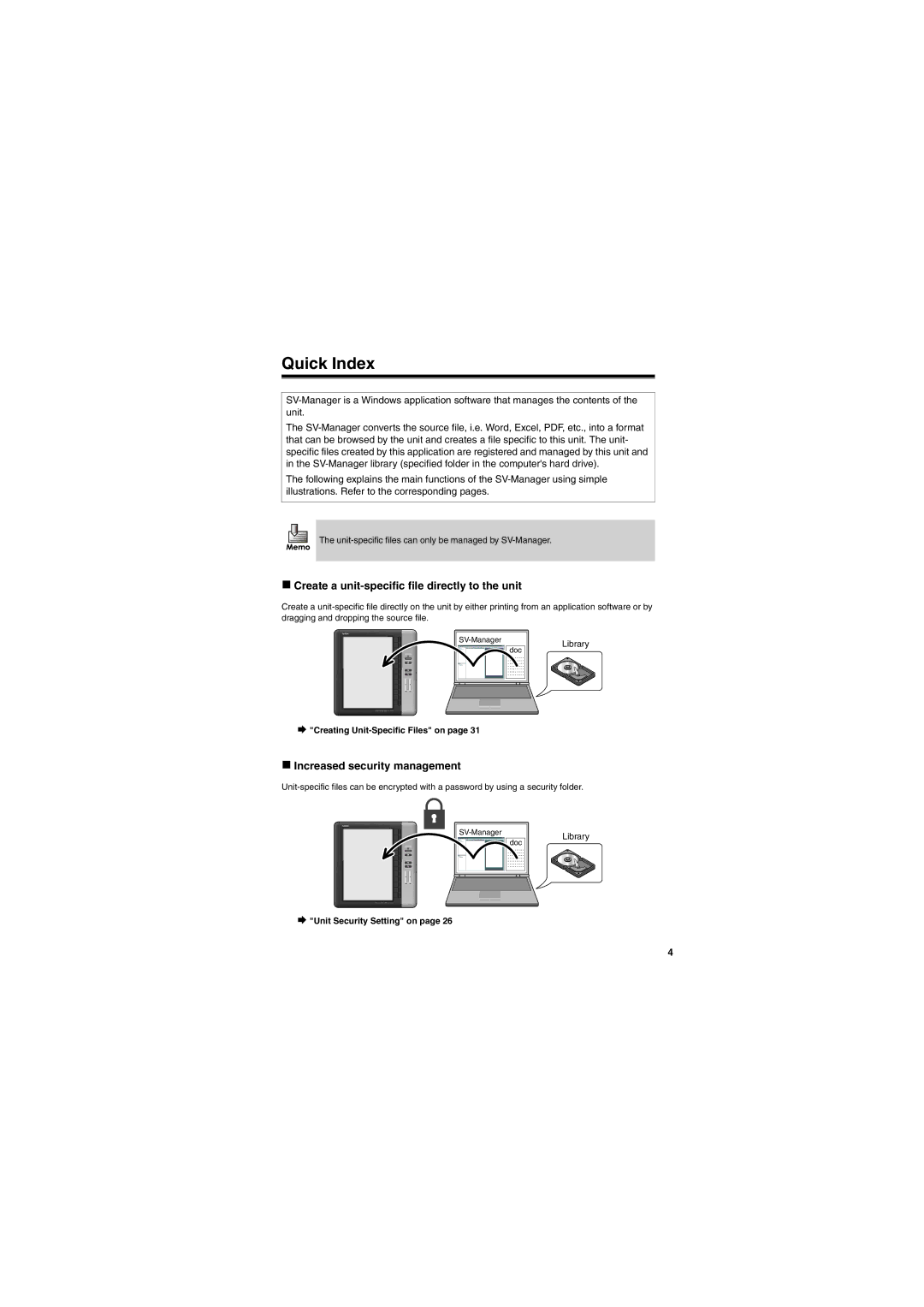Quick Index
The
The following explains the main functions of the
The
Create a unit-specific file directly to the unit
Create a
¨"Creating Unit-Specific Files" on page 31
Increased security management
¨"Unit Security Setting" on page 26
4