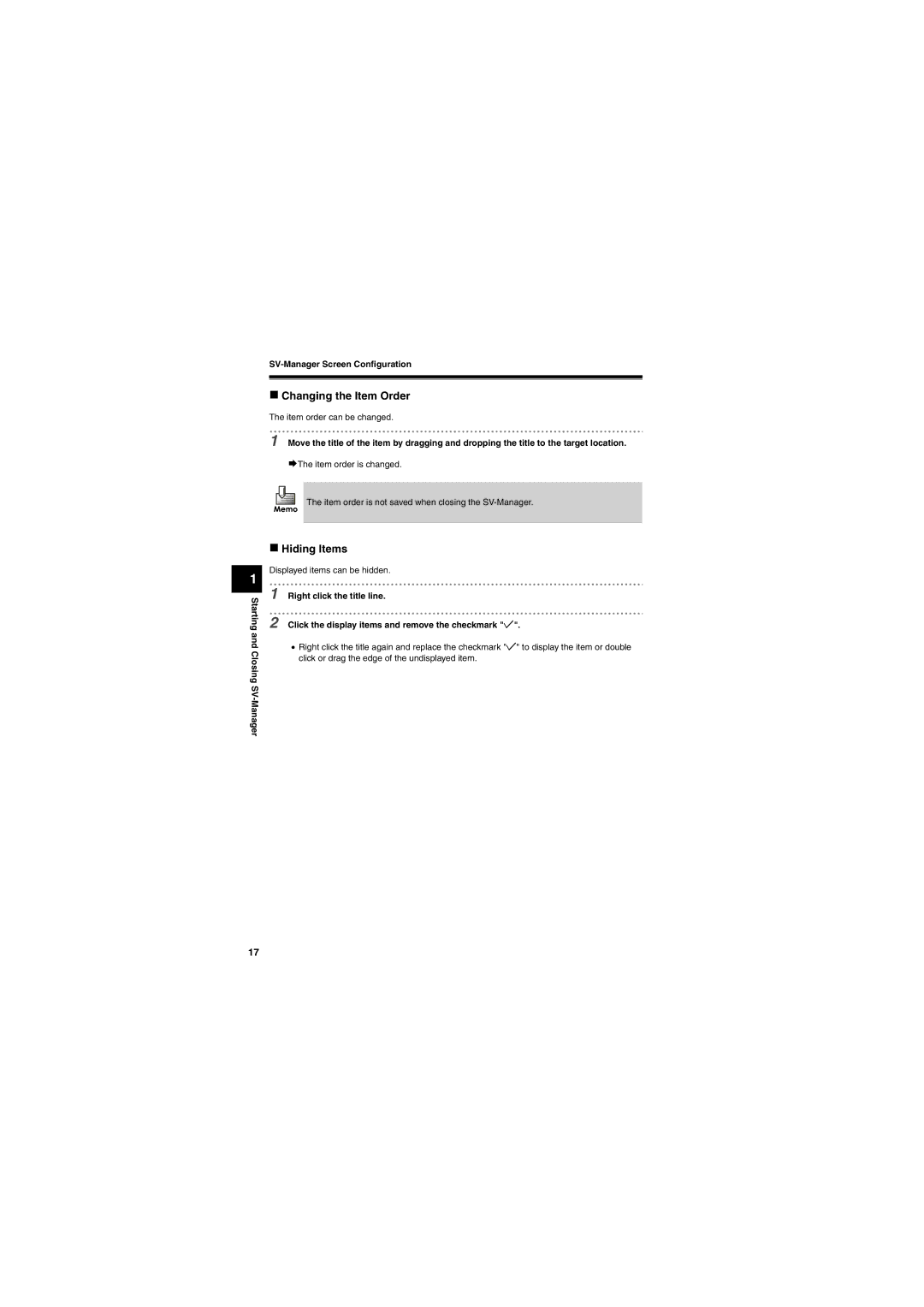SV-Manager Screen Configuration
Changing the Item Order
The item order can be changed.
1 Move the title of the item by dragging and dropping the title to the target location.
¨The item order is changed.
The item order is not saved when closing the
1
Starting and Closing SV-Manager
Hiding Items
Displayed items can be hidden.
1 Right click the title line.
2 Click the display items and remove the checkmark "![]() ".
".
•Right click the title again and replace the checkmark "![]() " to display the item or double click or drag the edge of the undisplayed item.
" to display the item or double click or drag the edge of the undisplayed item.
17