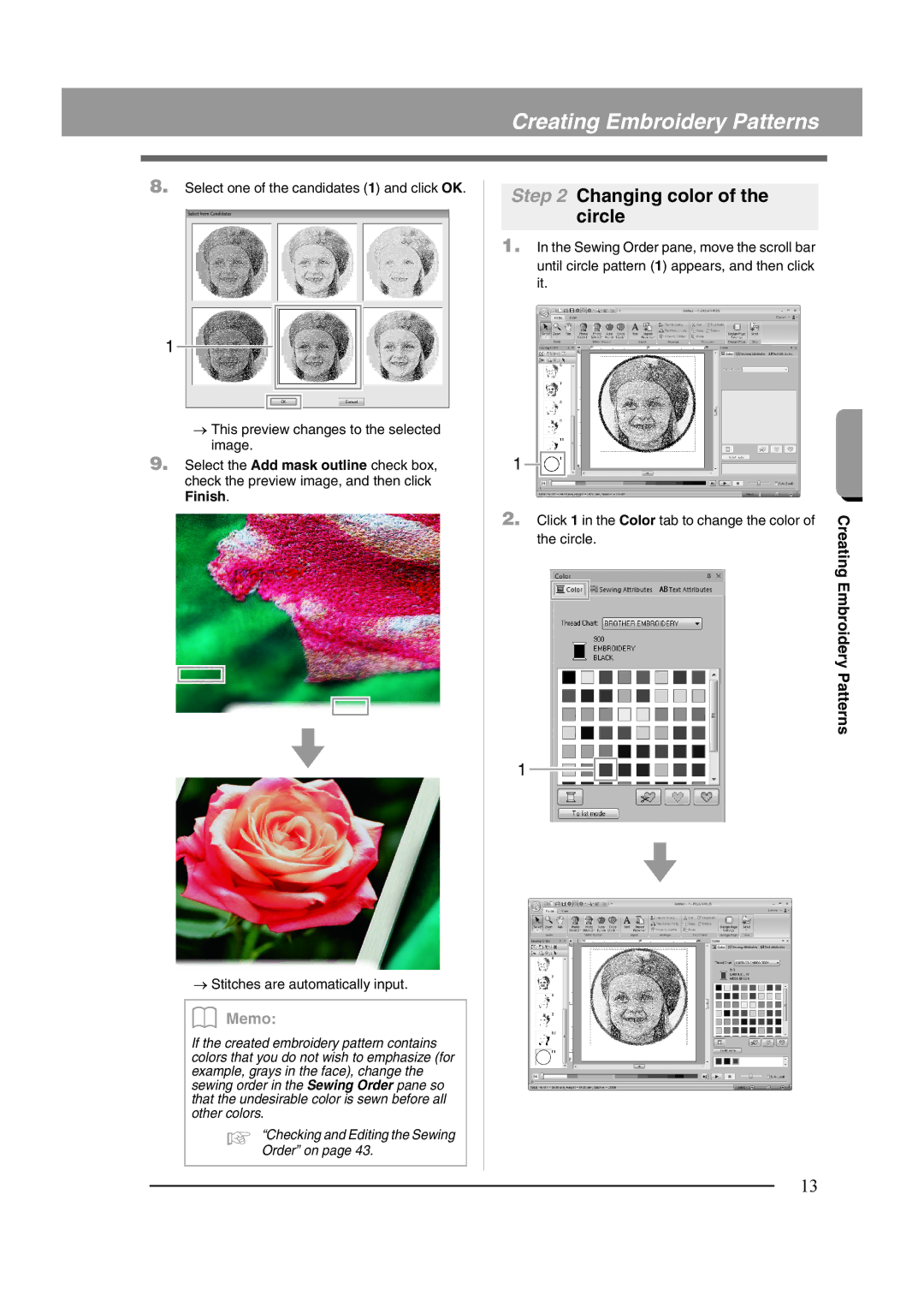Creating Embroidery Patterns
8.Select one of the candidates (1) and click OK.
1
→This preview changes to the selected image.
9.Select the Add mask outline check box, check the preview image, and then click Finish.
→Stitches are automatically input.
b Memo:
If the created embroidery pattern contains colors that you do not wish to emphasize (for example, grays in the face), change the sewing order in the Sewing Order pane so that the undesirable color is sewn before all other colors.
c | “Checking and Editing the Sewing |
| Order” on page 43. |
Step 2 Changing color of the circle
1.In the Sewing Order pane, move the scroll bar until circle pattern (1) appears, and then click it.
1 |
2. Click 1 in the Color tab to change the color of Creating the circle.
Embroidery Patterns
1
13