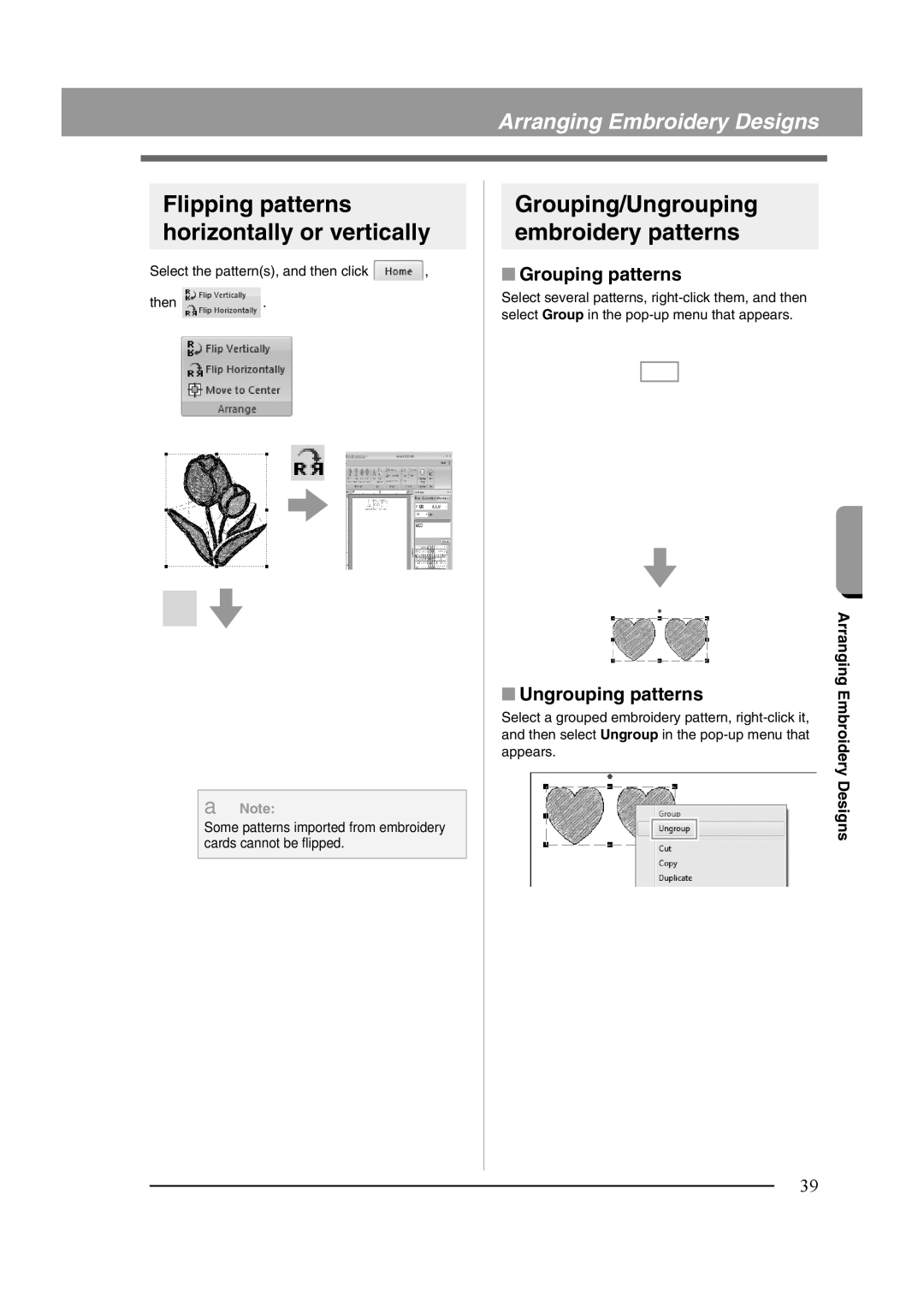Arranging Embroidery Designs
Flipping patterns horizontally or vertically
Select the pattern(s), and then click ![]() ,
,
then ![]() .
.
a Note:
Some patterns imported from embroidery cards cannot be flipped.
Grouping/Ungrouping embroidery patterns
■Grouping patterns
Select several patterns,
■Ungrouping patterns
Select a grouped embroidery pattern,
Arranging Embroidery Designs
39