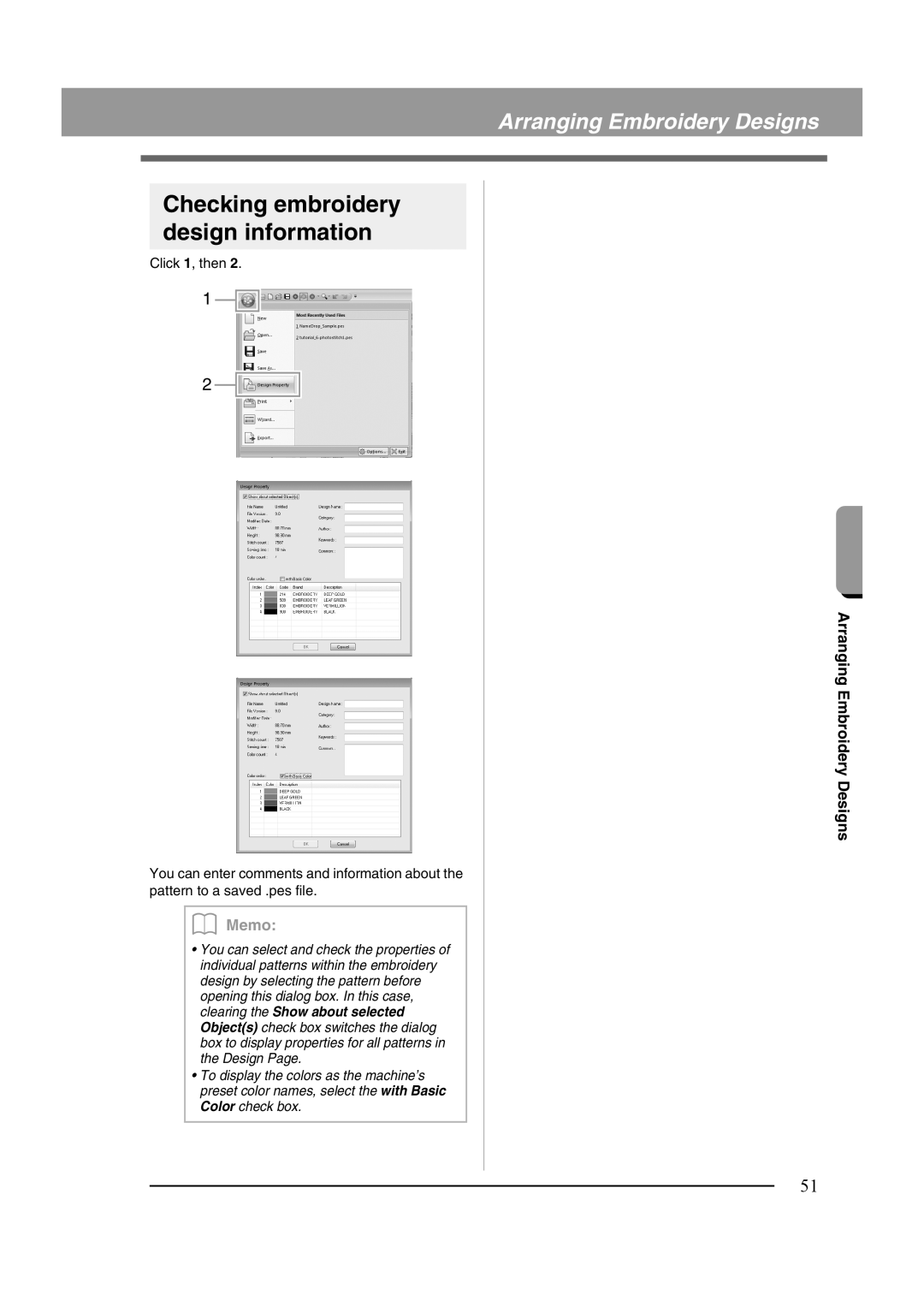Arranging Embroidery Designs
Checking embroidery design information
Click 1, then 2.
1
2
You can enter comments and information about the pattern to a saved .pes file.
b Memo:
•You can select and check the properties of individual patterns within the embroidery design by selecting the pattern before opening this dialog box. In this case, clearing the Show about selected Object(s) check box switches the dialog box to display properties for all patterns in the Design Page.
•To display the colors as the machine’s preset color names, select the with Basic Color check box.
Arranging Embroidery Designs
51