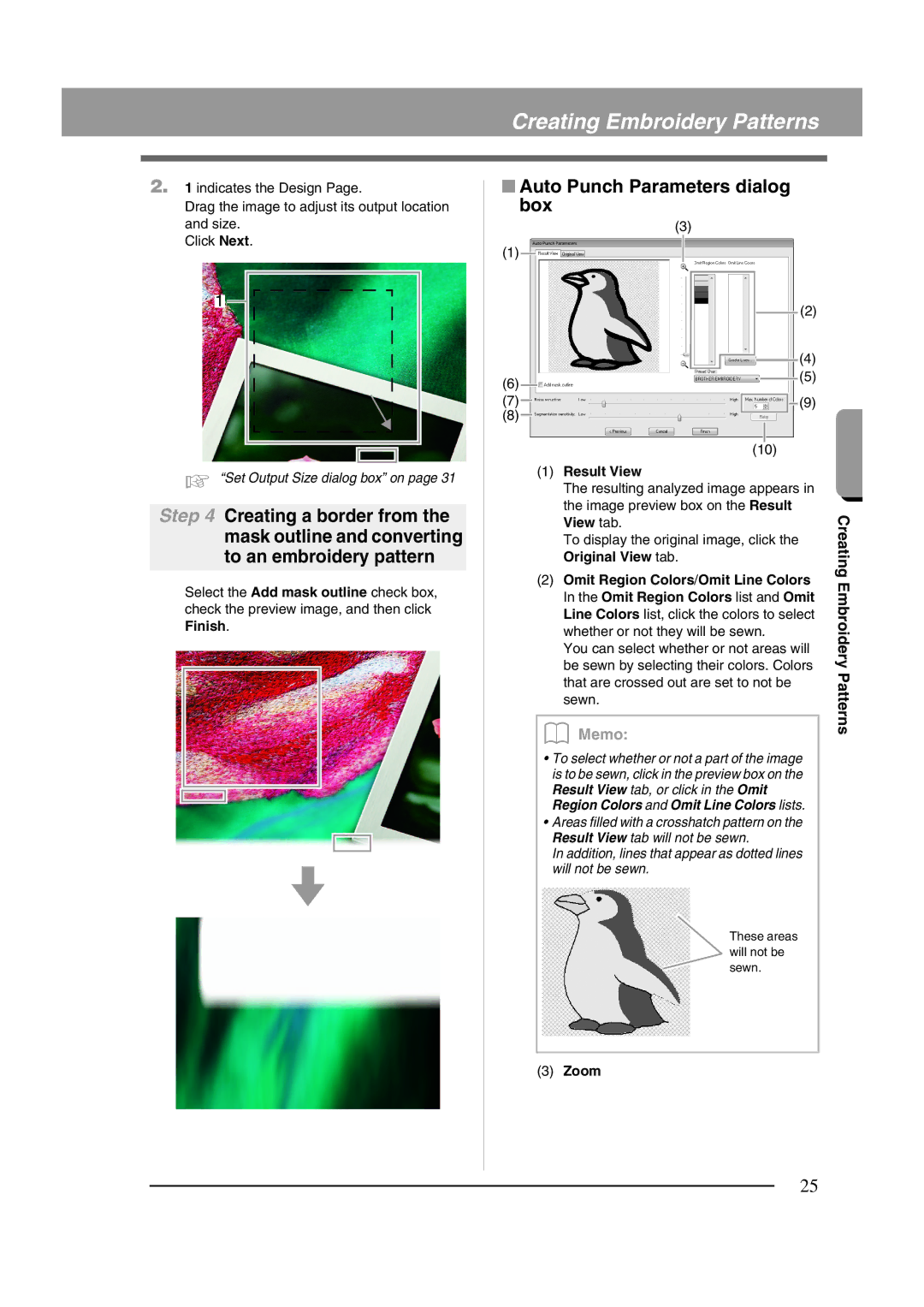Creating Embroidery Patterns
2. 1 indicates the Design Page.
Drag the image to adjust its output location and size.
Click Next.
1
c “Set Output Size dialog box” on page 31
Step 4 Creating a border from the mask outline and converting to an embroidery pattern
Select the Add mask outline check box, check the preview image, and then click
Finish.
■Auto Punch Parameters dialog box
(3)
(1)![]()
|
|
|
|
|
|
|
|
|
|
|
|
|
|
|
|
| (2) |
| |
|
|
|
|
|
|
|
|
|
|
|
| ||||||||
(6) |
|
|
|
|
|
|
|
|
|
|
|
|
|
|
|
| (4) |
| |
|
|
|
|
|
| ||||||||||||||
|
|
|
|
|
|
|
|
|
|
|
|
|
|
|
| ||||
|
|
|
|
|
|
|
|
| (5) |
| |||||||||
|
|
|
|
|
|
|
|
| |||||||||||
|
|
|
|
|
|
|
|
|
|
|
|
|
|
|
|
|
|
| |
(7) |
|
|
|
|
|
|
|
|
|
|
|
| (9) |
| |||||
(8) |
|
|
|
|
|
|
|
|
|
|
|
|
|
|
|
|
|
|
|
|
|
|
|
|
|
|
|
|
|
|
|
|
|
| |||||
|
|
|
|
| (10) |
|
|
|
|
| |||||||||
(1) | Result View |
| |||||||||||||||||
|
|
|
|
| The resulting analyzed image appears in |
| |||||||||||||
|
|
|
|
| the image preview box on the Result | Creating | |||||||||||||
|
|
|
|
| View tab. | ||||||||||||||
|
|
|
|
|
| ||||||||||||||
|
|
|
|
| To display the original image, click the |
| |||||||||||||
|
|
|
|
| Original View tab. |
| |||||||||||||
(2) | Omit Region Colors/Omit Line Colors | Embroidery | |||||||||||||||||
|
|
|
|
| In the Omit Region Colors list and Omit | ||||||||||||||
|
|
|
|
|
| ||||||||||||||
|
|
|
|
| Line Colors list, click the colors to select |
| |||||||||||||
|
|
|
|
| whether or not they will be sewn. |
| |||||||||||||
|
|
|
|
| You can select whether or not areas will |
| |||||||||||||
|
|
|
|
| be sewn by selecting their colors. Colors | Patterns | |||||||||||||
|
|
|
|
| that are crossed out are set to not be | ||||||||||||||
|
|
|
|
|
| ||||||||||||||
sewn.
b Memo:
•To select whether or not a part of the image is to be sewn, click in the preview box on the Result View tab, or click in the Omit Region Colors and Omit Line Colors lists.
•Areas filled with a crosshatch pattern on the Result View tab will not be sewn.
In addition, lines that appear as dotted lines will not be sewn.
These areas ![]() will not be
will not be
sewn.
(3)Zoom
25